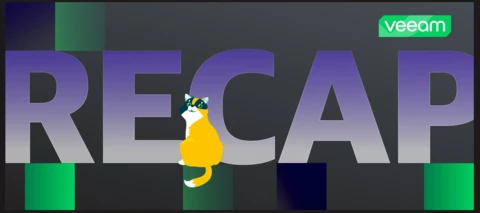- Community
- Community
Community
News, guidelines and various community projects
5777 Topics
Rick VanoverRICKATRON
published in News
AndanetVeeam Legend
posted in Blogs and Podcasts
ECB34Comes here often
posted in Blogs and Podcasts
frodooftheshireNot a newbie anymore
asked in Discussion Boards
StefesbauNot a newbie anymore
asked in Discussion Boards
oktayNew Here
asked in Discussion Boards
daschmidtNot a newbie anymore
asked in Discussion Boards
jgaleaNot a newbie anymore
asked in Discussion Boards
Cassandra FarisComes here often
posted in Blogs and Podcasts
fjlComes here often
asked in Discussion Boards
fjlComes here often
asked in Discussion Boards
asdffdsa6132Influencer
asked in Discussion Boards
gabbasComes here often
asked in Discussion Boards
TurkTownBlueNot a newbie anymore
asked in Discussion Boards
kirststoner12Product Strategy
posted in Blogs and Podcasts
HunterLAFRVeeam Legend
posted in Blogs and Podcasts
SSimpsonComes here often
posted in Blogs and Podcasts
Badge winners
 sergey.shchukinhas earned the badge Veeam Employee
sergey.shchukinhas earned the badge Veeam Employee VSCGhas earned the badge VUG Leader
VSCGhas earned the badge VUG Leader Jontyhas earned the badge VMCE Certified
Jontyhas earned the badge VMCE Certified I am a Lemminghas earned the badge Alfred's Pick
I am a Lemminghas earned the badge Alfred's Pick JonahMayhas earned the badge Automation Wizard
JonahMayhas earned the badge Automation Wizard
Enter your E-mail address. We'll send you an e-mail with instructions to reset your password.
Scanning file for viruses.
Sorry, we're still checking this file's contents to make sure it's safe to download. Please try again in a few minutes.
OKThis file cannot be downloaded
Sorry, our virus scanner detected that this file isn't safe to download.
OK