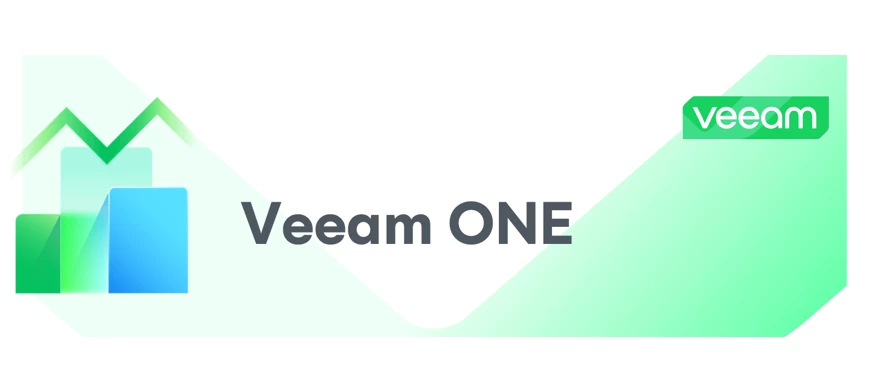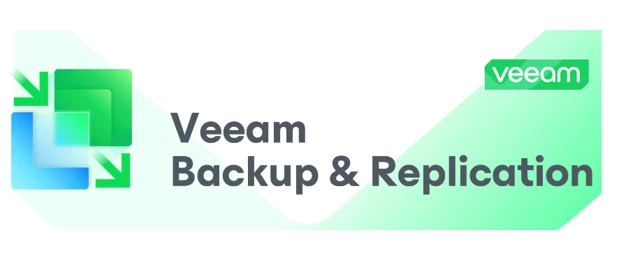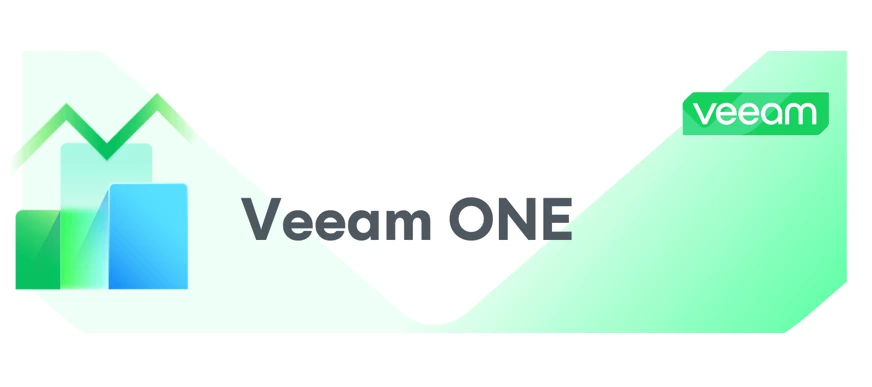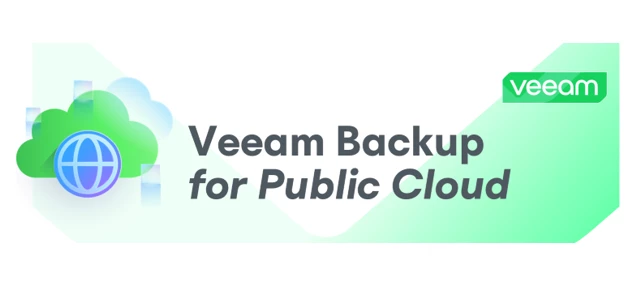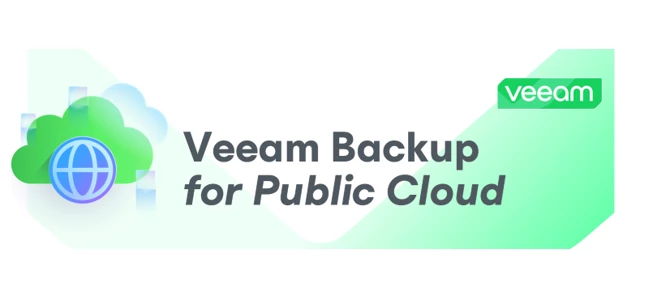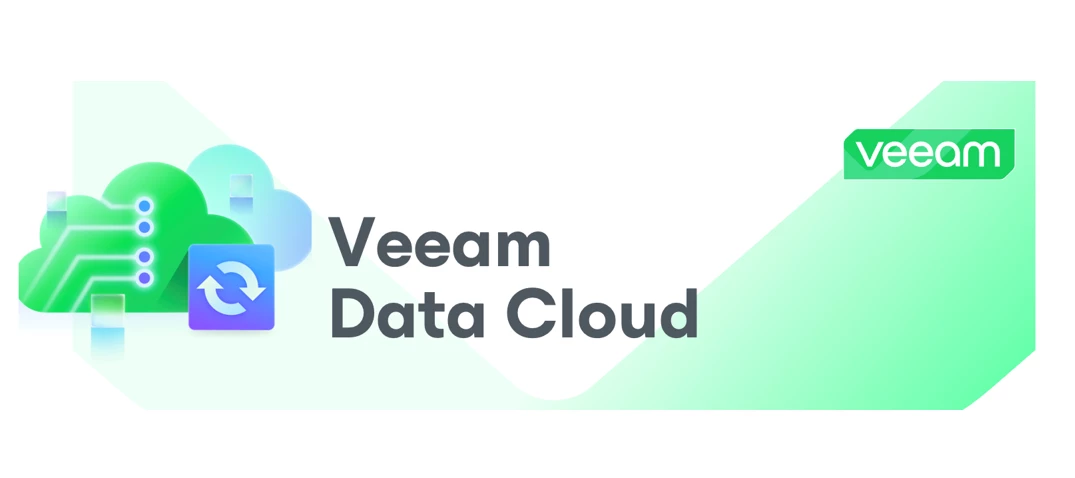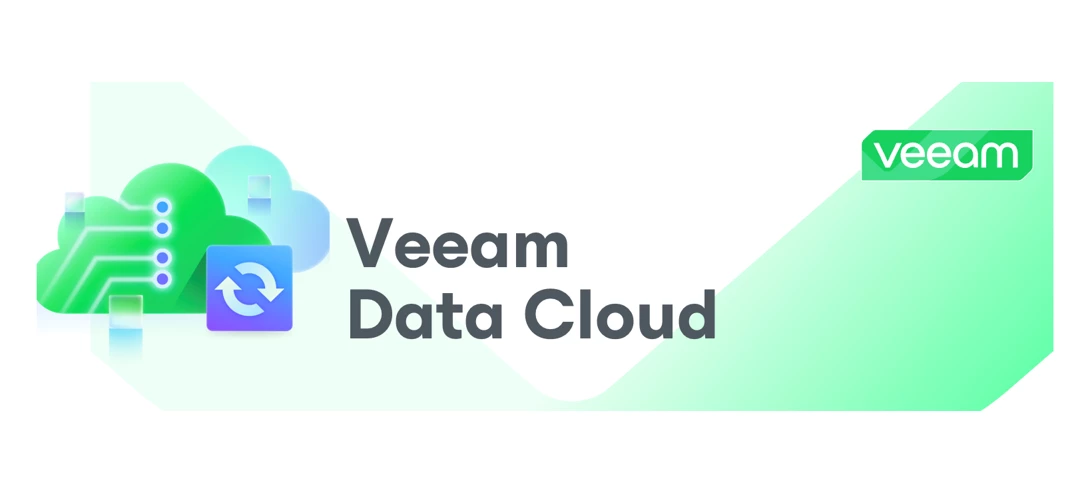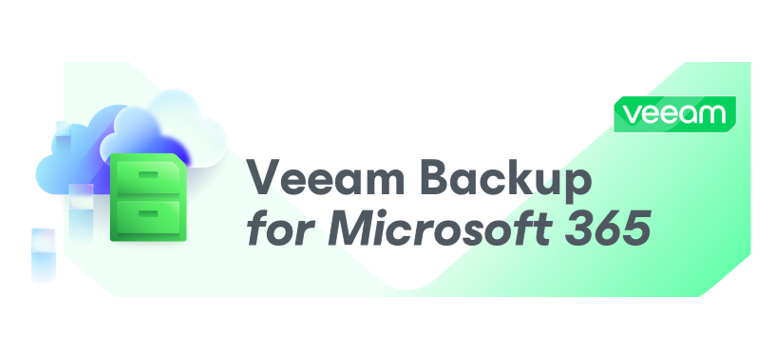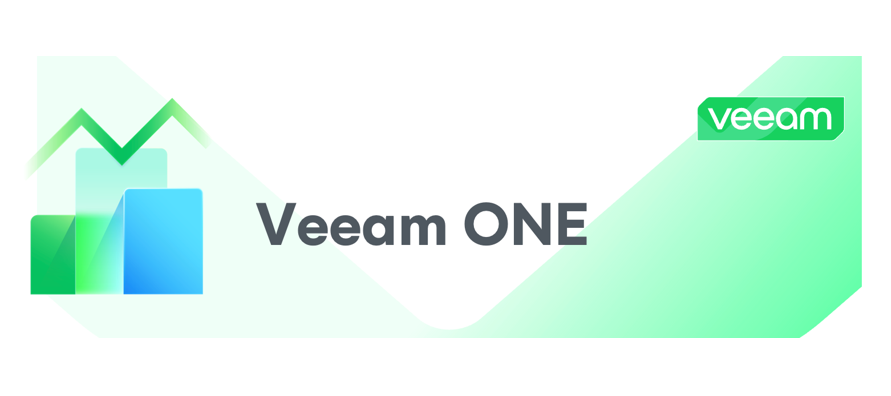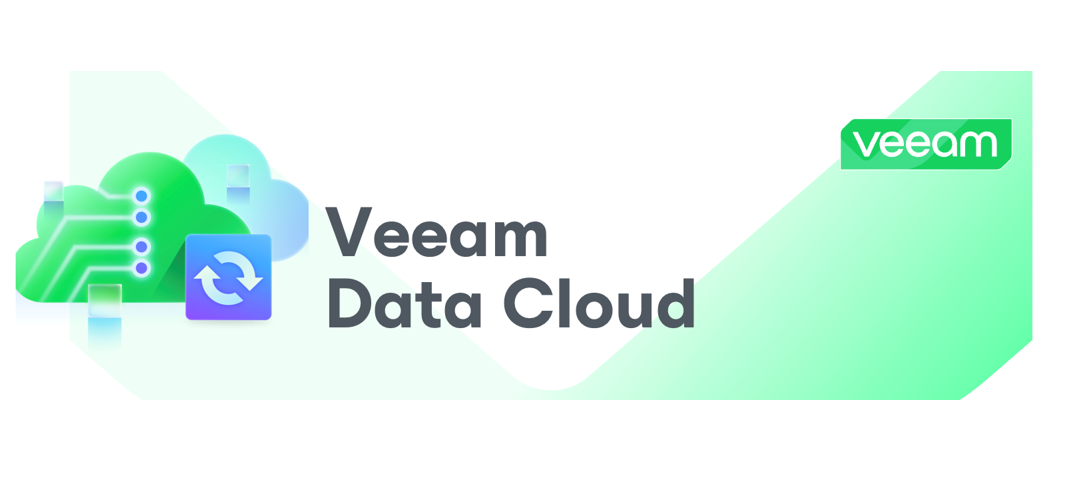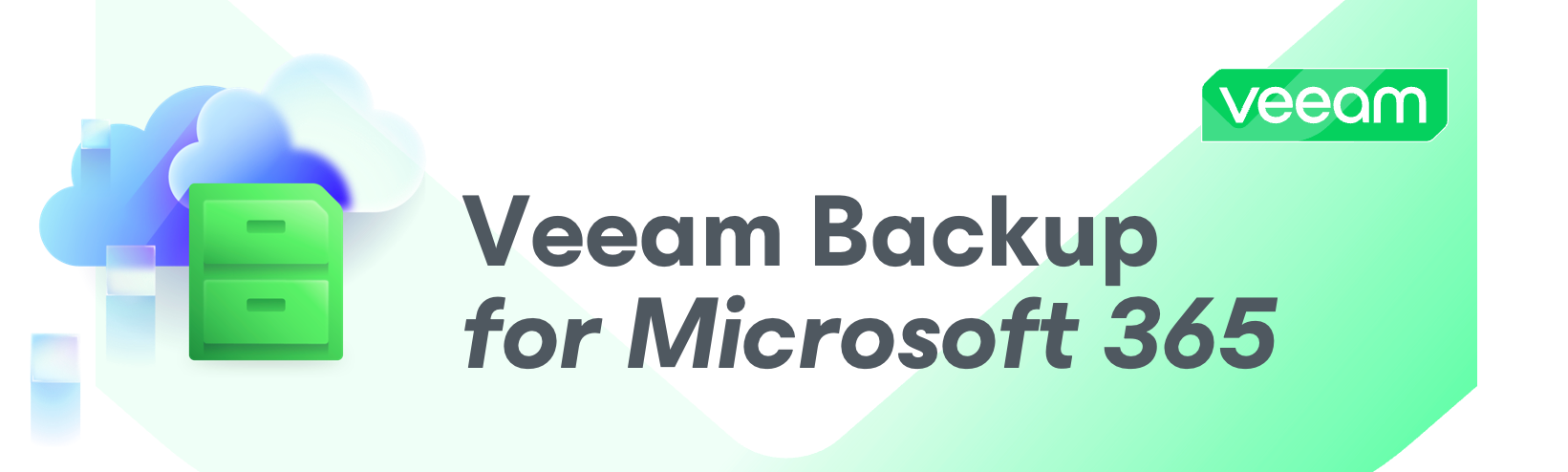Veeam Kasten for Kubernetes v8.5
Veeam Kasten v8.5 is now available, bringing advanced protection for containers, KubeVirt VMs, and AI workloads. As Kubernetes adoption continues, Veeam Kasten v8.5 brings fast innovation, lower risk and greater compliance.Key Features include:VM- Centric Protection Policies supporting protection of entire namespaces or individual VMs with automatic identification and protection of all dependencies VM-Centric restores allowing you to protect each VM as independent restore points, perform batch restores, perform restorations of individual disks within a VM, and the ability to retain Mac address of network interfaces during restores. Enhanced VM dashboard to support mass restore operations File-level recovery for containers and VMs allowing you to browse and recover individual files from filesystem volumes or block volumes (supported filesystems include ext4, xfs, FAT, and NTFS) Restore point validation through scanning repositories to ensure all objects are present and validated against original checksums Azure Federated Identity for Location Profiles delivering seamless and secure access to Azure resources, including Azure Blob Storage Azure Key Vault Integration to manage Veeam Kasten encryption keys Passkey User Interface for centralized control of encryption passkeys Prometheus Remote Write to stream Veeam Kasten metrics to a single external Grafana for observability and alerting Protection blueprints for AI Data Backup and restore to Microsoft compatible SMB storage Backup Kubernetes persistent volumes using the vSphere CSI driver Azure Files Storage Support for crash-consistent backupsVeeam Kasten brings a unified platform for safeguarding all workloads with advanced VM controls, enterprise-grade automation, AI data protection and unmatched flexibility.Build Number: 8.5.0Published Date: 2026 -01- 08 (YMD)Release notes: https://docs.kasten.io/latest/releasenotes/What’s New Document: https://www.veeam.com/resources/wp-whats-new-veeam-kasten-for-kubernetes.htmlVeeam Blog: https://www.veeam.com/blog/veeam-kasten-v85-kubernetes-enterprise-protection.html ****As of 2026-01-22 Veeam Kasten 8.5.1 has been released - Release Notes | Veeam Kasten