Ran across an interesting quick issue post v12 upgrade. I had a client who I upgraded to v12 (via our Service Provider Console). I had some clients where after the upgrade, some copy jobs were not reenabled. NOTE: The upgrade shows as a success, but if you view the upgrade job details, it does note that the jobs weren’t reenabled. Anyhow, I was poking that clients machine this morning and realized the copy jobs were disabled but also decided to convert them from per-job chains to per-machine chains. I changed the backup repositories to per-machine, but when I attempted to detach the backup job from the restore points, I received the below error message.
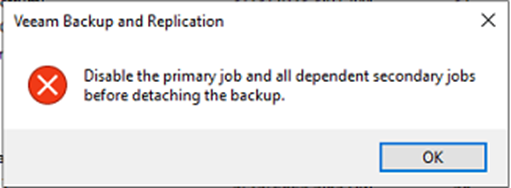
The strange part about this was that I had already disabled the backup jobs, and the secondary copy jobs were already disabled. Thinking that perhaps it was tied to the replication jobs (metadata), I tried disabling those, but no joy. I even tried disabling the configuration backup job but that wasn’t it either. As a last resort before opening a case with Veeam, I tried enabling the copy jobs and then disabling them again, and low and behold, I was greeted with the regular detach dialog.
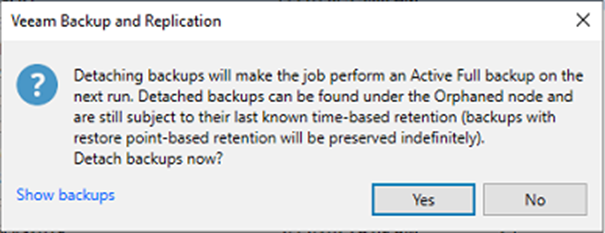
Guessing there was some sort of data, possibly metadata, that had to be updated from the copy job running before I was able to detach the backup job from the restore points, but since the copy job had never run since the v11 to v12 upgrade, it hadn’t been and was stuck.
Not sure that many folks will run into this, but in the event that anyone does, that’s what worked for me.

