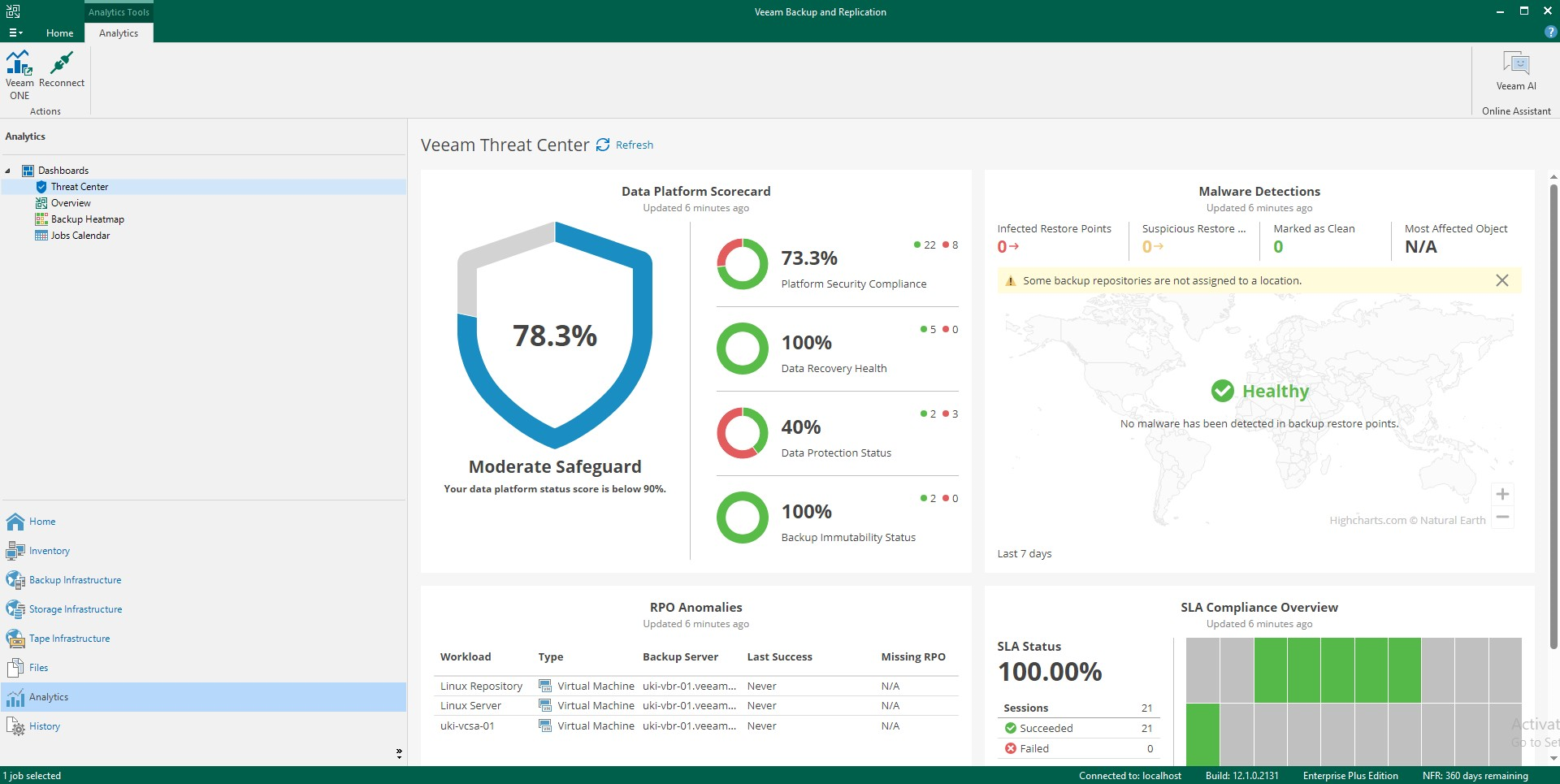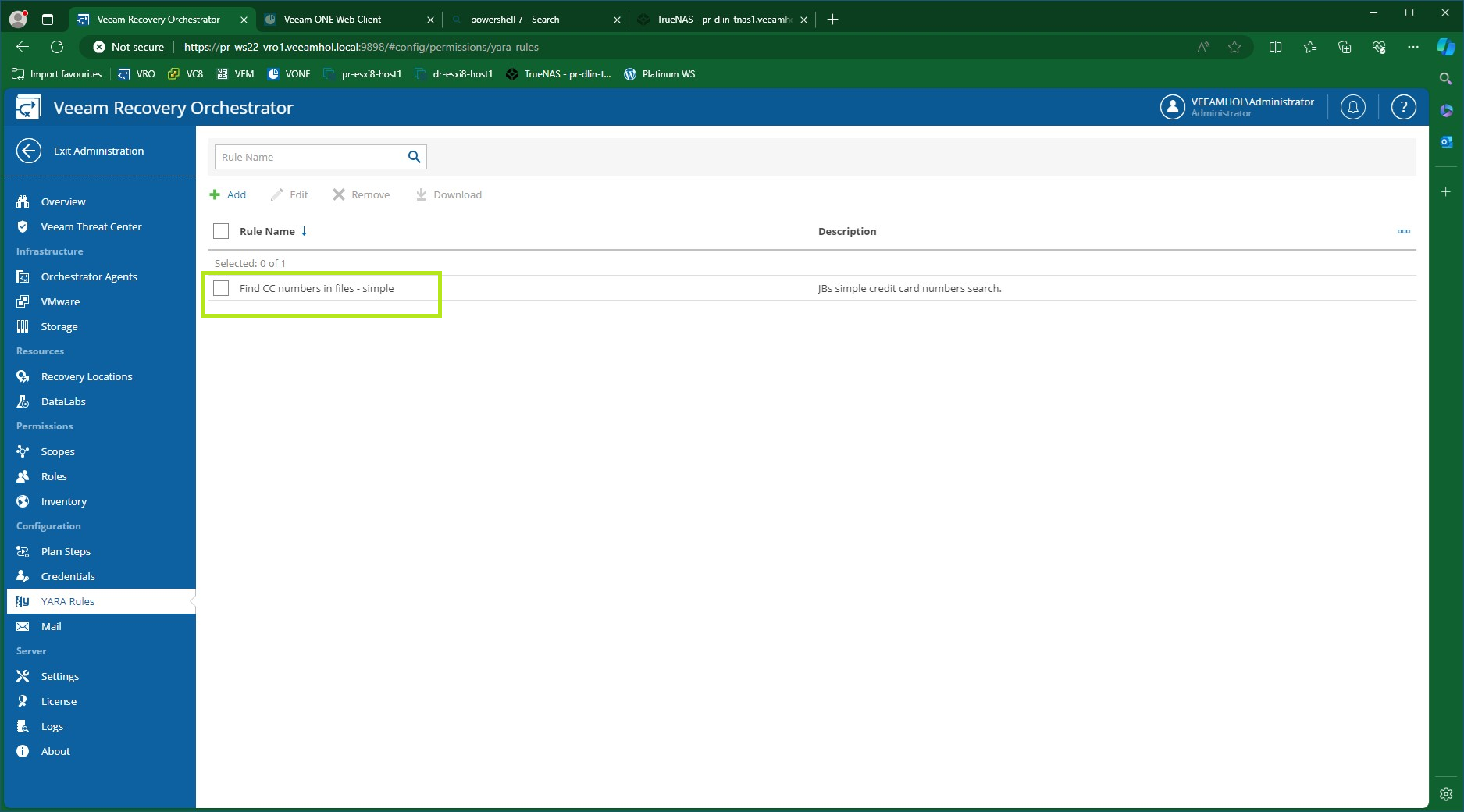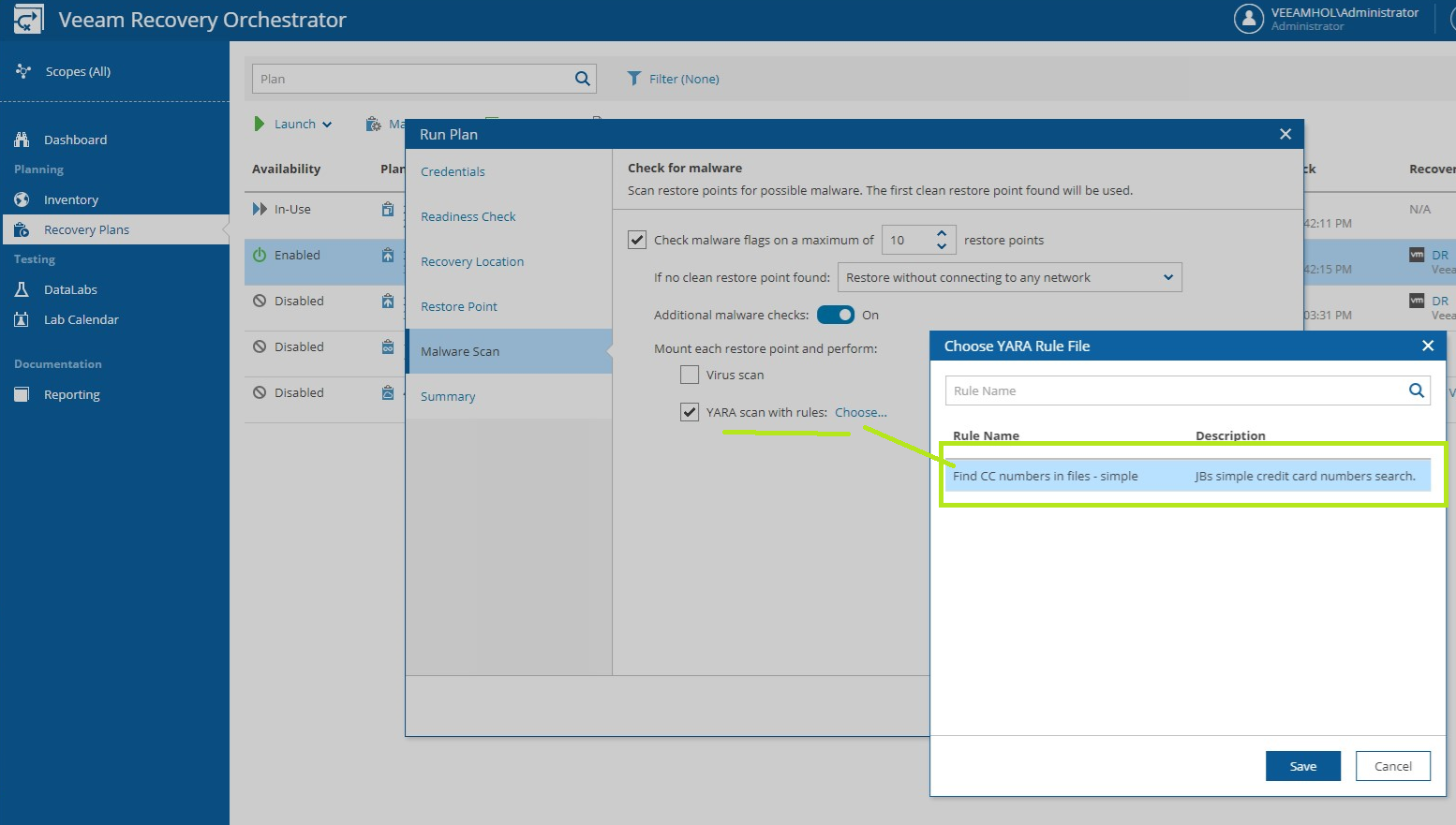Welcome to the inaugural Veeam Hands-On Labs global community group! This guide aims to provide a brief overview of the Veeam Hands-on Labs offering for the benefit of the Veeam technical community.
What are Veeam Hands-On Labs?
Veeam Hands-On Labs are here to revolutionise the way we explore, learn, and stay ahead with Veeam's cutting-edge solutions. Veeam Hands-On Labs provide an immersive, real-life environment for both customers and partners to test drive various solutions available within the Veeam Data Platform. It is your safe playground to explore Veeam solutions hands-on, in an enterprise grade environment.
Ever wondered how to seamlessly back up, replicate, and recover your data? Ever wondered how to efficiently recover from an actual Ransomware infection with Veeam? Curious about the latest features and updates from the Veeam Data Platform? Veeam Hands-On Labs allow you to get behind the wheel of Veeam's solutions, test-drive these capabilities and key features that matter to you most, without the need to set things up in your own environment.
Each Veeam-Hands on lab will be accessible using just a web browser. Alongside the RDP session to the lab’s jump host, a detailed user guide explaining step by step instructions are also available on the same browser window (which can be spun out into a separate window if you have multiple screens)

How do you access Veeam Hands-On Labs?
Veeam partners
All Veeam partners and their technical teams have access to web-based Veeam Hands-On Labs through the Veeam Pro-partner portal. Please go to Technical & Pre-Sales -> Hands-On Labs. All labs are available online, on-demand, in a self serviceable manner.
Direct link: https://propartner.veeam.com/hands-on-labs/
End users
All others, such as end users can access Veeam Hands-On Labs using the self serviceable, web based Veeam Hands-On Labs public landing page where various Veeam Hands-On Labs can be self-provisioned on-demand.
Veeam HOL public URL: https://go.veeam.com/hands-on-lab-experience
One more thing!
In addition to these on-demand, web-based labs, some geographical regions / countries may also have in-person Hands-On Labs workshops organised by the local Veeam team from time to time. These instructor lead workshops will typically be delivered by a Veeam Systems Engineer who will run through the labs with the attendees providing additional context. Each workshop will typically have no more than 15 attendees and the enrolment is not guaranteed to everyone (subject to approval based on Veeam’s discretion).

N.B. Please note that these in person Hands-on Labs workshops are run by local Veeam teams, on a best effort basis and may not be available everywhere. In addition, please note that the purpose of these workshops is to provide attendees an opportunity to test drive Veeam solutions.They are not to be confused with formal Veeam training programmes provided via the authorised Veeam training partners., which continues to be the recommended formal Veeam training available.
Please contact your Veeam account manager / Veeam Systems Engineer in your local region / country for more information including availabilities.
Lab support, maintenance & updates
Please note that Veeam Hands-On Labs are not a Veeam corporate tool but only a community offering brought to you by the global Veeam Systems Engineering community.
As such, the lab platform itself, labs and the guides are managed on a best effort basis with no formal SLA. That also means that, while the labs will be frequently updated with new software versions…etc by the team, it may take some time before any new Veeam solutions are included into the list of available labs.
If you encounter any issues with any of the labs, please do not contact Veeam technical support but instead, engage via this group or email veeam.handsonlabs@veeam.com, stating your geographical location (EMEA, Americas, APJ) & the lab name.
Join the conversation
This forum is your space to connect with fellow Veeam enthusiasts, partners, and experts, as well as some of the lab authors here at Veeam.
If you have a question, an "aha" moment regarding a new lab idea, or an experience to share, please get involved and share your thoughts, insights, and feedback & Lab Requests by engaging on this community group. Lab authors will be grateful to hear from you, given the substantiate time and effort they put into bringing these labs to life.
Oh, and your Hands-on Labs related community activities will also help increase your eligibility score to the Veeam Legends programme which is also a bonus.
See you in the labs!
Veeam Hands-On Labs admin team!
Update (06.02.2025): Updated the “How do you access Veeam hands-on labs” section to reflect the consolidation of AMER, EMEA & APJ specific lab catalogues that went live from the 27th of January onwards