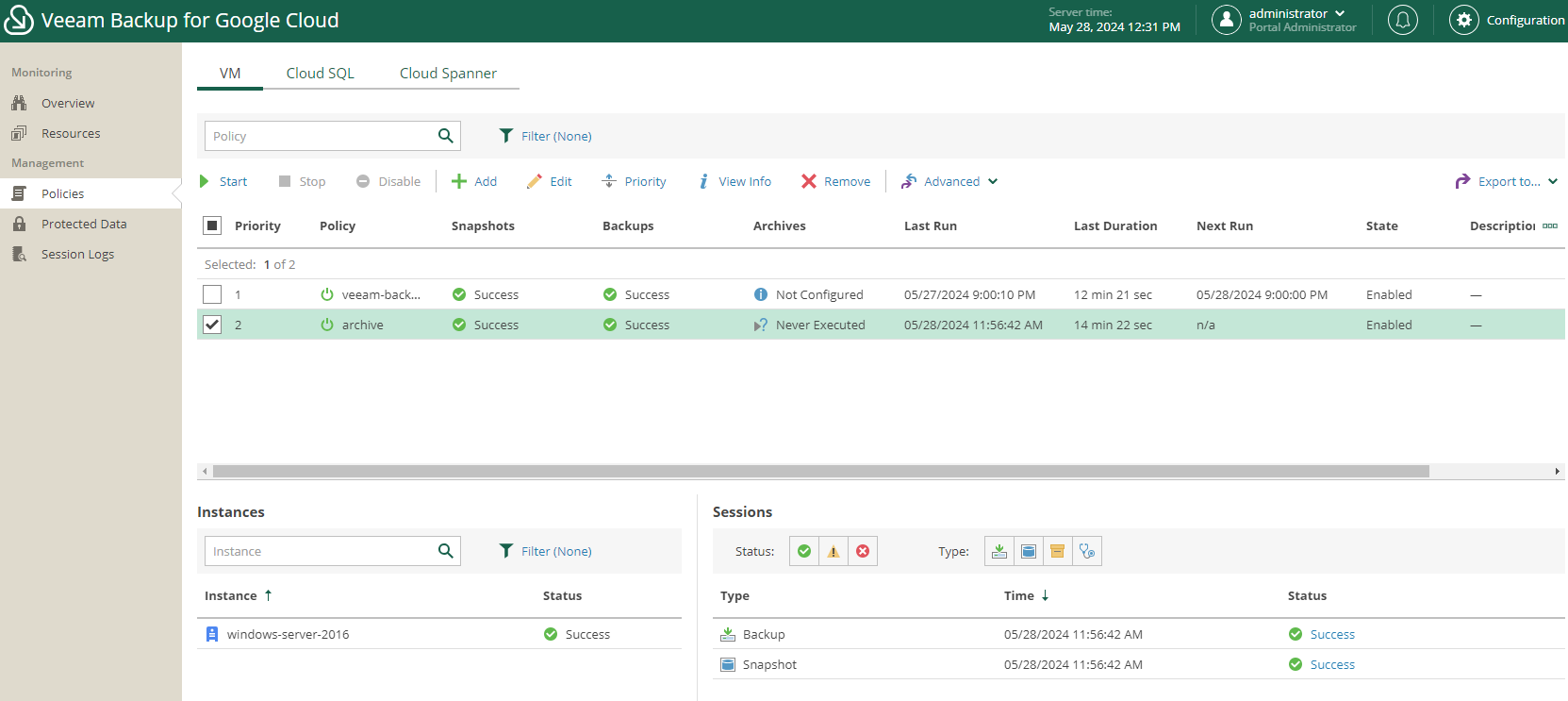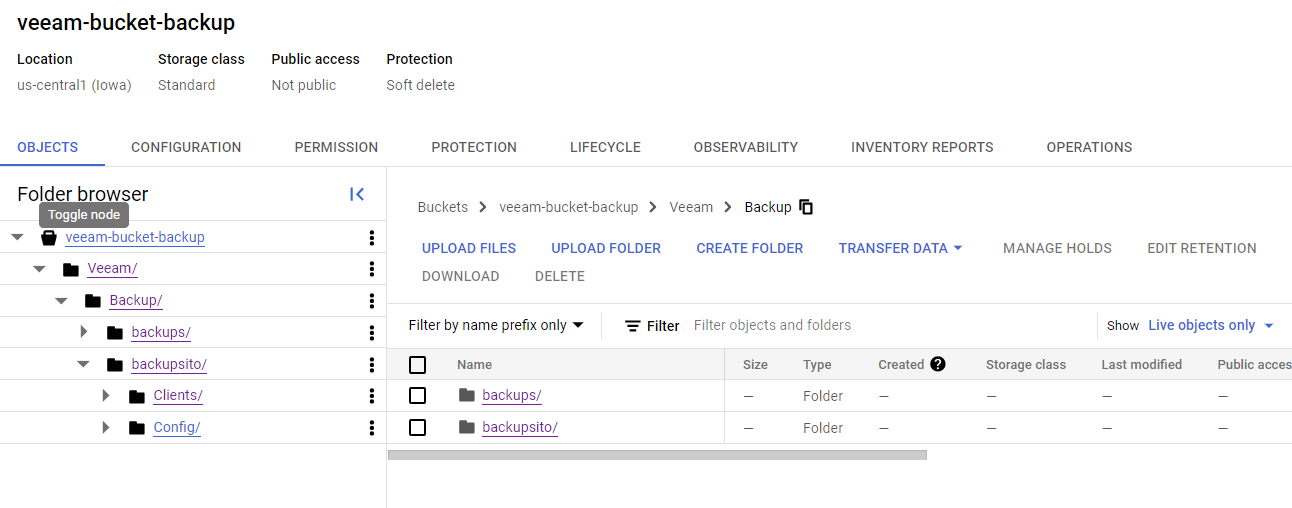Hey all,
I have installed veeam backup in GCP and in the policies I have created, both the snapshot and the backup are working (attached images).
now i would like to clone this backup that veeam has generated, in a new instance of GCP, but i don't see how to do it.
the idea is not to use the veeam windows backup (VBR) or another system, but to do it from GCP.
take the structure that veeam has created when leaving the backup and restore or clone the machine in GCP.
I don't see the option to do it. maybe it is not possible. someone help me to clarify this issue.
I have consulted articles like the ones below, but they do not help me:
If it is not possible to do it as I indicate, and I have to use VBR as a prerequisite, what is the point.
I mean, is it essential to use it? is it mandatory to have VBR installed and there is no other way?
Thanks in advance.