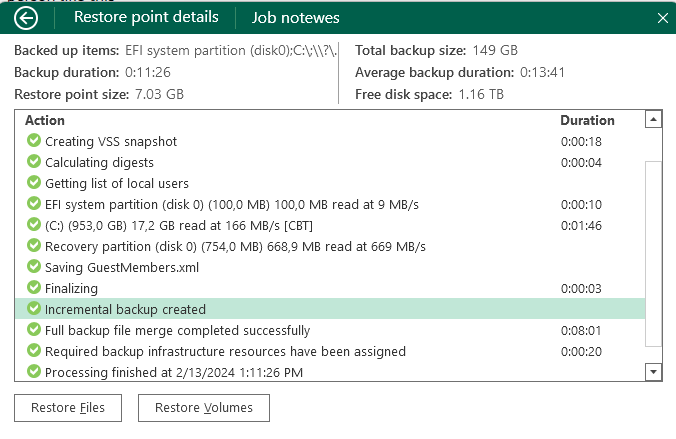I am using Evaluation Enterprise License on Veeam server and actually I manually installed Veeam agent for Microsoft windows 6.1.0.349 and CBT drivers in windows 10 endpoint system.
As per my understand, once installed CBT drivers, if any file level changes then incremental backup will perform. But it is not happened. So what is the use of CBT and how to work ?