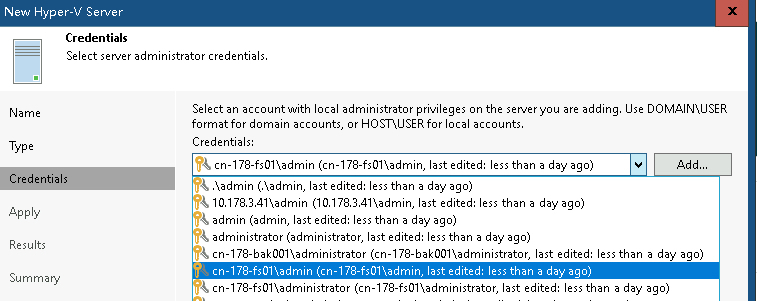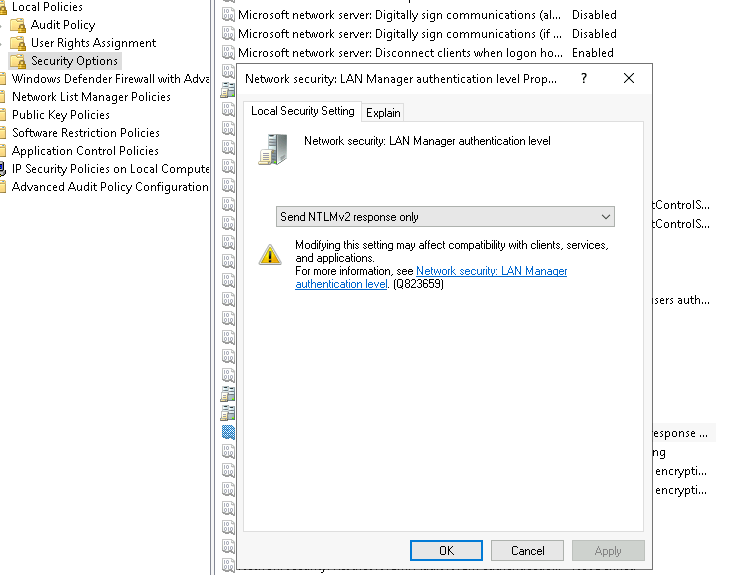Hi everyone,
recenly i’m doing some test on the veeam backup&replication community edition on my Dell R710 which is running server 2019 standard. And at the first time, i can add a hyper-v server which is running server2019 (standalone) to the backup job, but once i deleted the job, i cannot add any hyper-v again.
It always shows :
Failed to connect to host 10.178.3.41
Access denied or timeout expired. (sometimes is invalid namespace)
Check if you have local administrator privileges on computer '10.178.3.41'.
Possible reasons:
1. Invalid credentials.
2. Specified host is not a Hyper-V server.
================
what i did for this issue:
- https://www.veeam.com/kb1914
- https://www.scribd.com/document/421024195/Veeam-Backup-Invalid-Credentials-Error-Adding-a-Hyper#
-
- I added both the target server and the server with the veeam installed to the domain
- created the local admin account for both server, using same account and pwd
- using domain admin account cannot work
- checking the port and disable the firewall , also the turn off the defender.
- checking the network is fine, dns is fine.
Now I'm really lost, how should I solve this problem.