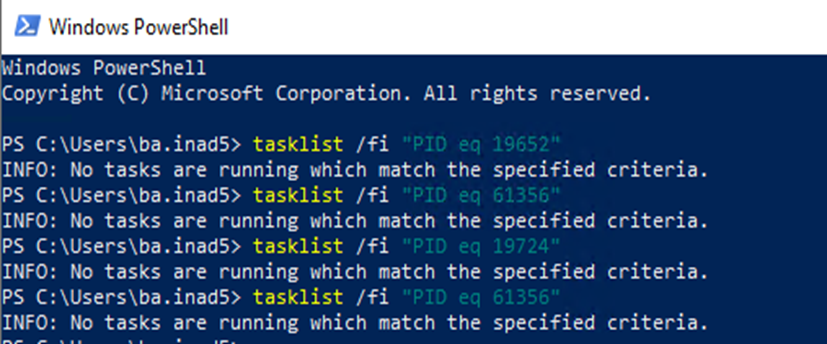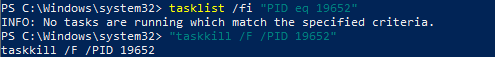Hi All,
Anyone faced this issue or any fixes to resolve this. Am using Oracle plugin for Backup on windows VM, these are stuck is stopping state from yesterday.
I tried looking for the Veeam exe agent on VBR as well as agent VM, no process is running, is there a way we can forcibly cancel only these backup’s
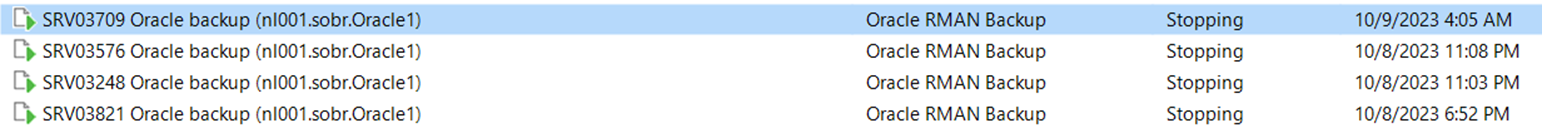
We could locate the PID’s of these process, however process does not appear under VBR or the oracle VM Task Manager,
Process: [64 bit], PID: [19652], SessionId: [0], UID: [fc911f7e-ed08-4bb7-be1f-4a3461f23dda] for the SRV03248
Process: [64 bit], PID: [61356], SessionId: [0], UID: [3b69526c-e334-4305-bd33-bcced8fc2944] for the SRV03576
Process: [64 bit], PID: [19724], SessionId: [0], UID: [a941f009-e8b7-475a-8fd2-1388653256b6] for the SRV03709
Process: [64 bit], PID: [61356], SessionId: [0], UID: [3b69526c-e334-4305-bd33-bcced8fc2944] for the SRV03821