Team,
Having a hard time trying to get physical server boot from the bootable media if Secure boot enabled. Docs says it is supported, but I can boot up from the media as soon as it is disabled. See the error below. Any suggestions?

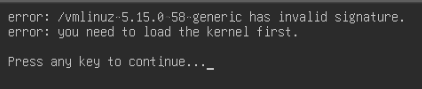
Cheers,
Alex
Team,
Having a hard time trying to get physical server boot from the bootable media if Secure boot enabled. Docs says it is supported, but I can boot up from the media as soon as it is disabled. See the error below. Any suggestions?

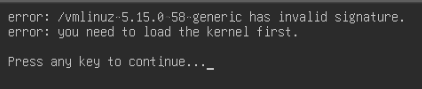
Cheers,
Alex
Best answer by regnor
Because of the veeamsnap module you’ll need to import Veeam’s public key in order to make it work with Secure Boot.
To make UEFI systems with Secure Boot work with the pre-built veeamsnap kernel module, Veeam Agent requires the Veeam public key enrolled to the MOK list. The key is available in the veeamsnap-ueficert-5.0.2.4567-1.noarch package residing on the Veeam software repository. Veeam Agent requests the key enrollment during the package installation. After that, you must reboot computer to enroll the key into the UEFI database.
After the package installation, you can check that the key enrollment is planned for the next reboot with the following command: mokutil -N. If the command output shows that the key enrollment is not planned, you can do the following:
- Request the enrollment of the public key manually with the following command: mokutil --import veeamsnap-ueficert.crt.
- Reboot the Veeam Agent computer to enroll the key into the UEFI database.
- Check that the key is successfully enrolled with the following command: mokutil -l.
https://helpcenter.veeam.com/docs/agentforlinux/userguide/installation_process.html?ver=50
Enter your E-mail address. We'll send you an e-mail with instructions to reset your password.