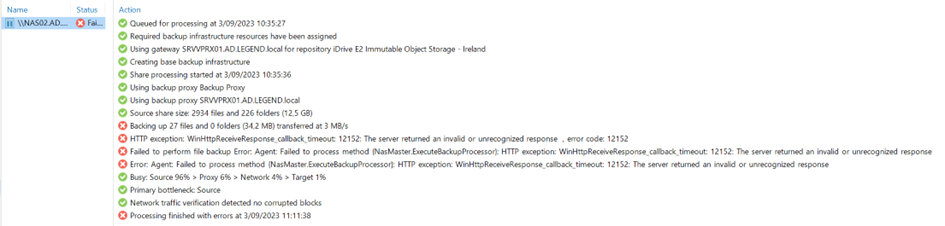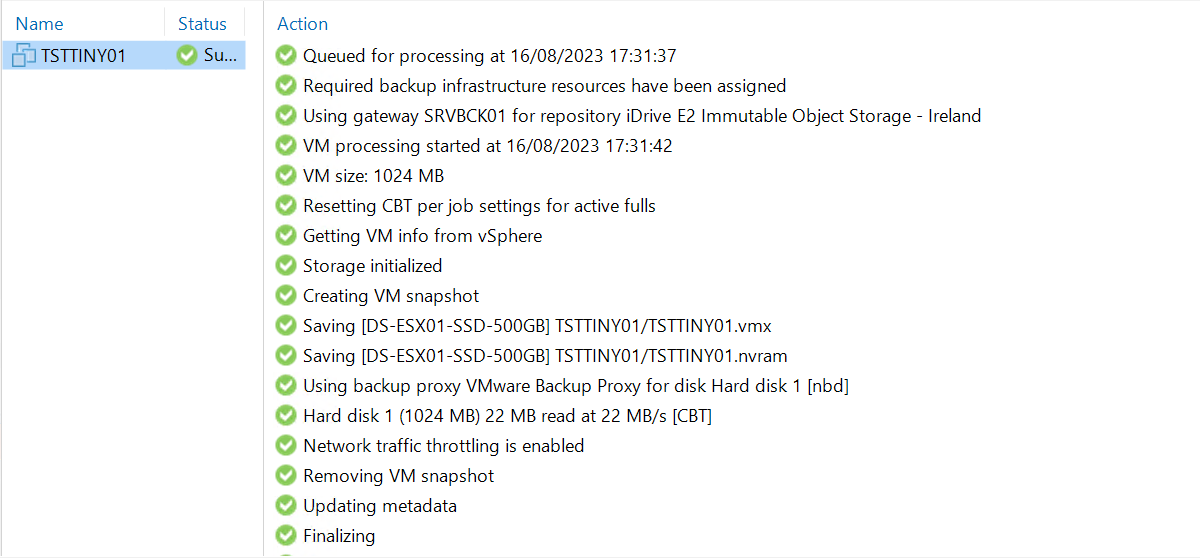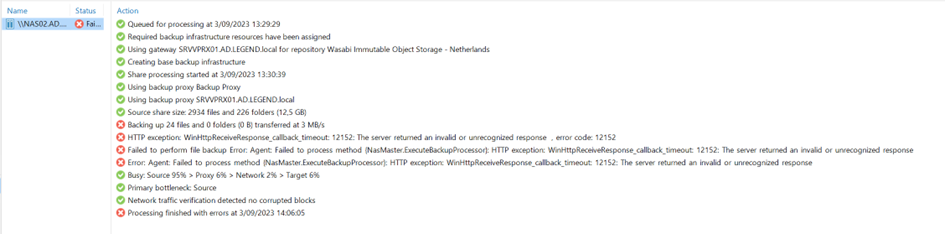Hi guys
I’m having a problem that I can’t seem to resolve.
Perhaps someone already have had the same error or experience.
Environment :
- It’s not on a production environment, but on my personal lab
- I’m using NAS backup of a big file-share to an on-premise repository without any issues
- I’m using a secondary copy of this backup to another repository without any issues
- I want to have next to that also a secondary copy of this backup to object storage in the cloud
Since version 12 of VBR that is possible, before it was only possible to use object storage for the archive backup of a NAS-backup.
I’m having an account at iDRIVE for E2 Immutable object storage.
With that latest copy I’m having an issue that I can’t seem to resolve.
Because it’s on my lab with my NFR license, I can’t create a support case for this 🤣
Issue :
The job start, but after a while I’m getting the following error :
HTTP exception: WinHttpReceiveResponse_callback_timeout: 12152: The server returned an invalid or unrecognized response
, error code: 12152
Failed to copy restore point Error: Agent: Failed to process method {NasMaster.CopyPoint}: HTTP exception: WinHttpReceiveResponse_callback_timeout: 12152: The server returned an invalid or unrecognized response
When I search on the Veeam forums, I can find 1 hit, but it’s from a long time ago without a real solution.
Capacity Tier Offload - Failure on some VMs - R&D Forums (veeam.com)
I can also find a similar hit on the blog of Rhys Hammond, but another error and regarding Azure with another errorcode.
WinHttpWriteData: 12002: The operation timed out | rhyshammond.com
Someone else an idea?
Anybody already tried to perform a copy of a NAS fileshare of 2TB to object storage on the cloud of iDRIVE or another vendor?
Thx for any feedback.
regards
Nico