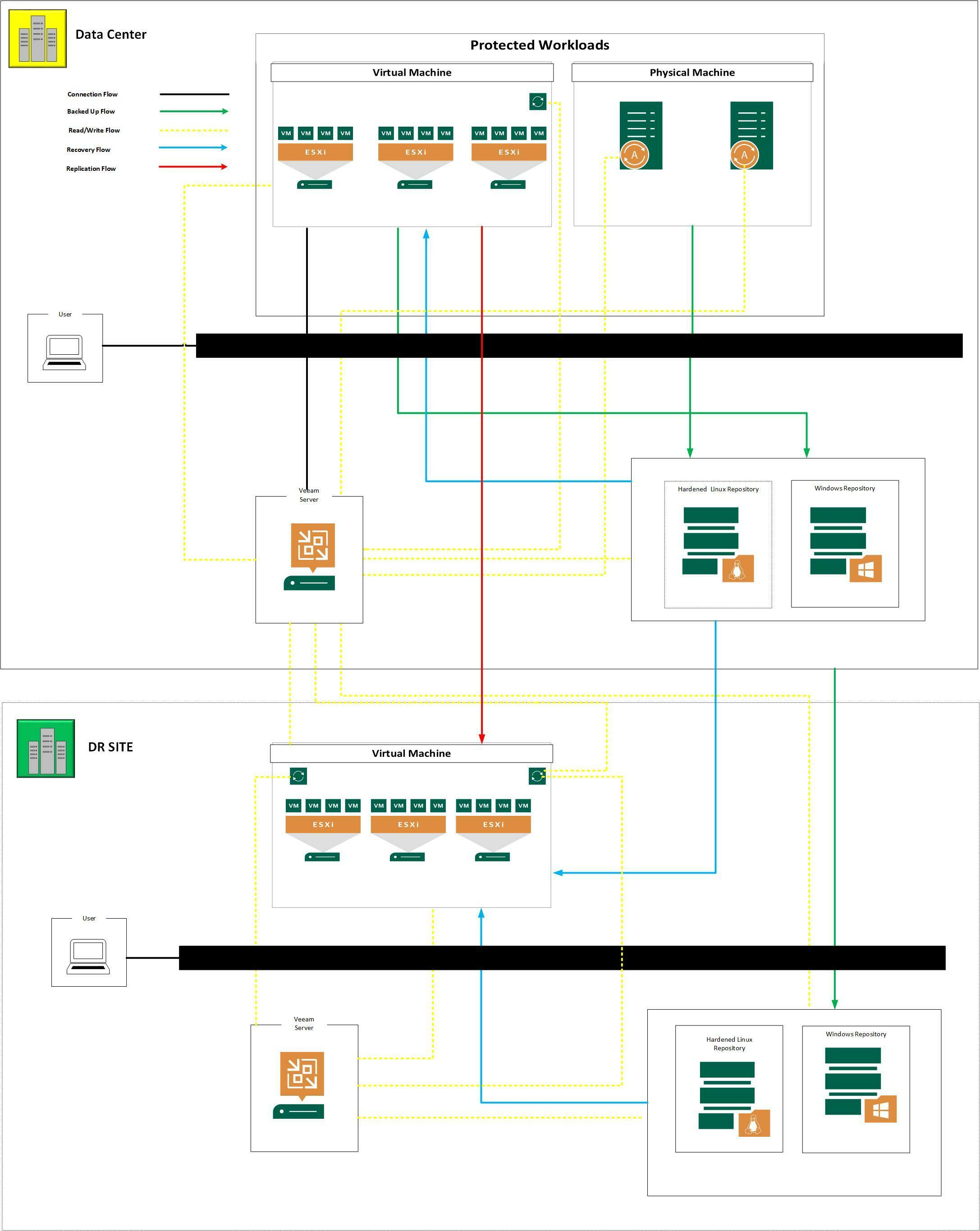hello everyone,
i’m a beginner for using veeam software, so I would like to know about the calculation of backup proxy needs.
according to this article https://bp.veeam.com/vbr/2_Design_Structures/D_Veeam_Components/D_backup_proxies/vmware_proxies.html
if I have 236 VMs with used data around 192 TB and for physical server is 17 with used data 50 TB,
VMs proxy calculation
D = 192 TB*1024*1024 = 201326592
W = 8H*3600 seconds = 28,800 seconds (backup Windows in seconds)
T = 52428800/28800 =6991MB/s
Core Full = 1821/100 = 70, Core Incremental = (T*CR)/25 = 14 core, proxy requirement : 70core & 140 GB RAM
well, if I want to achieve backup windows in 8 hour the proxy that I need is
9 virtual proxy
8vCpu and 18 RAM for each virtual proxy server
Physical Server
D = 50TB *1024*1024 = 52428800
W = 8H*3600 seconds = 28,800 seconds (backup Windows in seconds)
T = 52428800/28800 =1,821 MB/s
Core Full = 1821/100 = 19 core, Core Incremental = (T*CR)/25 = 4 core, proxy requirement : 19 core & 38 GB RAM
2 physical server
10 CPU core and 18 RAM for each physical proxy server
is this calculation a best practice for assuming a proxy need ?
thank you