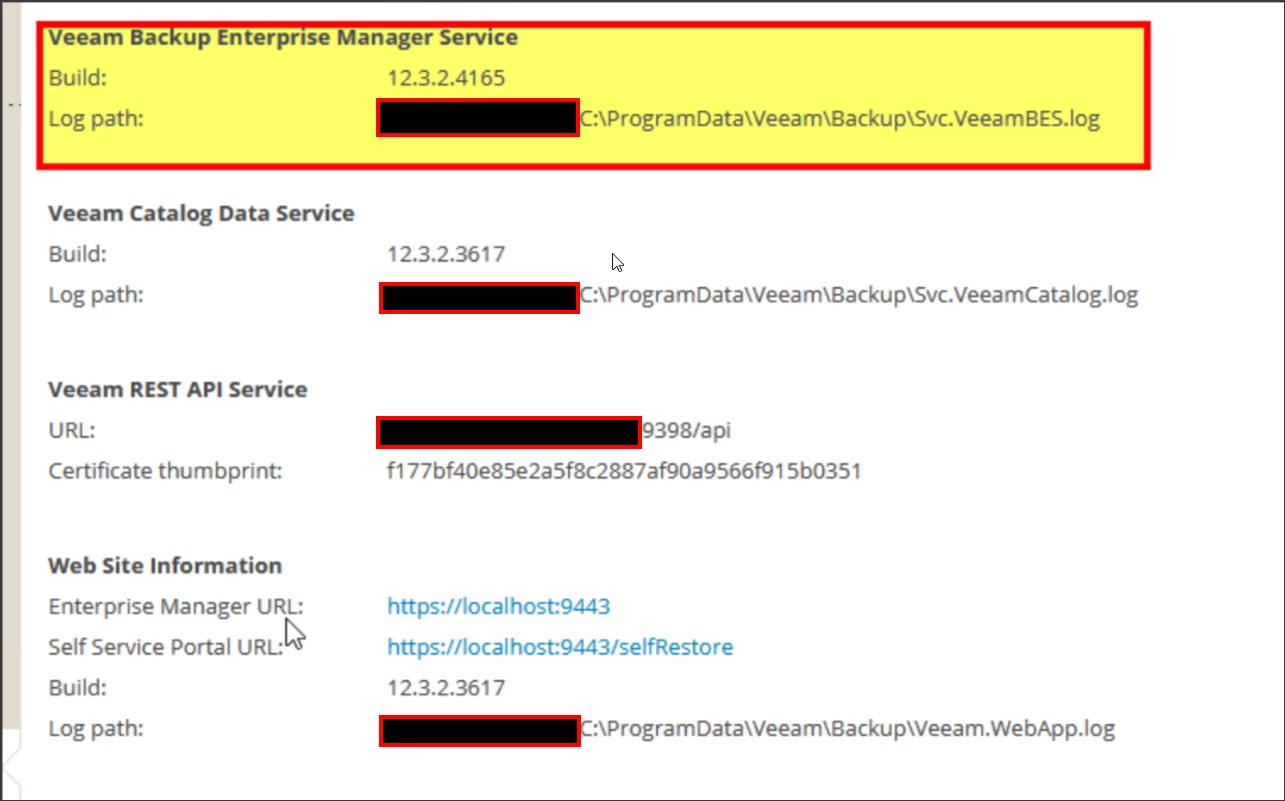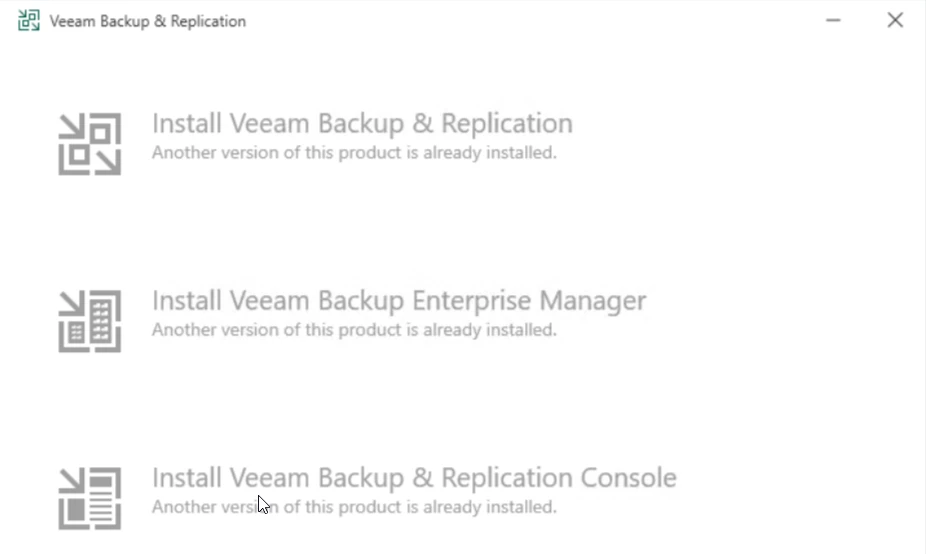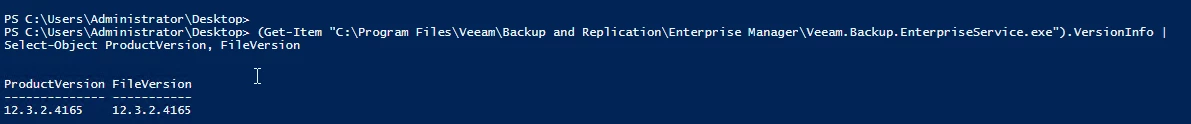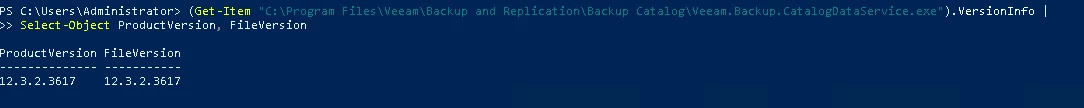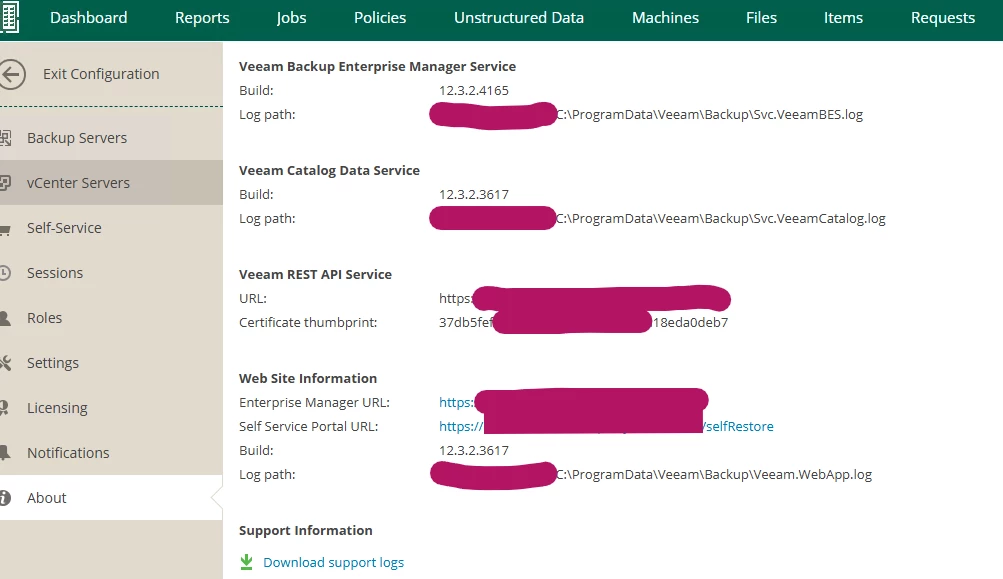I was trying to upgrade the Veeam Enterprise Manager to v12.3.2.4165, I noticed the version is showing 12.3.2.3617 on the Upgrade page.
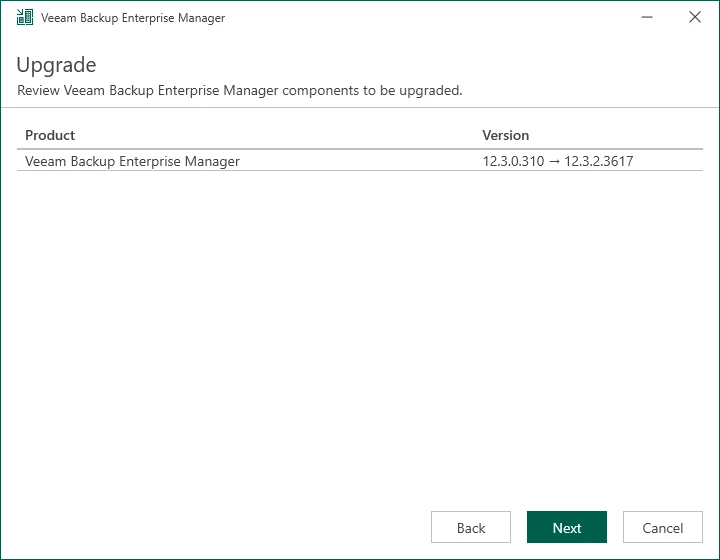
I view detailed information about Enterprise Manager and its components, the Veeam Backup Enterprise Manager Service build: 12.3.2.4165
Veeam Catalog Data Service build:12.3.2.3617
Web Site Information Build: 12.3.2.3617
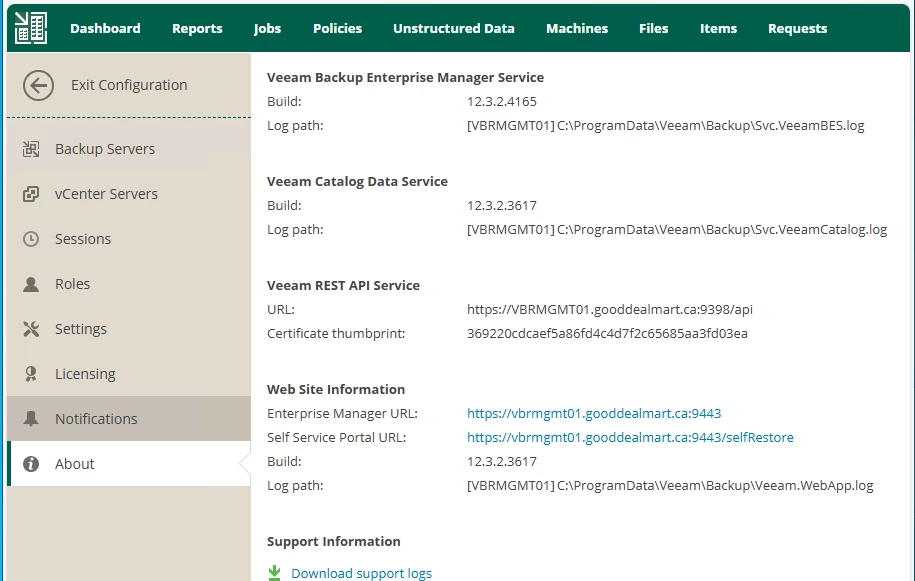
bugs?