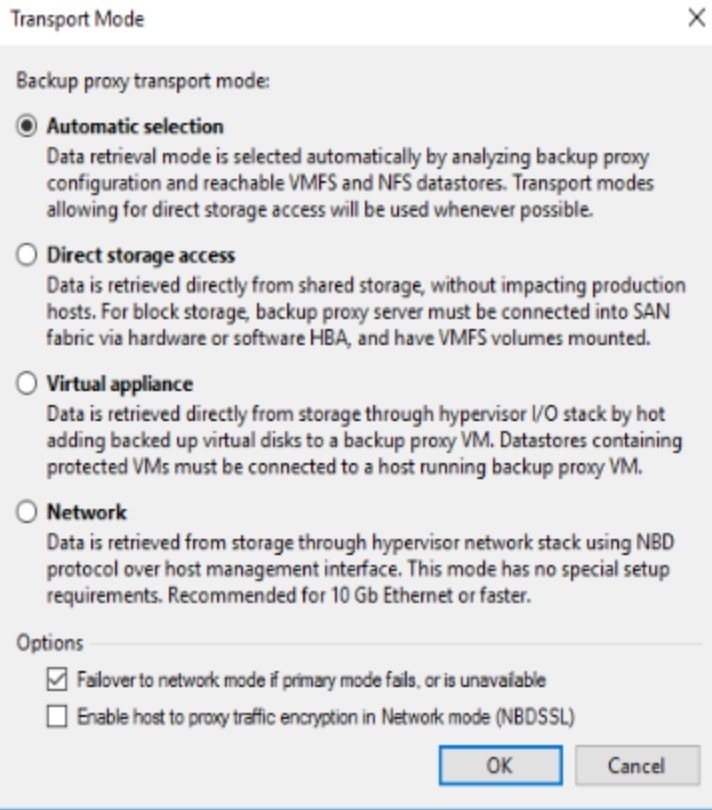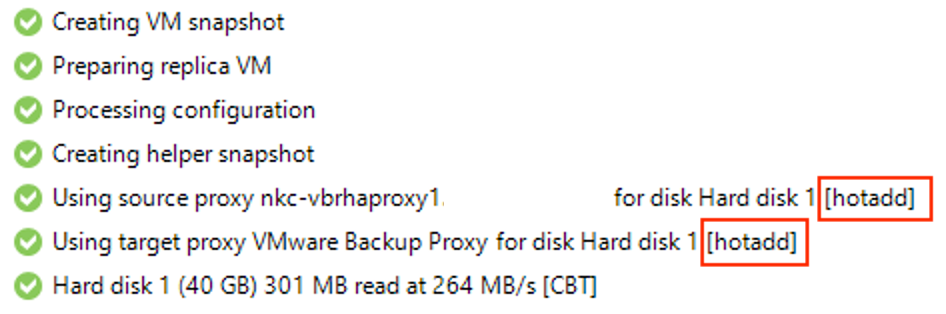The Veeam backup server operates on a 1-gigabit network, while the VMware proxy server and the data domain storage are on 10-gigabit networks. Despite this, the backup speed is consistently reaching only 270 to 300 Mb/s per second. Is there something overlooked in this setup? Additionally, would incorporating a WAN accelerator result in any performance improvements for the copy job over the WAN link?
Backup Speed
Best answer by coolsport00
That’s normal speeds over such a network. I get similar speeds...sometimes 500-700MB (rarely, I’ll get 1GB/s speeds). Many factors determine backup & copy speeds. You can start by look at 1 of your backup jobs and view the 4 bottleneck metrics → source, proxy, network, target (source & target refer to stroage resources). You can start there...but I think your speeds are good.
As for Copy jobs...it is only recommended to use WAN Accelerators for WAN speeds less than say 500Mb (forgot exact speed). Otherwise, you just do a “direct” -configured copy job. But, even for Direct transport, you should be using Proxies at source & target.
Enter your E-mail address. We'll send you an e-mail with instructions to reset your password.