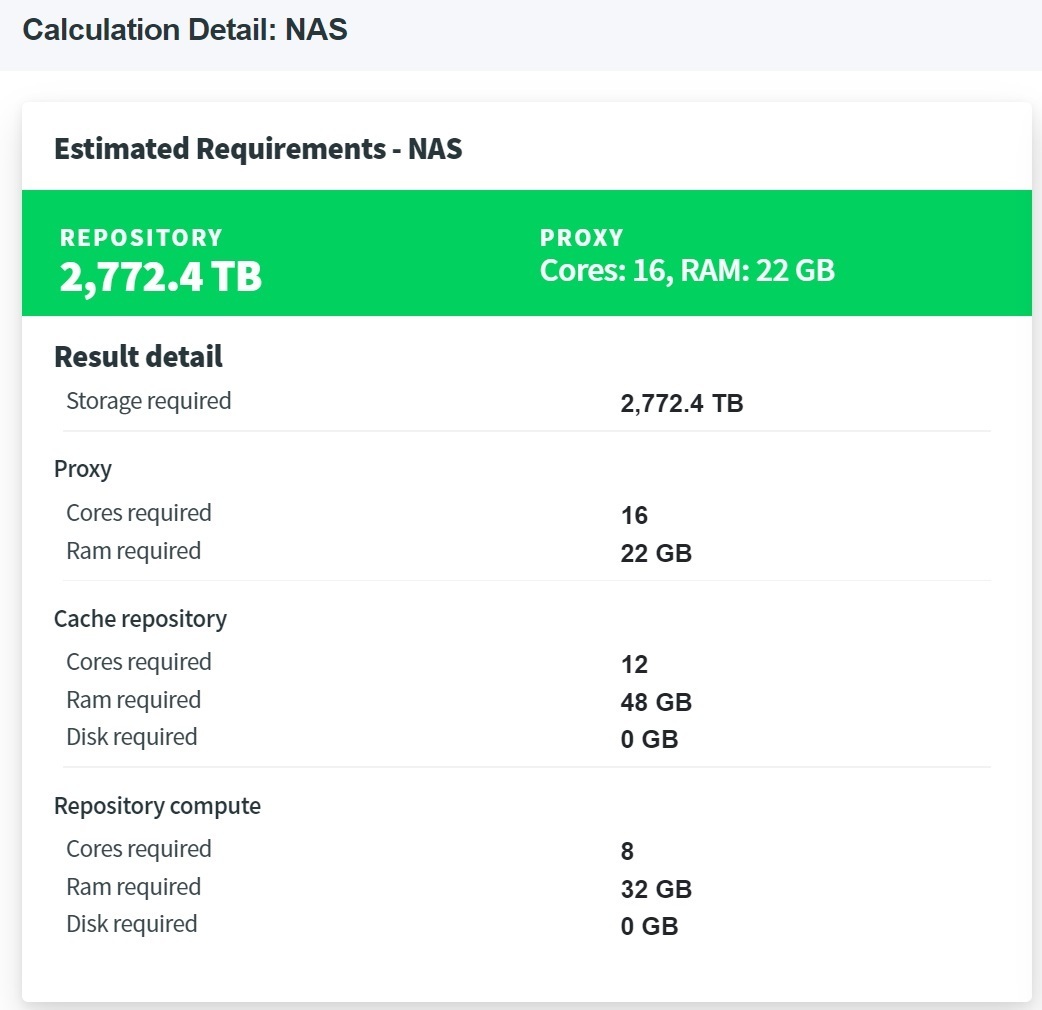Hello calculator users,
Today we have released version 1.1 of the new (we can still call it new, right?) Official Veeam Calculators!
Since initial release a few months back we have been mainly squashing bugs and sprinkling little [largely-unseen] improvements into the tool; however, today we’ve added a couple modest new features:
- 📱 Mobile support (!!)
- ✏️ Rename/label workloads
- 🗨️ Send feedback
- 🔢 Base-2 labels → base-10 labels (more on this...)
Read more on these features below.
Also, watch this space, as there will be more exciting news in the coming months…
Cheers,
Veeam Calculators Team 🧮
--
Mobile support
Let’s lead right out of the gate with the big one I’m most excited about -- support for using the tool with your phone or other small-screened devices.
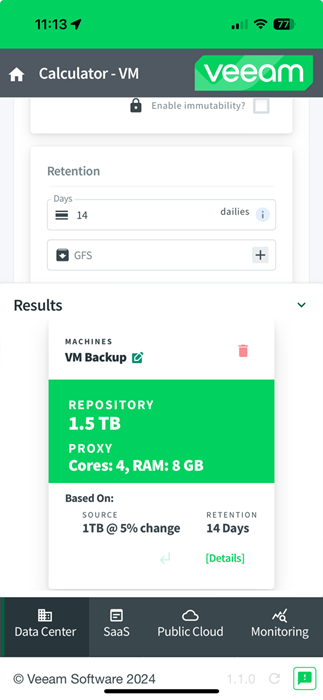
Since day one, the UI has been “responsive” and supported essentially any screen that loaded it. But, there were a couple nuances with how it had to handle interaction from a mobile device, so we initially marked it as unsupported and hid away the results window.
Now, however, it is ready for you to pull out your phone and calculate to your heart’s content!
You can even add the “app” to your home screen from your device’s native browser…
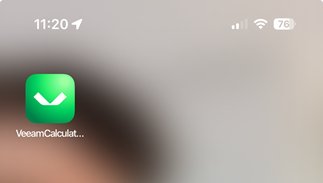
Pretty cool, right?!
Rename/label workloads
If you’re like me, by the time you're done using the tool, you end up with a fair number of results stacked up on the right side bar, and keeping track of the various results can become a bit of a challenge.
Now, notwithstanding the main goal and intent of this tool being focused on simplified and single-workload result (and the Scenario Builder being meant to build more complex, multi-workload scenarios), we know that inevitably multiple workloads may get calculated here -- and subsequently added together or compared.
So, enter the “rename” feature!
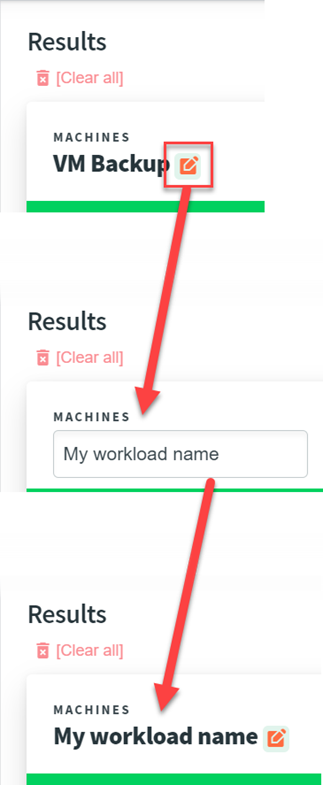
Now you can quickly change the default workload label to something a bit more meaningful to you.
Send feedback
We’d been trying to determine the best place to gather feedback, suggestions, feature request, etc from across the Veeam community, so we’ve added a new “Send feedback” button to the bottom right side of the calculator that directs you to exactly that place.
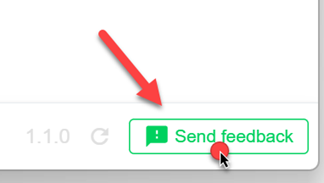
[And, if you’re reading this now, well, then you’re already in that place!]
The Calculator Commons will be the central location we’ll be keeping tabs on to see what great ideas and improvements our community has to offer.
So, feel free to join the group, and post your feedback.
Base-2 labels → base-10 labels
There was a lot of questions and feedback on our decision to use base-2 [binary] labelling instead of base-10 [decimal]
- e.g. TiB instead of TB, GiB instead of GB, etc...
We had chosen this labelling as it was the most accurate reflection of what the numbers in the result and in the products are -- albeit not as commonly used as it perhaps could be in the storage/data/tech industry(ies).
Now, I’ll largely pause there and leave the commentary here to
[Note that the result values are still in base-2, however]