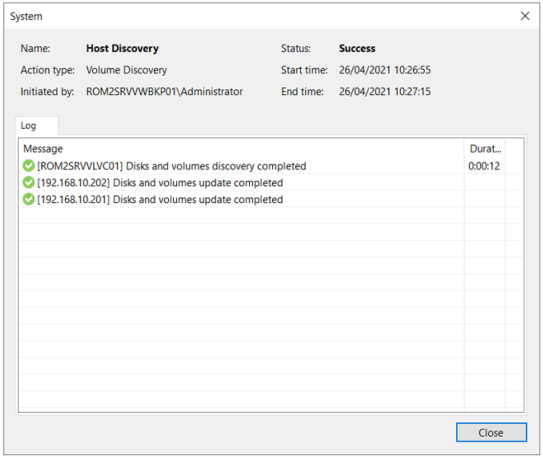How can we see here, vCenter IP/FQDN is not possible to change inside of Veeam B&R.
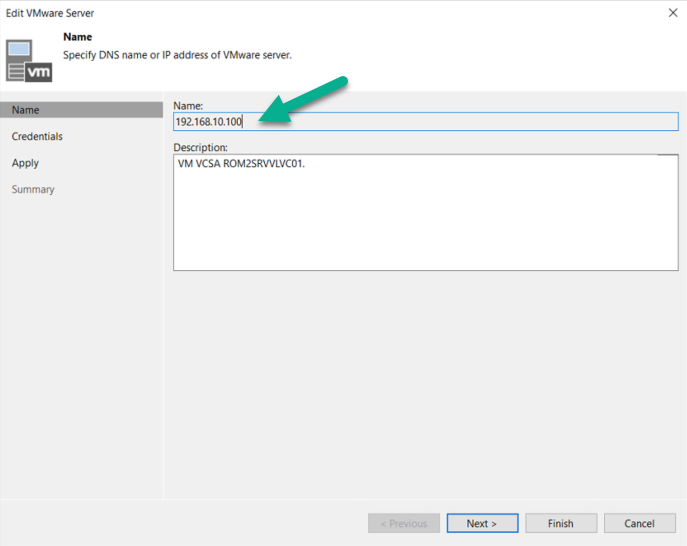
In my case I put the IP of vCenter server on Veeam Backup & Replication and now I’d like to change it to a hostname accordingly the DNS server name.
So, first of all we need to open the Console / PowerShell on burger menu of Veeam B&R.

So, at this moment we need type the command:
$Servers = Get-VBRServer -name "old-name-or-ip"On my case the IP of my vCenter server is 192.168.10.100.
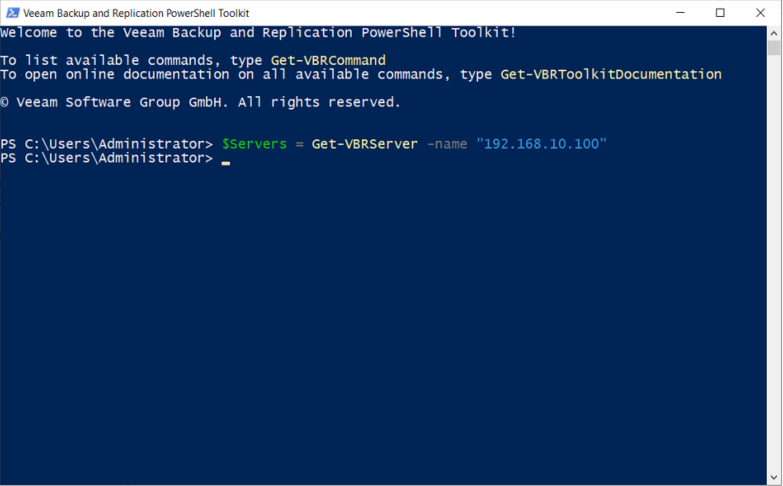
After that we just need type the following command:
$Servers.SetName("new-name-or-ip")
On my scenario it is ROM2SRVVLVC01.
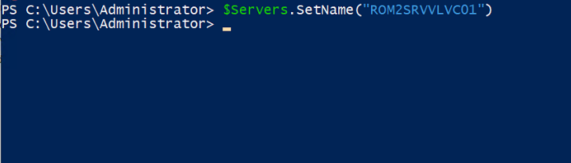
And now, with this two only commands we can see that the vCenter name was changed on Veeam Backup & Replication:
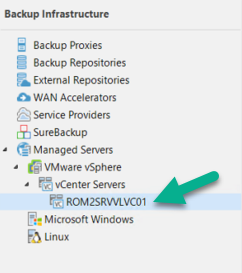
To finish I just rescan the vCenter server again to see all the set up is ok.