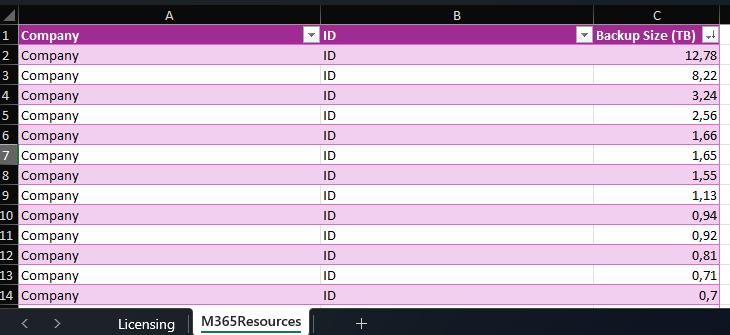I’ve performed a bit of an overhaul on the script I wrote last year. Originally, the script mainly existed in order to give some basic inventory and consumption information. Now, I daresay it is nearly a full-blown consumption report!
Changes/enhancements include:
- Collecting Insider Protection usage metrics
- For customers on SOBRs, separating performance vs. capacity usage
- Collecting M365 consumption information
- Collecting license consumption information (local VBR, VB365, and cloud connect)
- Write to XLSX with pre-generated tables now instead of CSV
- Split the data into multiple tabs (License, BaaS, DRaaS, M365, No Information)
- Collect from multiple VSPC servers
For companies without any billing integrations with VSPC, this makes it relatively easy to compile consumption reports for your billing department each month. Alternatively, you can take the APIs used by this script and write your own automated report or billing integration!
The script also now has a new home! All of my content has been moved into a new repository, located here! You can access this script specifically at this link.