Introduction
The Veeam Data Platform V13 is now available, and it brings many new features for working with the REST API. With these improvements, it is easier to automate tasks and integrate Veeam into your workflows. Sometimes, it is necessary to check backup data from NAS systems for viruses or similar threats. This helps ensure that the data is safe before being restored or used. Starting with Veeam Backup & Replication 13.0.1, we can trigger an Instant File Share Recovery using the REST API. And why not use a Python script to scan such backup data?
There is a Python script for that
The Python script initiates an Instant File Share Recovery. The backup data is made available to a Windows system, referred to as the mount server. On the Linux server, where the Python script is running, the shared folder gets mounted from the Windows mount server. After mounting, the script scans the data. It reads a configuration file named scan_engines.json, which lists all supported scanning engines. The script checks this file and uses each listed scanner (if installed).
Currently, two scanning engines are integrated: ClamAV and Thor Scanner. Both are tools for detecting viruses and other threats. The scan_engines.json file can be modified to add more scanning engines in the future by simply updating the file.
Note: The script currently supports only SMB shares.
What’s Next?
I’m already working on integrating YARA scan capabilities, which should be included in the scan-engines.json file soon. Additionally, I am testing the scanning of backup data from NFS exports presented via SMB on the mount server using the Instant File Share Recovery function. This way, even if the original data comes from an NFS export, it can still be checked for threats after being made available over SMB.
Retro Hunter
I am still considering how to integrate this script into the Retro Hunter Streamlit dashboard. The Retro Hunter script utilizes the Veeam Data Integration API, whereas the NAS script uses a different approach with Instant File Share Recovery. Additionally, I do not want to index and create hash values for all files from the Unstructured Data Backups yet; I may do that later. I would also like to keep the NAS script separate from the Retro Hunter script, but I still want the NAS data to be visible in the Retro Hunter Streamlit dashboard.
Here you can see a sneak peek of the Retro Hunter dashboard in the image. This provides an early glimpse of the potential upcoming user interface update.
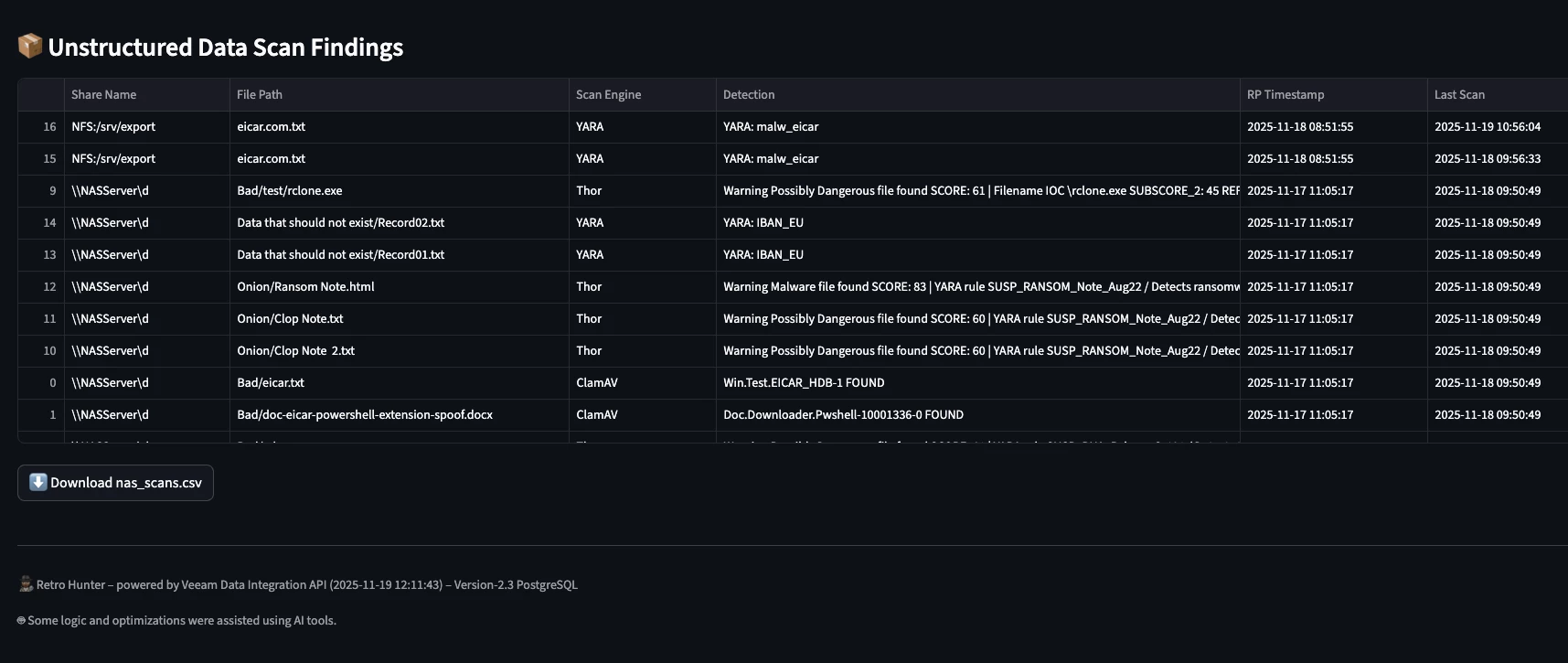
More Useful Scripts Available in the GitHub Repository
With the release of Veeam Backup & Replication version 13.0.1, several additional helpful tools have been made available in my GitHub repository. Thanks to this many more useful tools have been created, and even more are possible. These tools work together like a Swiss Army knife, offering flexible and powerful solutions for different tasks.
One of the new additions is the vbr-get-user-and-roles Python script. This script allows administrators to quickly check and generate reports about users and their assigned roles, making access management easier and more transparent.
Another improvement is the update to the VBR Encryption Manager script. This enhanced version now includes the ability to verify a given password against a selected encryption key.
Check my GitHub repository to explore these tools and see how they can support your backup workflows.
Don't Forget the Good Old PowerShell Tools
A PowerShell script with NAS scanning features has been available in my GitHub repository for some time. If enough people are interested, I will add some functions from the Python script and make it V13 ready.
And as always: Feedback welcome!


