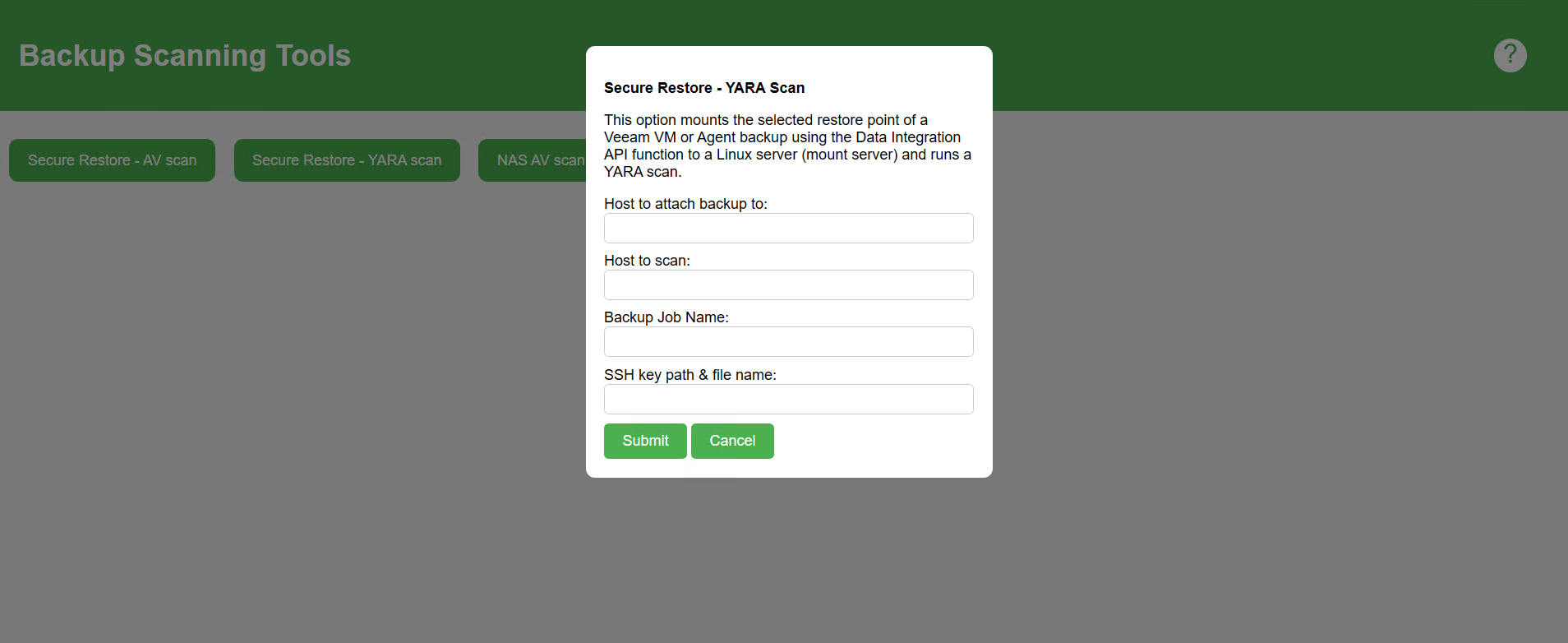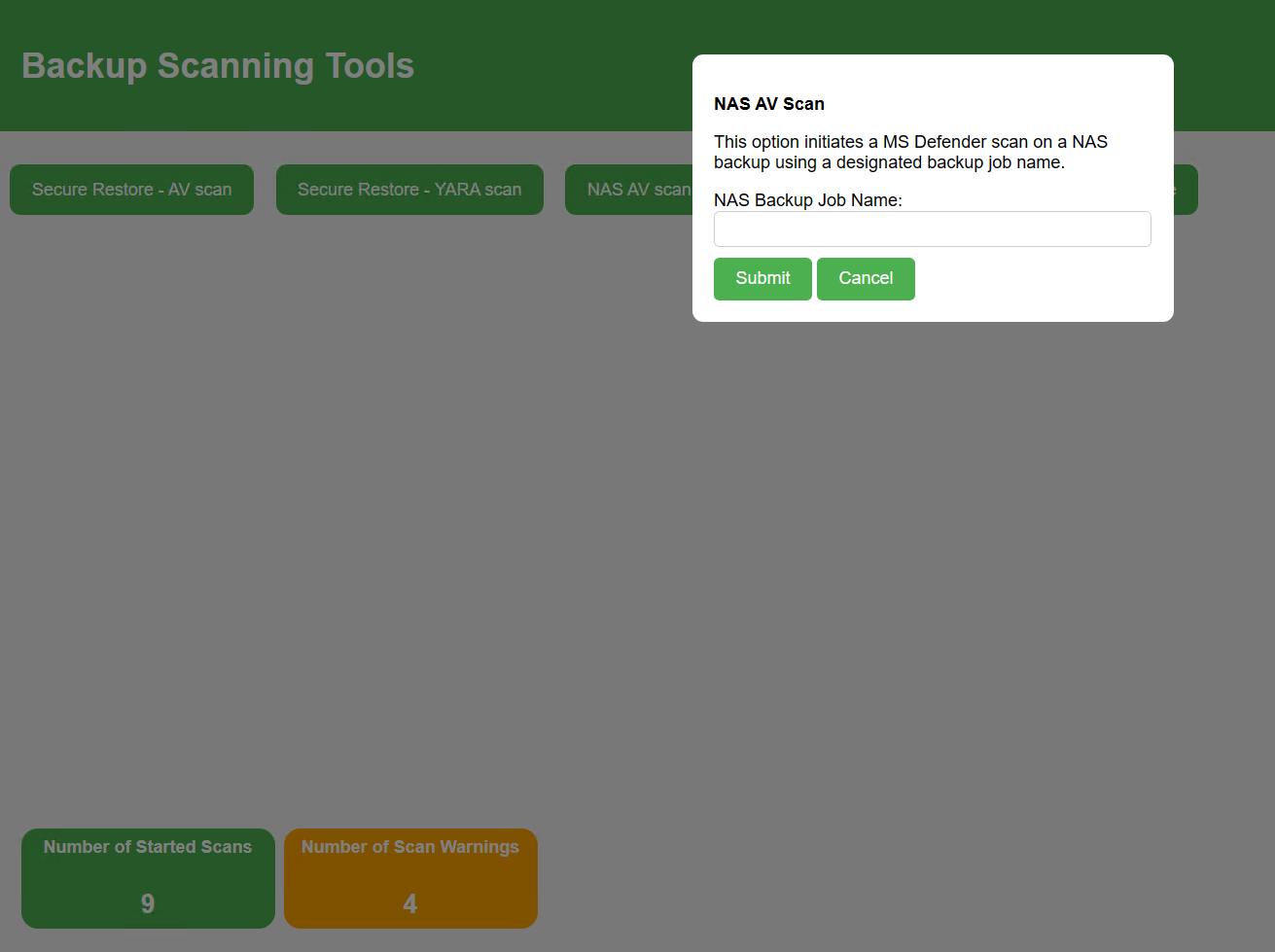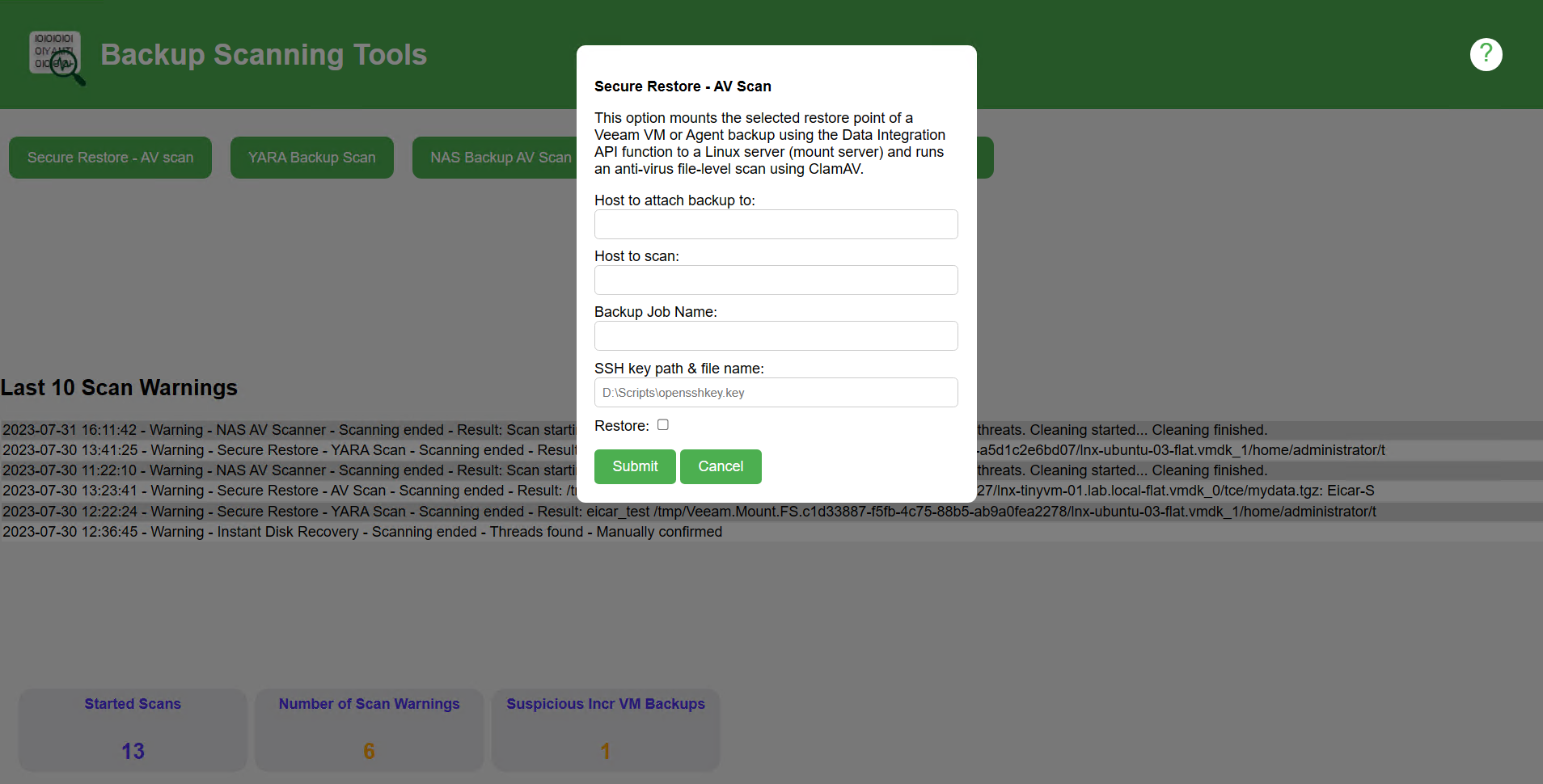As already announced (see here), the first draft of the Backup Scanning Tools Menu has just been made available in my GitHub repository. This script is designed to provide a user-friendly, menu-driven interface for triggering the various backup scan tools that I have provided in the past. It allows the user to choose from a number of options, each corresponding to a specific type of backup scan. The script provides detailed descriptions of each scan operation before prompting the user to enter the required parameters for execution.
Besides the actual Scanning Tool Menu script I also created an installer script that "installs" all necessary scan scripts into the selected directory.
Installation
Follow these steps:
- Download the Installer Script
Download the backup-scanning-tools-installer.ps1 script to your local machine. - Open a PowerShell terminal with administrator privileges
- Run the Installer script
Execute the backup-scanning-tools-installer.ps1 script with the required parameter -InstallDir. This parameter specifies the directory where the backup scanning scripts will be installed.For example:
.\backup-scanning-tools-installer.ps1 -InstallDir "C:\Scripts\scanningtools"Replace "C:\Scripts\scanningtools" with the path to the directory where you want to install the backup scanning tools.
Once the installation is complete, you can use the backup scanning tools from the specified installation directory. Run the menu script, and it will call the required backup scanning scripts based on the user's selection from the menu.
All details can be found on the corresponding readme page
Notes
For some of the scripts there is no detailed manual yet. However, this will be provided in the future. I also appreciate any feedback.
Now to you
Question to the community: How should the scans be logged by the scripts? Should the results be recorded in the Windows Event Log or should a separate log file (.txt format) be used for this purpose?
And...
How about a sneak-peek at the Menu Console in colourful, fancy and fresh HTML style? Would this be an alternative for the menu?