Since I was tired to click roles together in vCenter server, I wrote a simple script on creating a vCenter role for Veeam with PowerCLI.
This PowerShell / PowerCLI script lets you create a new vCenter server role with all the cumulative privileges and permissions to use them with Veeam Backup & Replication V10.
The privileges used are based on the recommendations out of the Veeam Help Center which you can find here: Cumulative Permission for VMware vSphere – Veeam Help Center
Simply execute the script and follow the steps to fill in the relevant data like your vCenter server name, the username and your password. The script will then ask you to choose a name for your new role and automatically creates it.
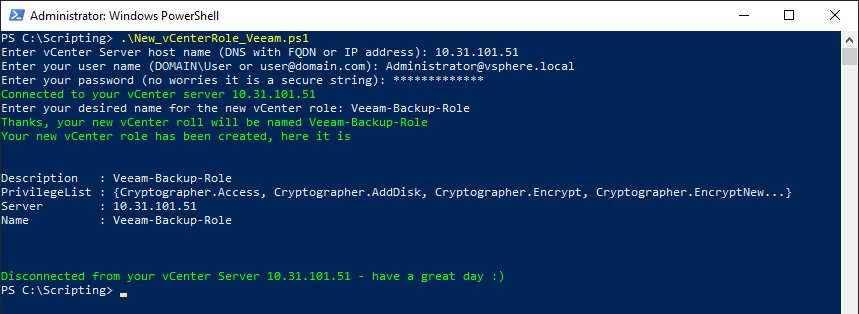
The script was successfully tested against:
- VMware vCenter 6.5
- VMware vCenter 6.7
- VMware vCenter 7.0
You can read about this on my blog:https://www.virtualhome.blog/2020/04/22/creating-a-vcenter-role-for-veeam-with-powercli/
The script is online at github: https://github.com/falkobanaszak/vCenter-role-for-Veeam





