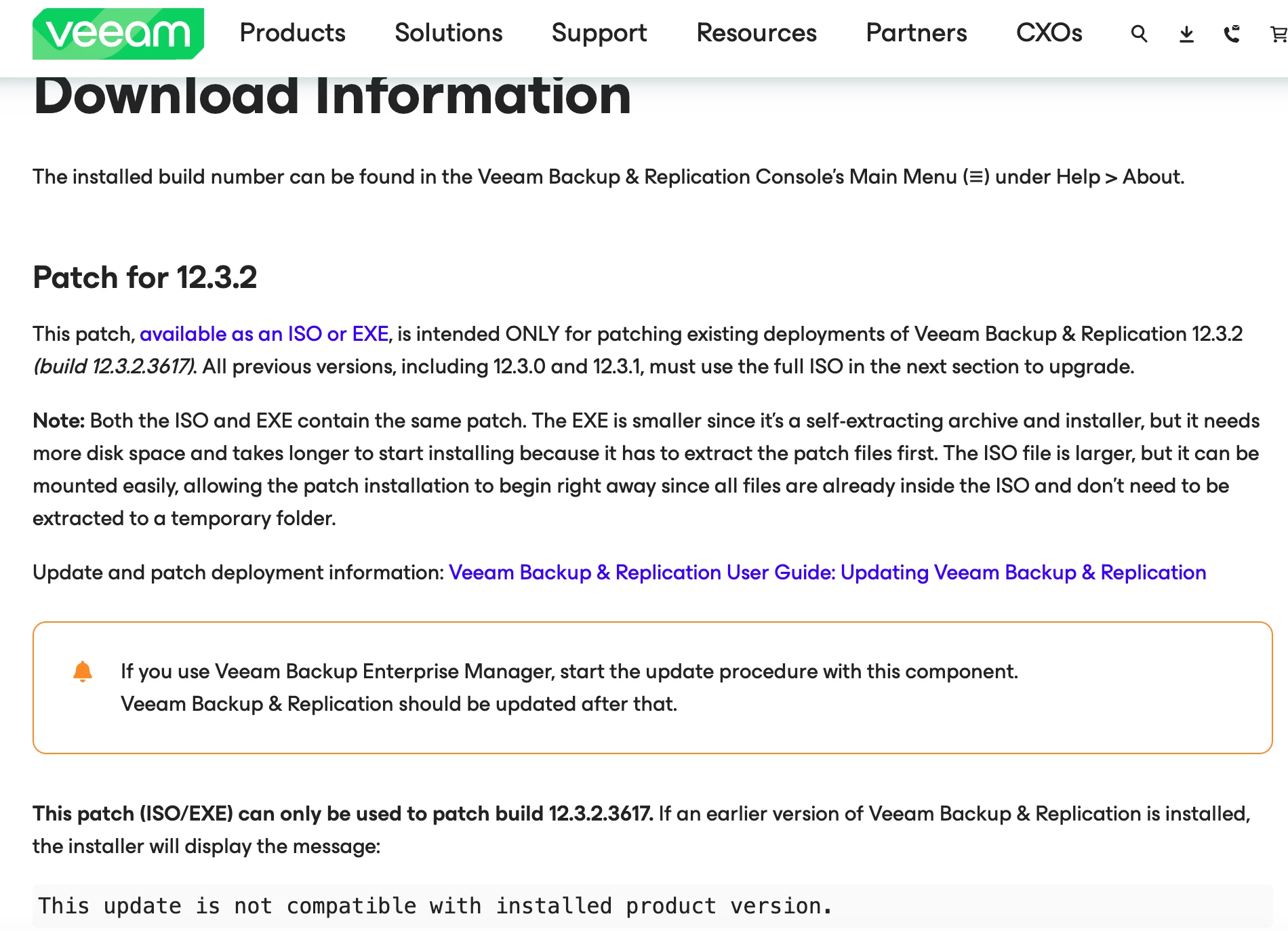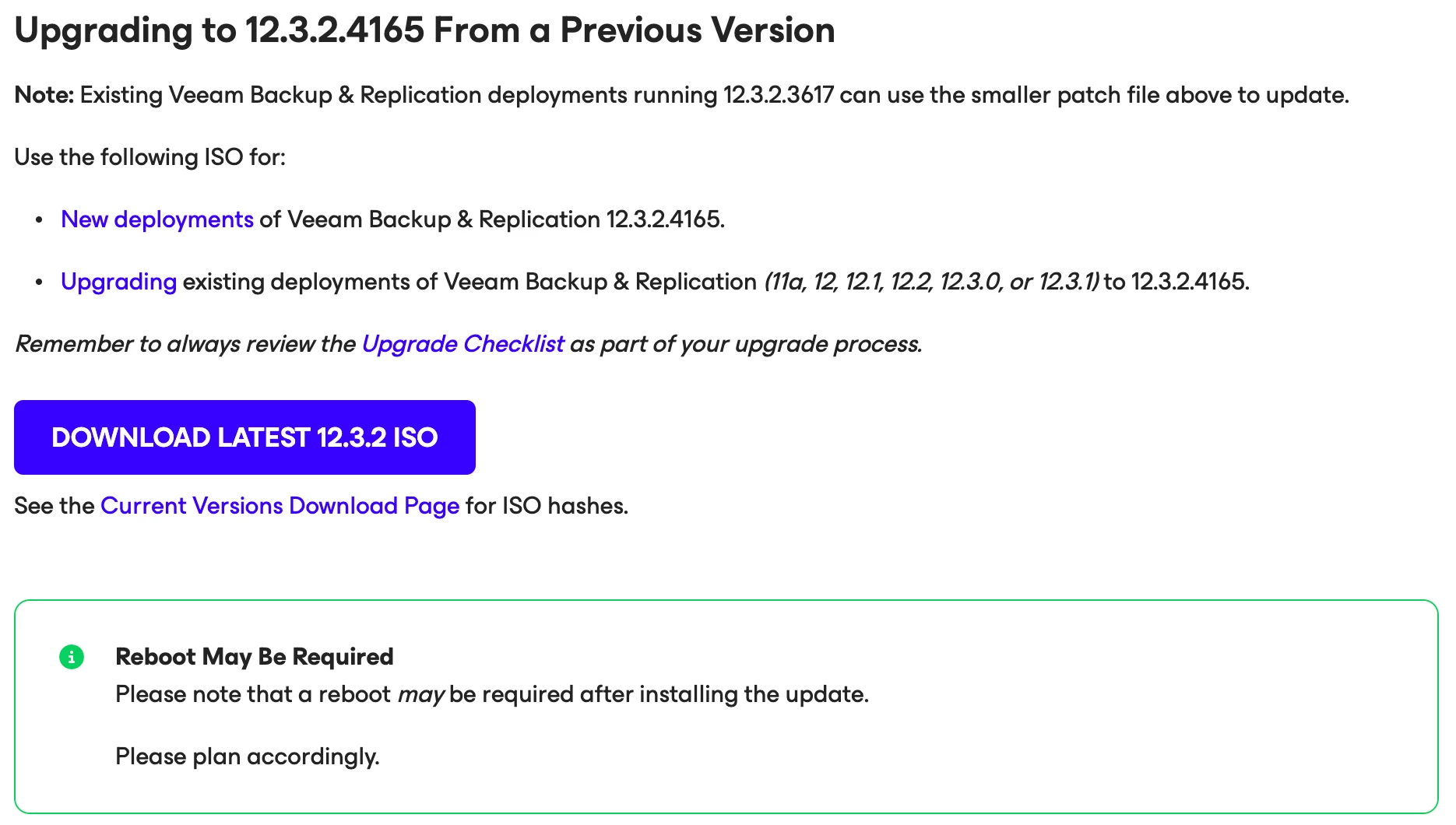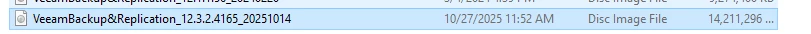I am upgrading from 12.1.1.56 to 12.3.2.4165 and I am stopped with a message that the upgrade failed and contact support. I am using the “free” license. I am pretty certain I am good with pre-reqs
[11.11.2025 14:11:37][INFO] Initializing suite context...
[11.11.2025 14:11:40][INFO] Executing CostInitialize...
[11.11.2025 14:11:40][INFO] Executing FileCost...
[11.11.2025 14:11:40][INFO] Executing CostFinalize...
[11.11.2025 14:11:41][INFO] Executing SetVersionProviderComponent...
[11.11.2025 14:11:41][INFO] Executing VmaCheckUpgrade...
[11.11.2025 14:11:43][INFO] Executing CostInitialize...
[11.11.2025 14:11:43][INFO] Executing FileCost...
[11.11.2025 14:11:43][INFO] Executing CostFinalize...
[11.11.2025 14:11:43][INFO] Executing SetVersionProviderComponent...
[11.11.2025 14:11:43][INFO] Executing VmaCheckUpgrade...
[11.11.2025 14:11:44][INFO] Executing CostInitialize...
[11.11.2025 14:11:44][INFO] Executing FileCost...
[11.11.2025 14:11:44][INFO] Executing CostFinalize...
[11.11.2025 14:11:44][INFO] Executing SetVersionProviderComponent...
[11.11.2025 14:11:44][INFO] Executing VmaCheckUpgrade...
[11.11.2025 14:11:45][ERROR] Unexpected error occured:
System.Exception: Unable to proceed with the setup: invalid system configuration detected.
Please contact Veeam Support.
at Veeam.Setup.BRSetup.LaunchConditions.VmUserJobsLaunchConditions.CheckBackupManager()
at Veeam.Setup.BRSetup.LaunchConditions.VmUserJobsLaunchConditions.Check(IMessageHandler messageHandler)
at Veeam.Setup.Autorun.WPF.Pages.AutorunPageViewModel.ExecuteLaunchConditions(Bundle bundle, IMessageHandler messageHandler, Boolean lazy, String& message)
at Veeam.Setup.Autorun.WPF.Pages.AutorunPageViewModel.FinishAutorun(Bundle selectedBundle)
at Veeam.Setup.Autorun.WPF.Pages.AutorunPageViewModel.<>c__DisplayClass20_0.<InitBundle>b__0(Object commandData)
at Veeam.Setup.Wizard.WPF.DelegateCommand.Execute(Object parameter)
at System.Windows.Controls.Button.OnClick()
at System.Windows.Controls.Primitives.ButtonBase.OnMouseLeftButtonUp(MouseButtonEventArgs e)
at System.Windows.RoutedEventArgs.InvokeHandler(Delegate handler, Object target)
at System.Windows.EventRoute.InvokeHandlersImpl(Object source, RoutedEventArgs args, Boolean reRaised)
at System.Windows.UIElement.ReRaiseEventAs(DependencyObject sender, RoutedEventArgs args, RoutedEvent newEvent)
at System.Windows.RoutedEventArgs.InvokeHandler(Delegate handler, Object target)
at System.Windows.EventRoute.InvokeHandlersImpl(Object source, RoutedEventArgs args, Boolean reRaised)
at System.Windows.UIElement.RaiseEventImpl(DependencyObject sender, RoutedEventArgs args)
at System.Windows.UIElement.RaiseTrustedEvent(RoutedEventArgs args)
at System.Windows.Input.InputManager.ProcessStagingArea()
at System.Windows.Input.InputProviderSite.ReportInput(InputReport inputReport)
at System.Windows.Interop.HwndMouseInputProvider.ReportInput(IntPtr hwnd, InputMode mode, Int32 timestamp, RawMouseActions actions, Int32 x, Int32 y, Int32 wheel)
at System.Windows.Interop.HwndMouseInputProvider.FilterMessage(IntPtr hwnd, WindowMessage msg, IntPtr wParam, IntPtr lParam, Boolean& handled)
at System.Windows.Interop.HwndSource.InputFilterMessage(IntPtr hwnd, Int32 msg, IntPtr wParam, IntPtr lParam, Boolean& handled)
at MS.Win32.HwndWrapper.WndProc(IntPtr hwnd, Int32 msg, IntPtr wParam, IntPtr lParam, Boolean& handled)
at System.Windows.Threading.ExceptionWrapper.InternalRealCall(Delegate callback, Object args, Int32 numArgs)
at System.Windows.Threading.ExceptionWrapper.TryCatchWhen(Object source, Delegate callback, Object args, Int32 numArgs, Delegate catchHandler)
at System.Windows.Threading.Dispatcher.LegacyInvokeImpl(DispatcherPriority priority, TimeSpan timeout, Delegate method, Object args, Int32 numArgs)
at MS.Win32.HwndSubclass.SubclassWndProc(IntPtr hwnd, Int32 msg, IntPtr wParam, IntPtr lParam)
at MS.Win32.UnsafeNativeMethods.DispatchMessage(MSG& msg)
at System.Windows.Threading.Dispatcher.PushFrameImpl(DispatcherFrame frame)
at System.Windows.Window.ShowHelper(Object booleanBox)
at System.Windows.Window.Show()
at System.Windows.Window.ShowDialog()
at Veeam.Setup.Wizard.VmAutorunEngine.RunAutorun()
at Veeam.Setup.Wizard.App.RunWizard()