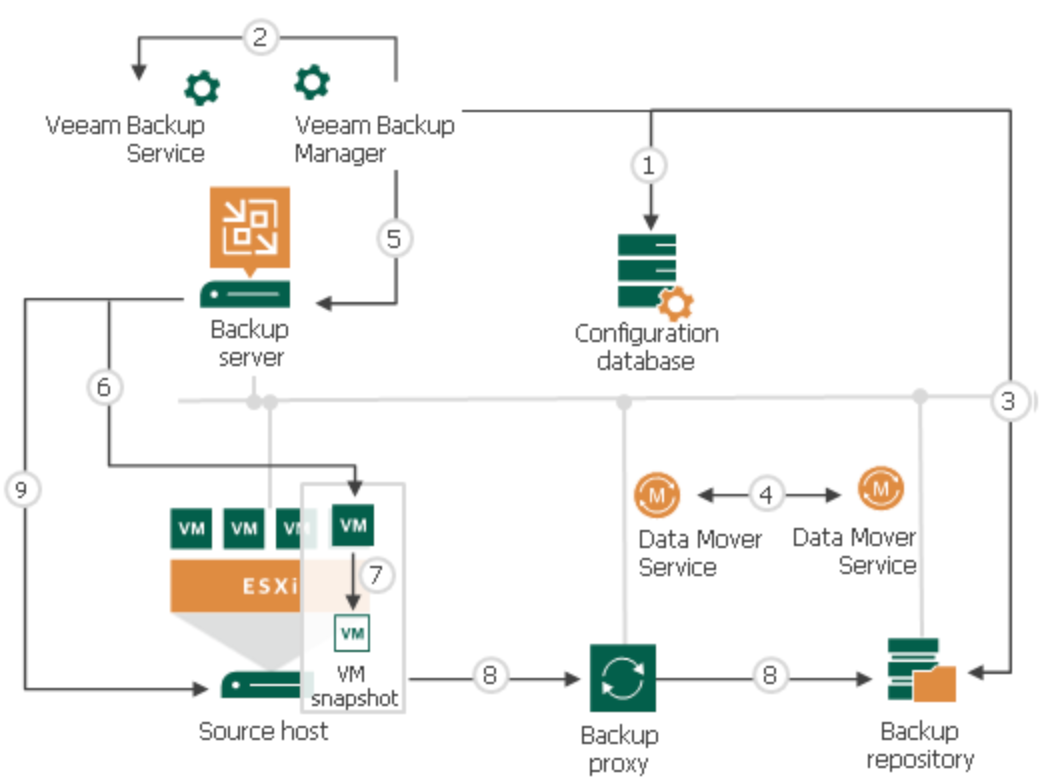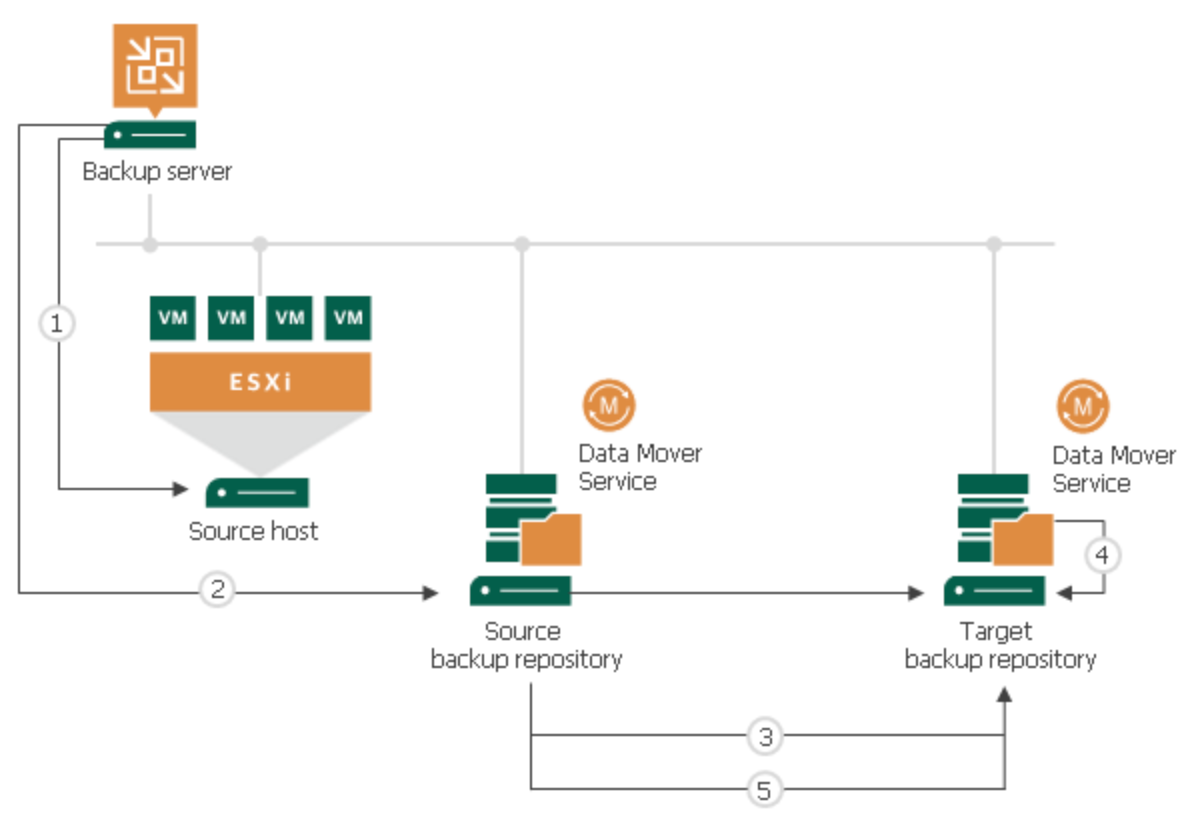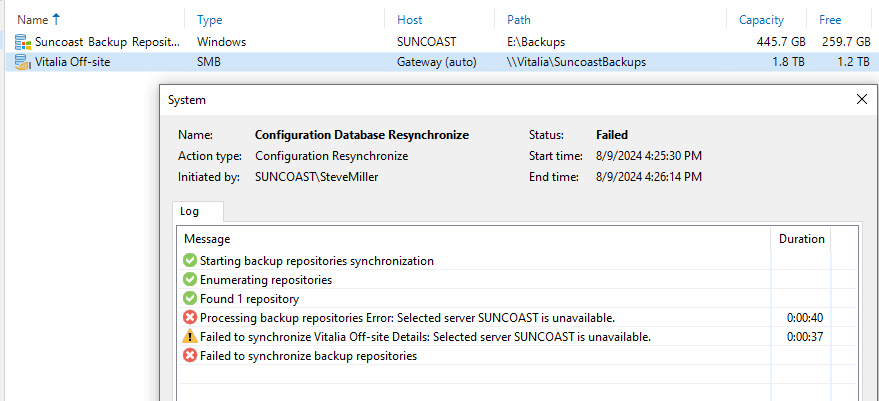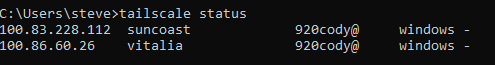I have a Wireguard VPN connection to another computer. I am able to do split tunnel vpn using TunnlTo. I have it setup so I send only specific traffic over the vpn. I need to specify the executable name in the vpn client for it to go over the vpn instead of “off the side”.
I tried to get Veaam Backup & Replication to do it’s backups of the server and replicate to the off-site server via the vpn. The only way to get it to work is to allow all traffic over the vpn and not split tunnel. That’s because I don’t know what executables are executing during the backup copy.
What I need to know is, what executables are executing during the backup process and the backup copy process. There are just so many executables, I don’t know which to allow and which to ignore.