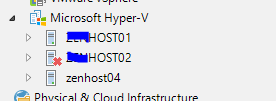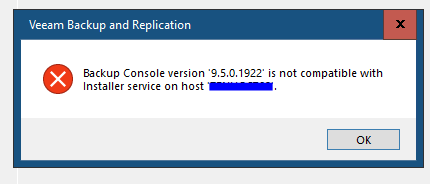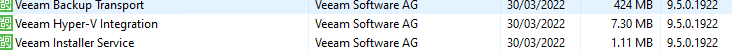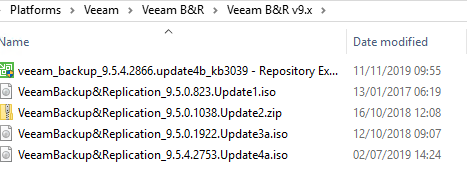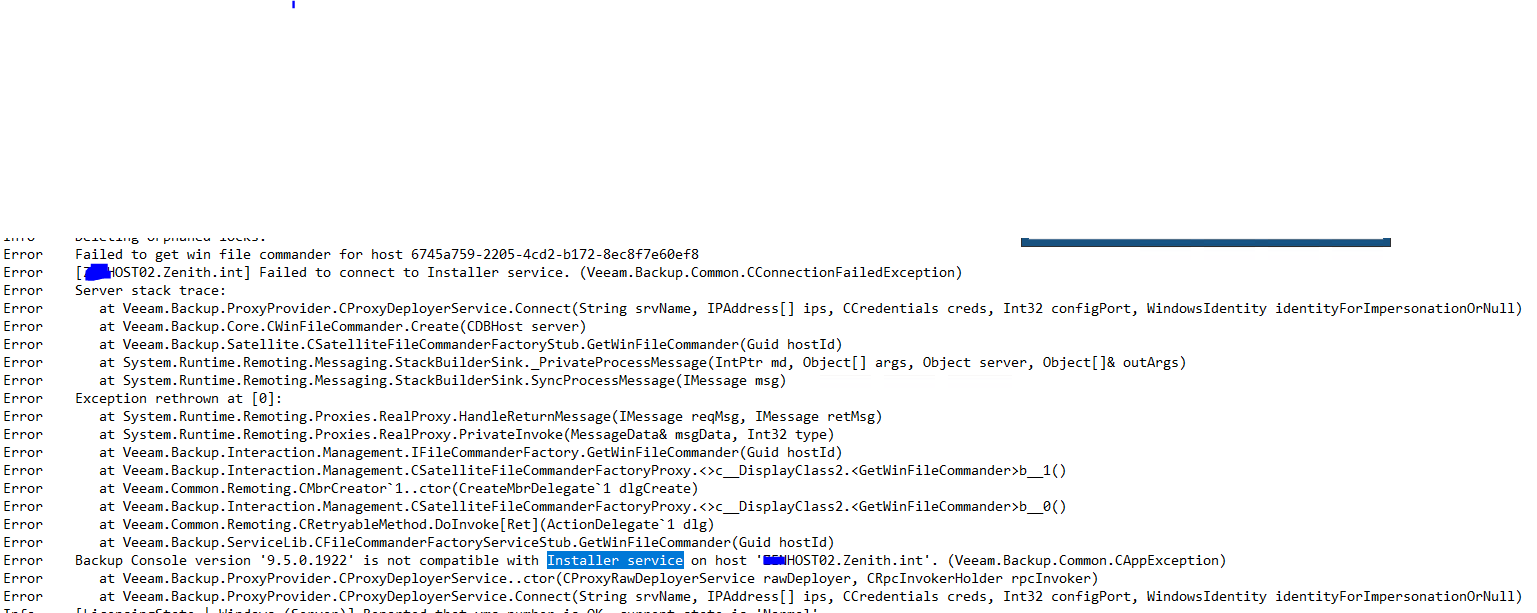Newbie here: !! :-) Had to reboot a host which Veeaem is installed on. After reboot got various reports that the backup had failed. Checked Veeam and one of the hosts has a red x next to it. and whatever I try to get it back on line, I get the following error: Any help/advice gratefully appreciated:-)