I have Veeam Agent Comm Edition installed on Centos 7, trying to backup and I receive the following error.
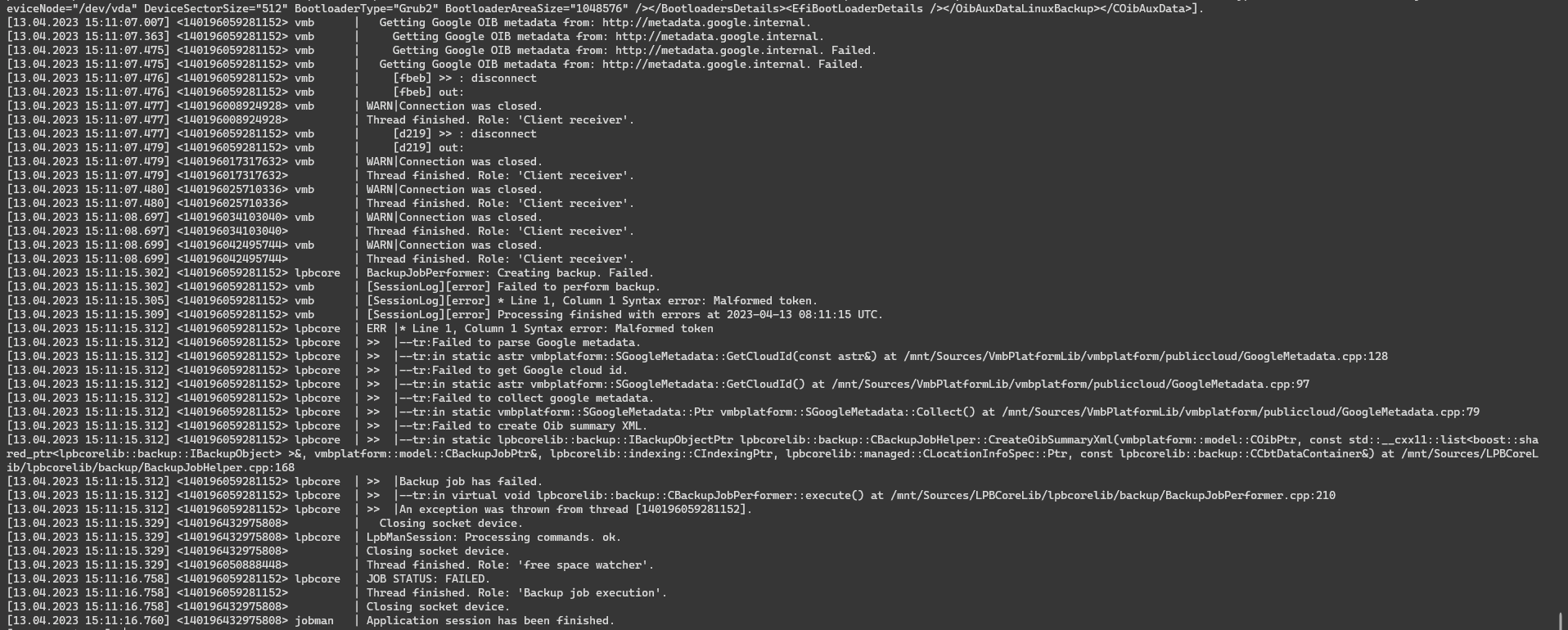
Please help me to solve the above error.
Thank you so much!
I have Veeam Agent Comm Edition installed on Centos 7, trying to backup and I receive the following error.
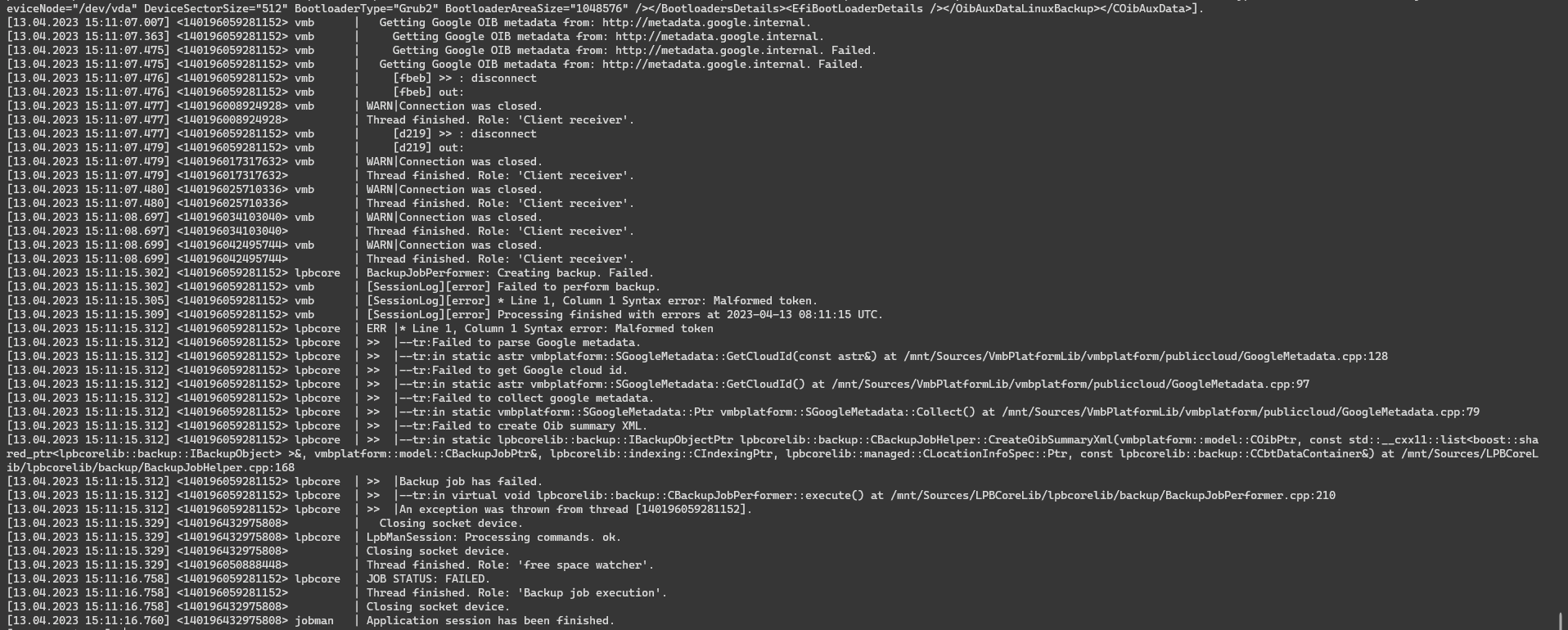
Please help me to solve the above error.
Thank you so much!
Enter your E-mail address. We'll send you an e-mail with instructions to reset your password.