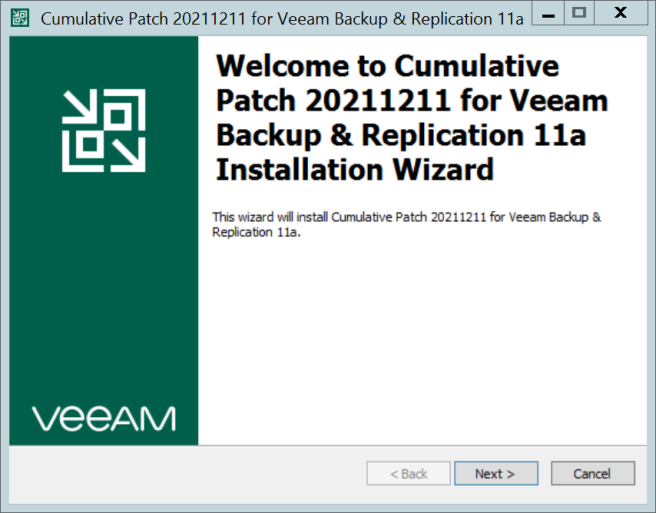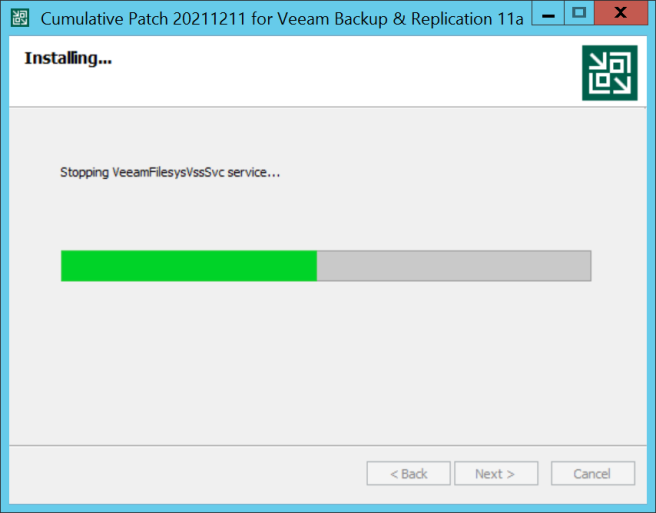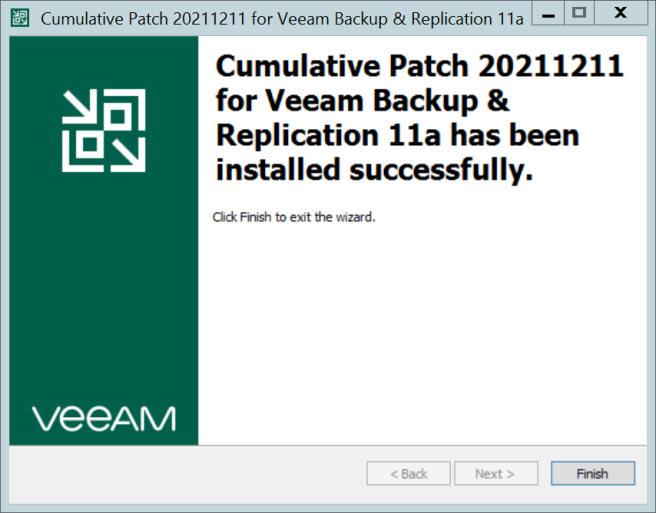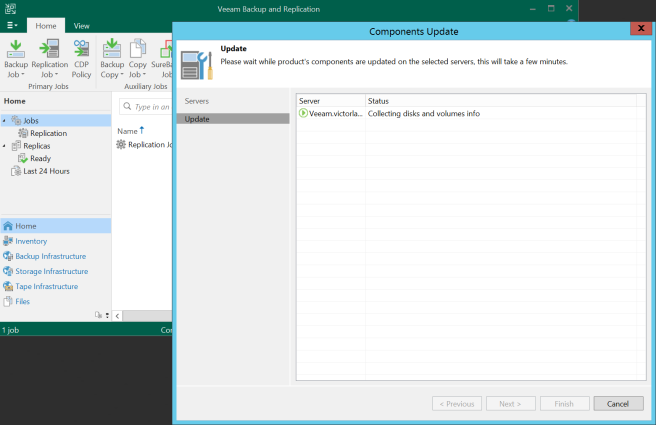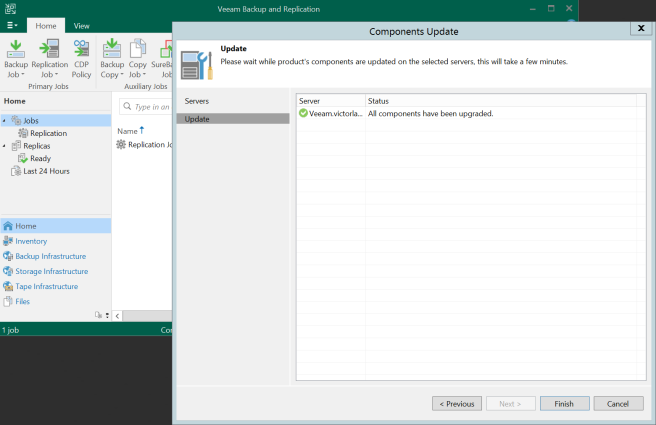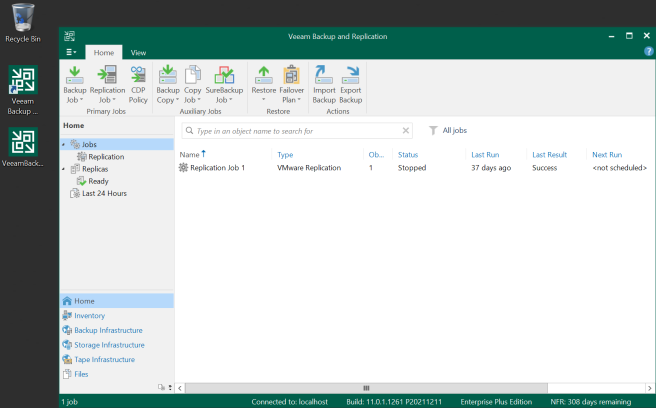Before installing this cumulative patch, please confirm that you are running Veeam Backup & Replication 11a (build 11.0.1.1261) with or without earlier patches.
If you are running any Veeam Backup & Replication version between 9.5 U4b and 11, you can use the ISO “VeeamBackup&Replication_11.0.1.1261_20211211.iso” to upgrade your installation directly to v11a P20211211.
We can download this patch in here https://www.veeam.com/kb4245
Execute “VeeamBackup&Replication_11.0.1.1261_20211211.exe”
Click Next.
Click Install.
It will stop all Veeam services, then start the patch upgrade.
Click Finish after the patch 20211211 is installed successfully.
When you login into your Veeam B&R server with console, it shows all required components update. Select all components and click Apply.
It will update all components.
Click Finish after all components is upgraded successfully.
We can see the build number is changed to 11.0.1.1261 P20211211.
Release Notes of this Patch: https://www.veeam.com/kb4215