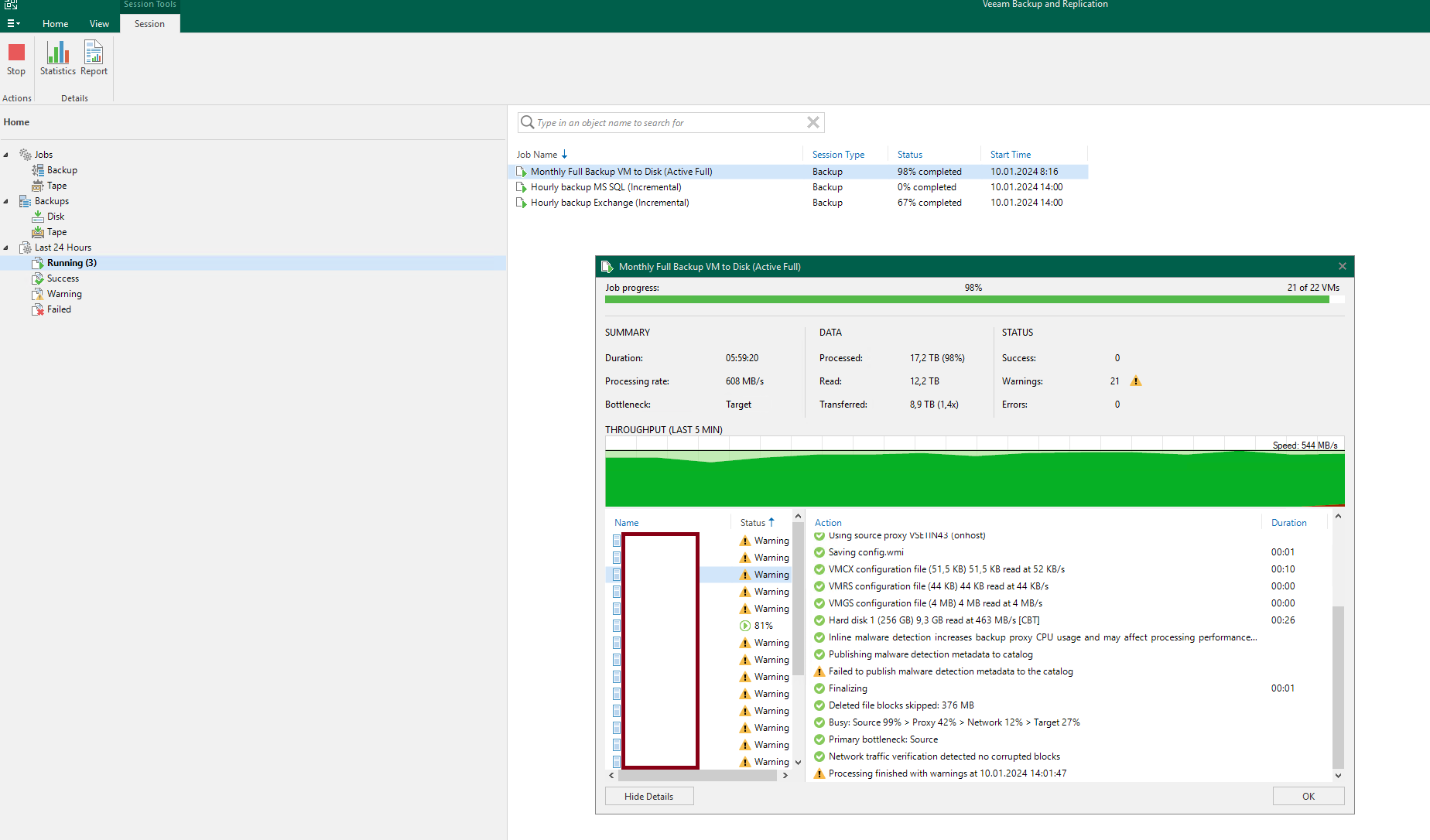Hello Veeam IT support,
I have the latest version (12.1.0.2131) of Veeam Backup and Replication from December 5, 2023.
Malware scanner was run and false alarms marked as Mark clean.
Now during my backup jobs I see the message from the title of this thread.
Can you advise me how to remove this strange warning? How i can fix metadata for malware catalog?
I'm trying an active full backup, without increments. Unfortunately the result is still the same, I'm sad :(
The second warning is “Failed to publish guest file system index to the catalog”
It is very interesting, I have tasks for daily, monthly backups and I have Redhat linux on one virtual machine. For this virtual machine, it writes this error Failed to explore PostgreSQL instance vsetin135.mestovsetin.cz:5432 : Command explore_instance completed with error Error PostgreSQL server on port 5432 has returned an error "connection to server on socket "/tmp/.s.PGSQL .5432" failed: FATAL: password authentication failed for user "root"".
However, if I make a new backup job only for the selected Linux server and enter the root and password for PostreSQL My procedure edit backup task - Guest processing - Applications - choose Linux and on the Postresql tab and select the saved login data (root and password) and the backup task is in this case without an error with the password.
Thanks for your advice or solutions.
Best Regards Luke