环境信息:repository使用群晖synology NAS CIFS共享,在运行agent backup job时报错,具体报错为:Error:Incorrect function,Agent failed to process method {ReFs.SetFileIntegrity}.
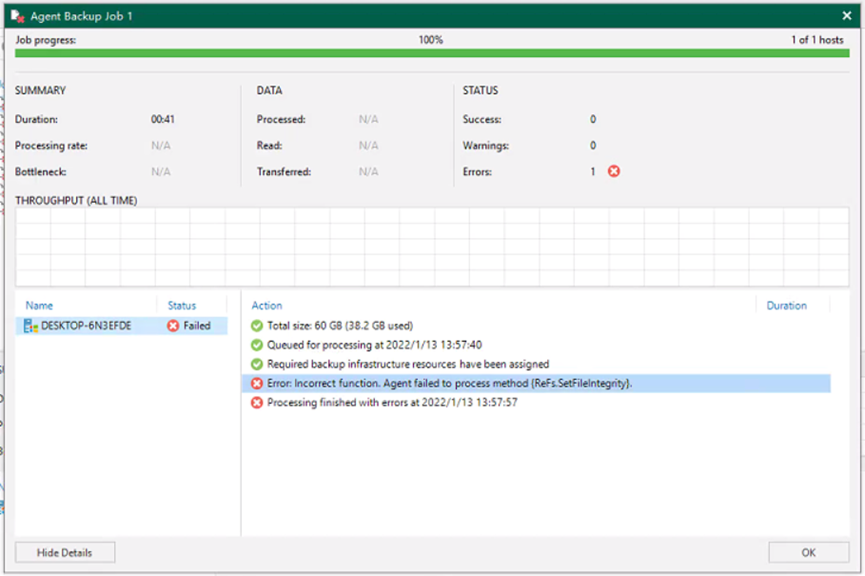
解决方法:
修改VBR注册表信息,在HKEY_LOCAL_MACHINE\SOFTWARE\Veeam\Veeam Backup and Replication\ 下,添加DWORD (32-bit)类型注册表
名称:UseCifsVirtualSynthetic
参数值:0
然后退出console界面,运行PowerShell,输入以下命令停止所有Veeam相关服务:
Get-Service Veeam* | Stop-Service
运行结束后,运行以下命令启动所有Veeam相关服务
Get-Service Veeam* | Start-Service
后续重新登录console,发起agent备份即可

