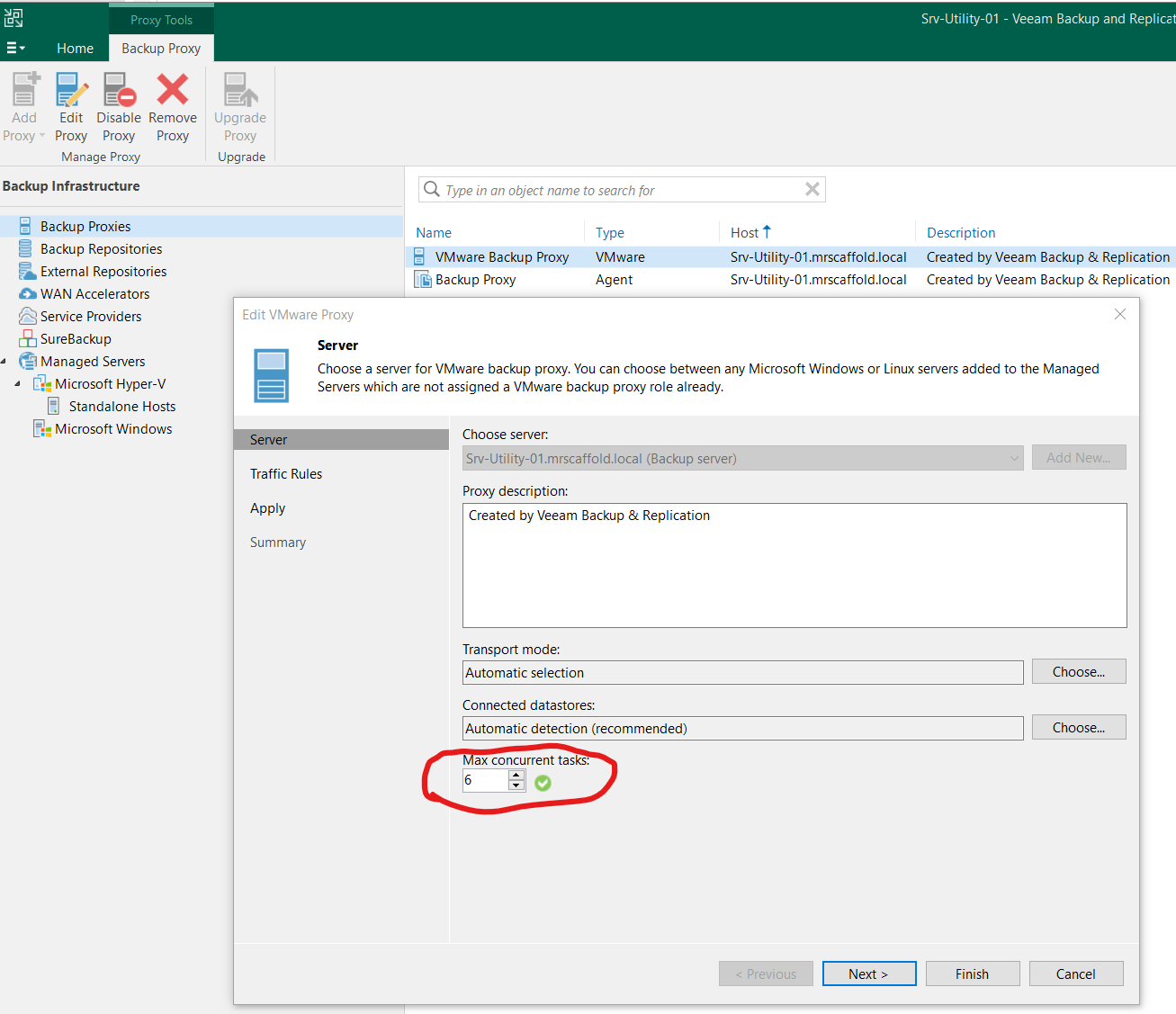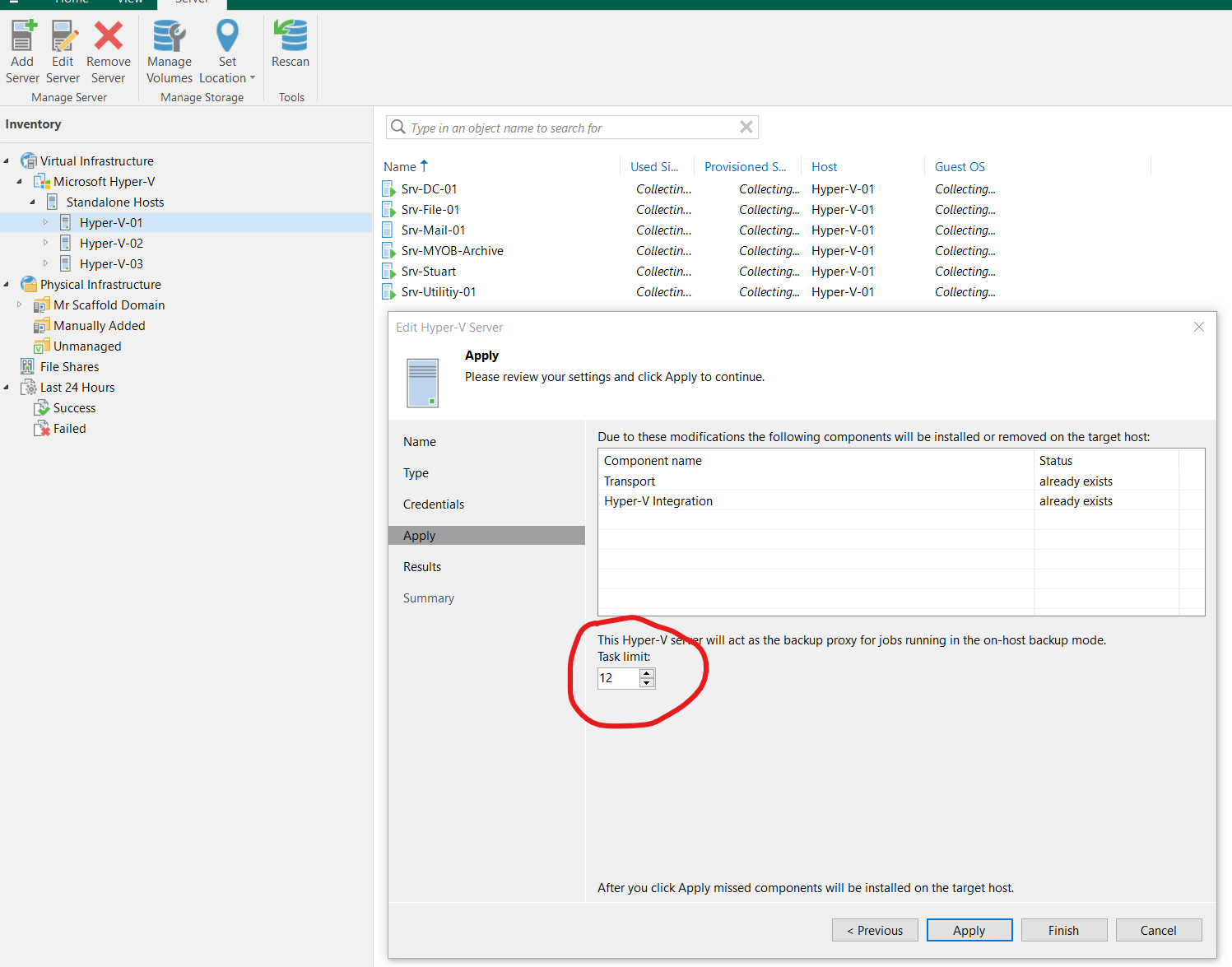I’ve created 5 Jobs in Veeam Community edition, V11.
I can only seem to get 2 jobs running at the same time, with all other jobs reporting:
"Waiting for backup infrastructure resources availability"
Setup
We have 3x Physical servers/Hyper-V hosts, across 2 Physical Sites linked via a IP-Sec Site to Site VPN over NBN 100/40 Connections.
ALL Backup/replication data between the servers below travels on secondary network cards on a secondary network to the main/users network.
Note: Had been using Hyper-V’s built in replication until now deciding to switch to Veeam.
- Hyper-V-01 (Site-A)
- Hyper-V-02 (Site-A)
- Hyper-V-03 (Site-B)
Veeam Host:
Veeam is running on a VM: Srv-Utility-01 running on Hyper-V-01
We have one Backup NAS, Synology attached to Srv-Utility-01 via iSCSI mounted as D:
Veeam Jobs:
3x Hyper-V Replications
- Replicating 4x VM’s over the WAN to off-site Hyper-V server (Hyper-V-01 to Hyper-V-03)
- Replicating 1x VM’s over the WAN to off-site Hyper-V server (Hyper-V-02 to Hyper-V-01)
- Replicating 1x VM over LAN to second on-site Hyper-V Server (Hyper-V-02 to Hyper-V-03)
2x Backup to Synology Storage over iSCSI (on Veeam Host)
- Backup All VM’s from Hyper-V-01 to Synology over iSCSI
- Backup 1x VM from Hyper-V-02
Thanks in advance
Nathan