As promised, here is the 1st new v12 VMCE practice question:
You just created a few new virtual machines in vCenter Server. The new VMs have 2 disks each, one disk for OS and one for Data. Before integrating them in your backup environment, you want to do a test backup of at least one VM to make sure they all backup successfully. The backup job of the VM was successful, but you notice a warning in the Backup Job window. What reasons would cause Veeam to throw the below warning message?
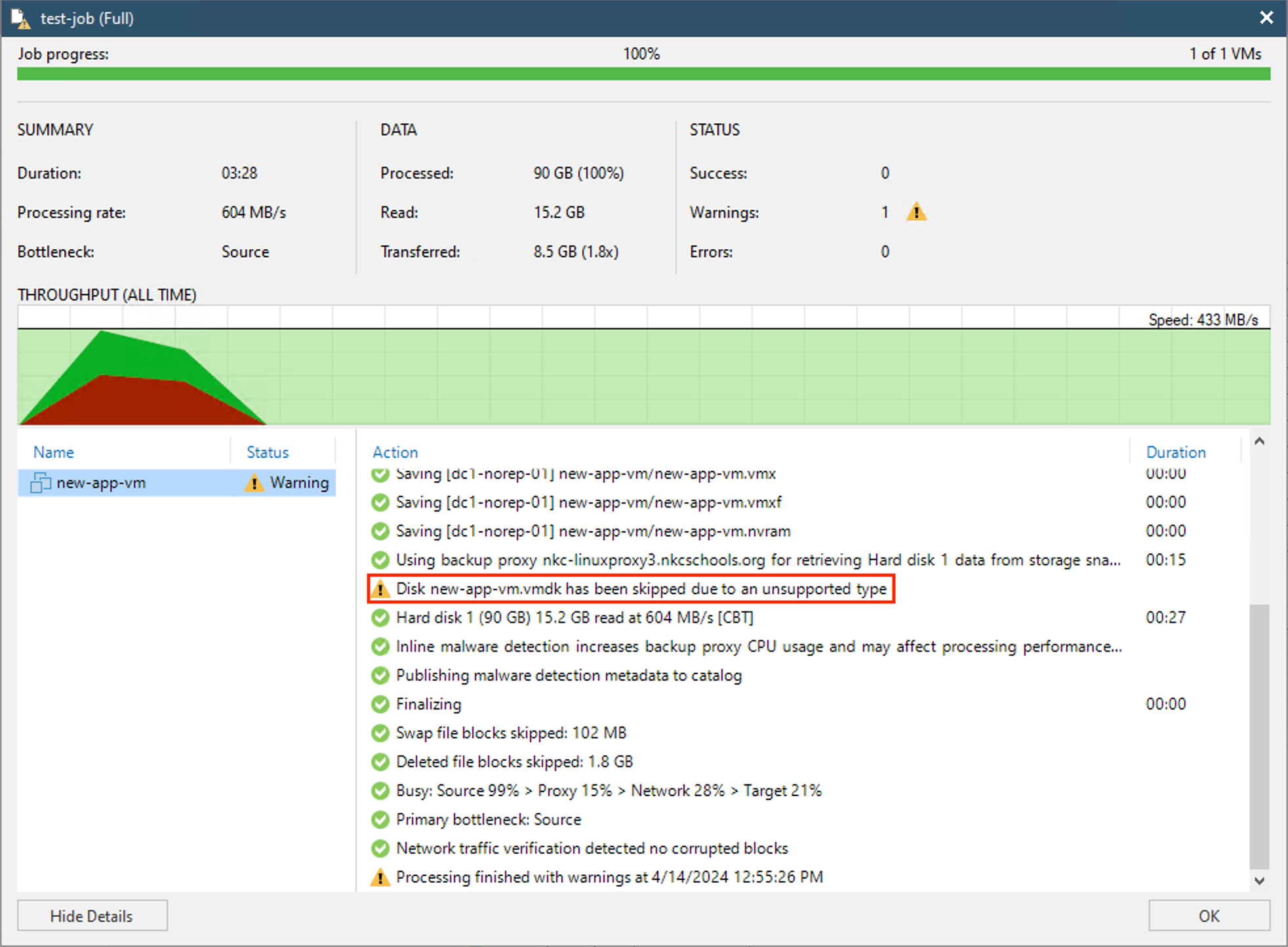
- The VM disk size is above 2TB
- Veeam doesn't support Data disks
- The virtual disk is an independent disk
- The virtual disk is thin provisioned






