Supported storage
Veeam Backup for Microsoft 365 supports a variety of different storage options, including local repository and object storage. Read this Storage Decision Guide for Microsoft 365 Backups to learn pros and cons of local storage vs. object storage.
You can use block or object storage. If your goal is to implement backup copy to object storage (with or without immutability), your source repository must also be object storage. The backup copy repository retention type must also be the same as the source (snapshot or item-level).
Backup repositories are supported on the following types of storage:
DAS
Directly attached storage (DAS) is supported, which includes DAS, USB/external serial advanced technology attachments (eSATA) and raw device mapping (RDM).
Object storage
For organizations that have a cloud first strategy, Veeam supports object storage. These include AWS S3, Microsoft Azure Blob Storage, IBM Cloud, S3-compatible (cloud and on-premises) and more. Version 8 introduces support for immutable backups in object storage repositories, ensuring backups cannot be modified or deleted within a specified retention period. Supported long-term storage options include Amazon S3 Glacier, Glacier Deep Archive, and Azure Archive.
Note: it is recommended to have ~1% of space for local cache when using an object storage repository
SAN
The server and proxy can be connected to the storage area network (SAN) fabric via hardware, a virtual host bus adapter (HBA) or software internet small computer system (iSCSI) initiators. This provides direct access to the repository. For simple deployments, the SAN is presented to the server. With advanced deployments, SAN storage is presented to the proxy directly. The latter proves useful when delegating the execution of jobs to proxies for larger environments.
SMB – not recommended
SMB: (Server Message Block 3.0 and higher) is supported. Since the server and the proxy run under a local system account, the server’s computer account must have the corresponding permissions on the network share. Windows 7 SP1 and Windows 2008 R2 SP1 do not support SMB (3.0) shares.
Suggested resources:
- Backup Repositories User Guide
- Storage Decision Guide for Microsoft 365 Backups
- Object Storage User Guide
- Best Practice Object Storage
- Best Practice Local Disk Repository
Retention policies
The retention policy is a configuration that applies to repositories directly, not to individual backup jobs. This is a global setting and it affects all backup jobs that use the same repository. There are two types of retention policies — item-level and snapshot-based.
Note: This setting cannot be changed on a repository after creation, so carefully consider which best meets your needs. Snapshot-based may be most familiar.
Item-level retention policies operate in two ways:
- During the first backup, objects that are included within the retention policy period are evaluated based on their last modification date. For example, by setting a retention policy of three years, the backup job will automatically include all the items in which this value is below three years. This will leave out anything older than three years.
- Based on the age of the data and according to the last modification date, all data that’s older than three years will be automatically purged from the repository. At any point in time, the repository will only include a rolling time window based on the retention policy set for the specified period.
Snapshot-based retention policies operate in two ways:
- During the first backup, all available objects are included in the backup job, regardless of their creation, deletion, or modification time. The first backup is a full backup. This is followed by incremental backups, which only add changes like new, deleted, and updated items from the previous job.
- At selected intervals and based on a schedule, the repository will then apply the retention policy based on their last backup date. This provides a point-in-time (PIT) approach.
- Object Storage repositories now support immutable snapshots, which ensure that backup data cannot be modified or deleted within the retention period. This adds an extra layer of data protection.
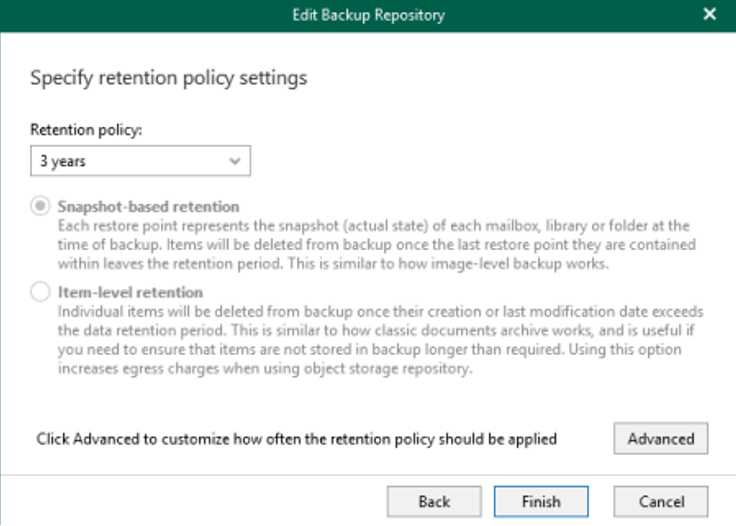
Read this article to see the difference between retention types available in Veeam Backup for Microsoft 365 and to learn how it works at several different points of a backup job cycle.
If you need more help getting started, you can post your question in the comments section below or contact us at any time and someone from the Customer Success team will be there to assist you.
Continue to Step 2.5 Selecting backup scope & creating a backup job
