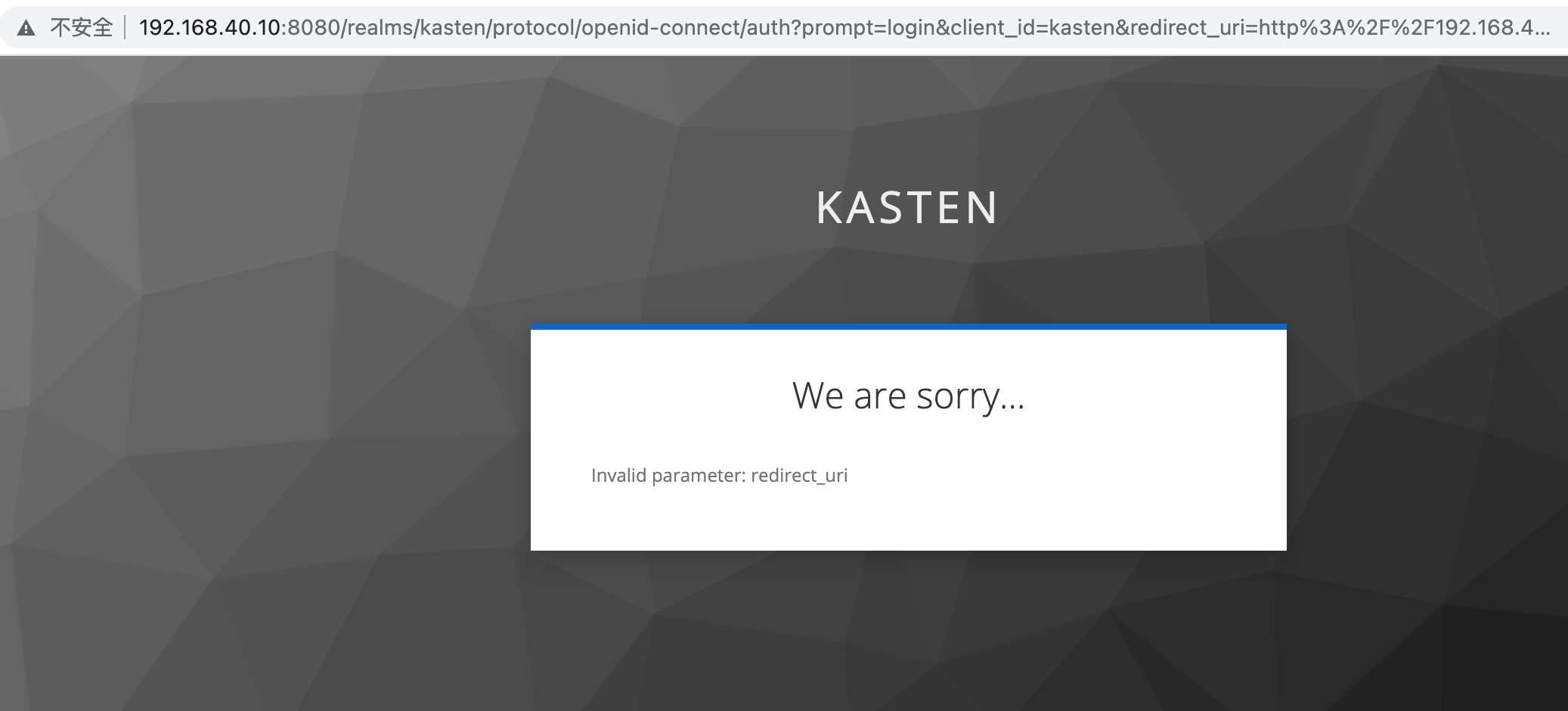helm upgrade k10 k10-5.5.4.tgz --namespace=kasten-io -f k10_val.yaml \
--set auth.oidcAuth.enabled=true \
--set auth.oidcAuth.providerURL="http://192.168.40.10:8080/realms/kasten" \
--set auth.oidcAuth.redirectURL="http://192.168.40.11" \
--set auth.oidcAuth.scopes="groups profile email" \
--set auth.oidcAuth.usernameClaim="email" \
--set auth.oidcAuth.groupClaim="groups" \
--set auth.oidcAuth.prompt="login" \
--set auth.oidcAuth.clientID="kasten" \
--set auth.oidcAuth.clientSecret="RbyRI3FgBrmuqNM2NhEQ7lMNzWp1663L" [root@k8s01 ~]# kubectl get svc -n kasten-io gateway-nodeport
NAME TYPE CLUSTER-IP EXTERNAL-IP PORT(S) AGE
gateway-nodeport NodePort 10.43.28.158 <none> 8000:32051/TCP 9dThe access mode is nodeport:
http://192.168.40.11:32051/k10/#
Log in error: