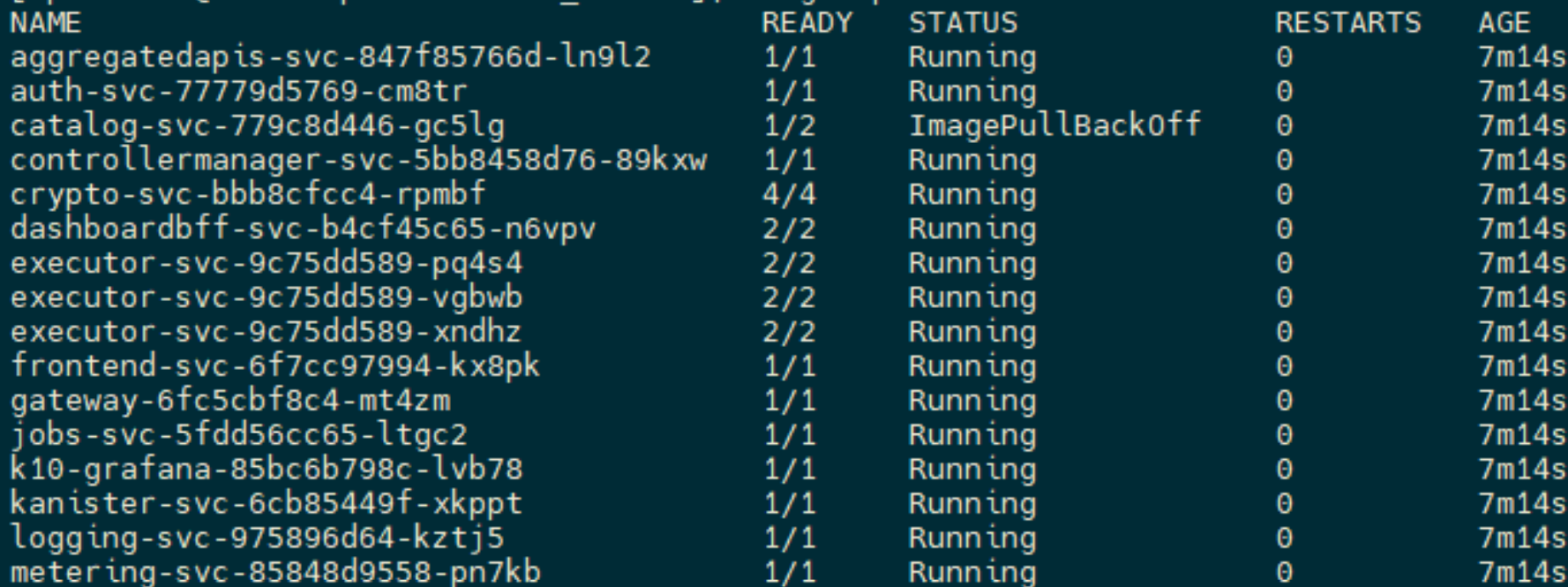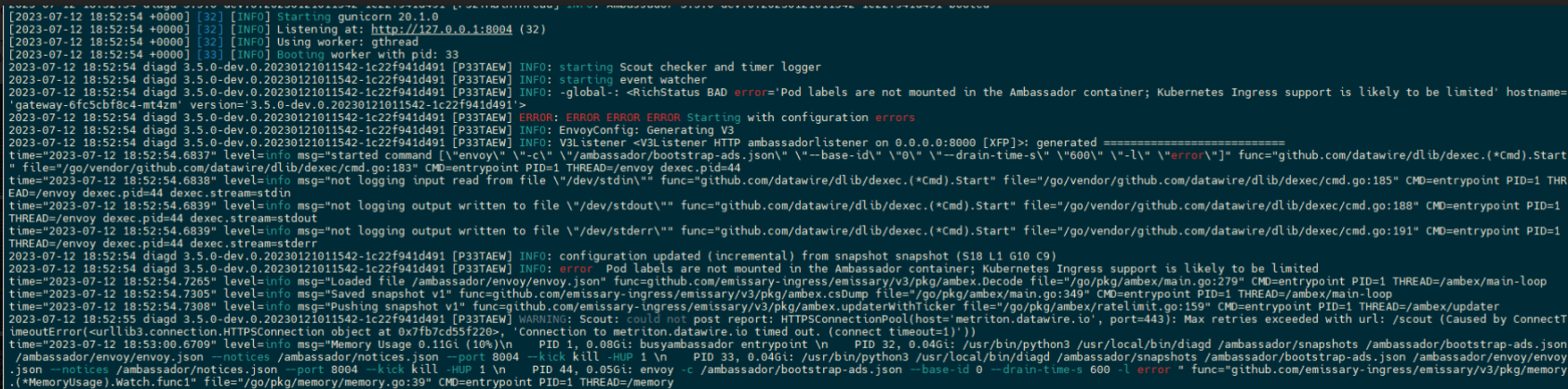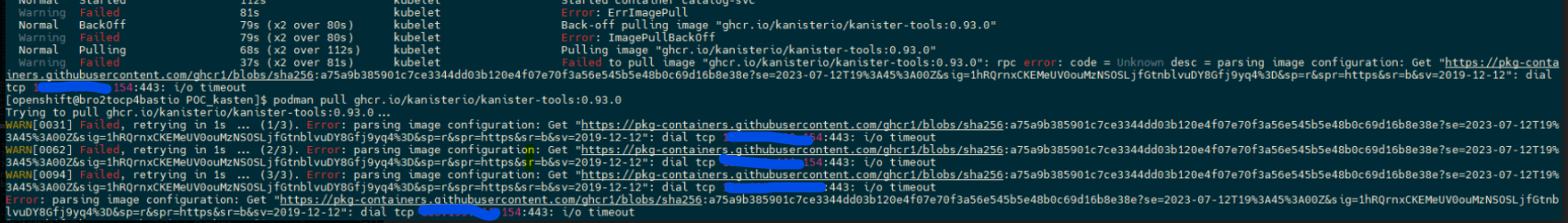Hi, I'm trying to install lasten in an openshift environment, the pods mostly start but the catalog pod gives me the ImagePullBackOff status, checking the log gives me a timeout on a URL https://pkg-containers.githubsercontent .com/ghcr1/blobs/sha256, in the gateway pod it shows errors, they tell me that it could be because the github.com URL appears in the log, the network and security area tells me that the urls are blocked that contain github in their structure, my question is is there any way to install with another method or alternative, is there a list of the urls that I need to carry out the installation, Regards.