Hi all,
I report that in the section: Microsoft Teams Veeam BOT Integration cannot proceed to the lab because starting Teams requires the demo account password.

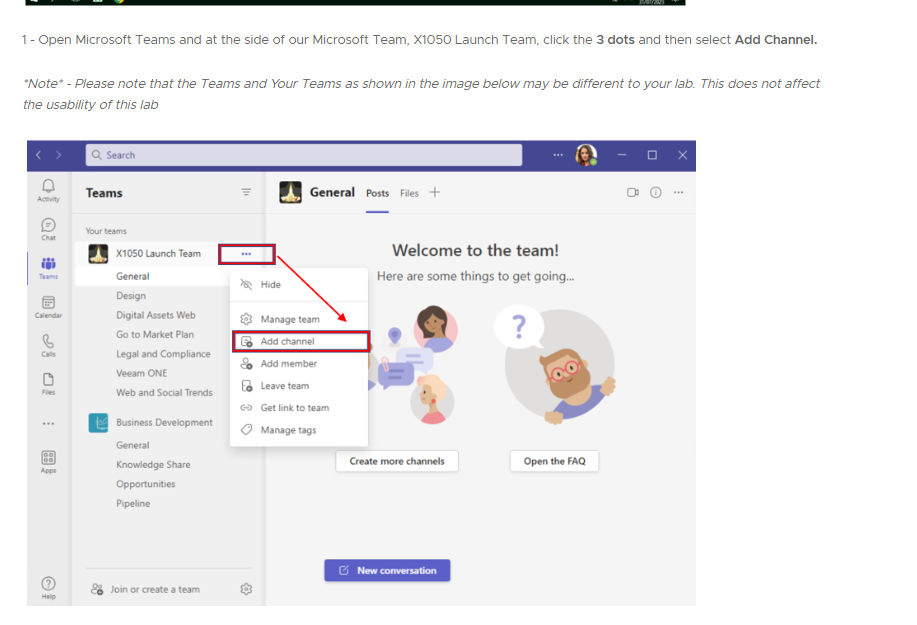
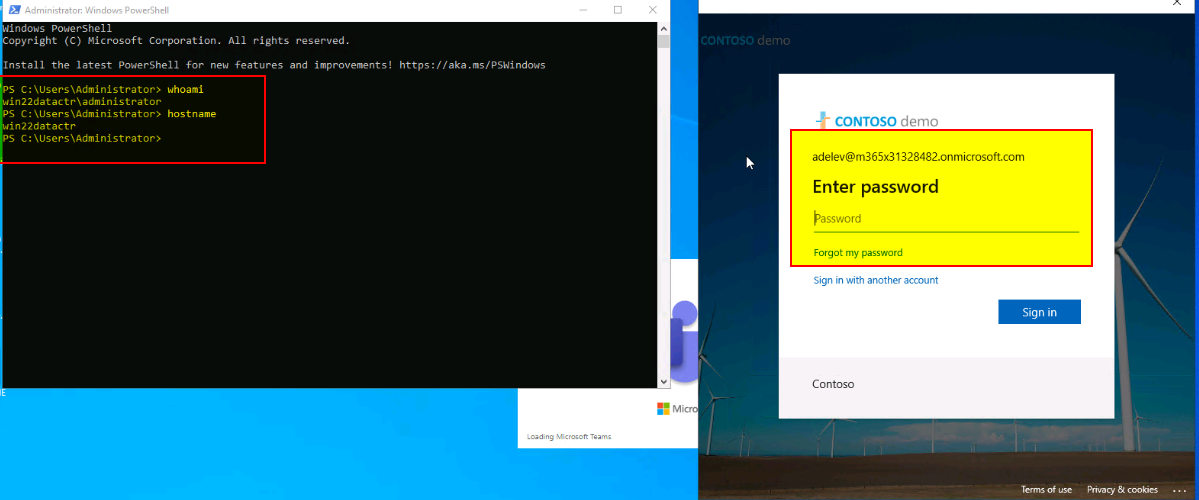
Hi all,
I report that in the section: Microsoft Teams Veeam BOT Integration cannot proceed to the lab because starting Teams requires the demo account password.

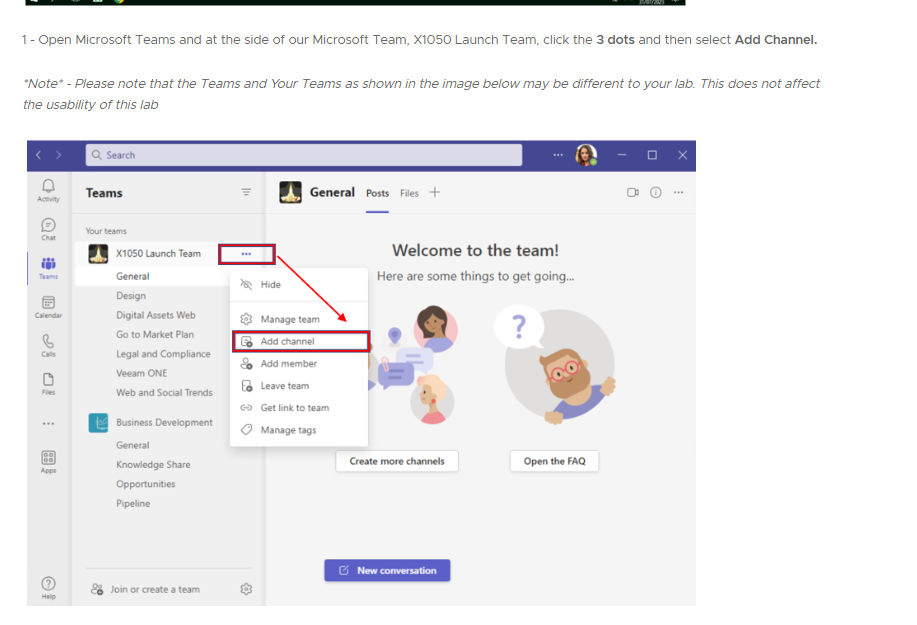
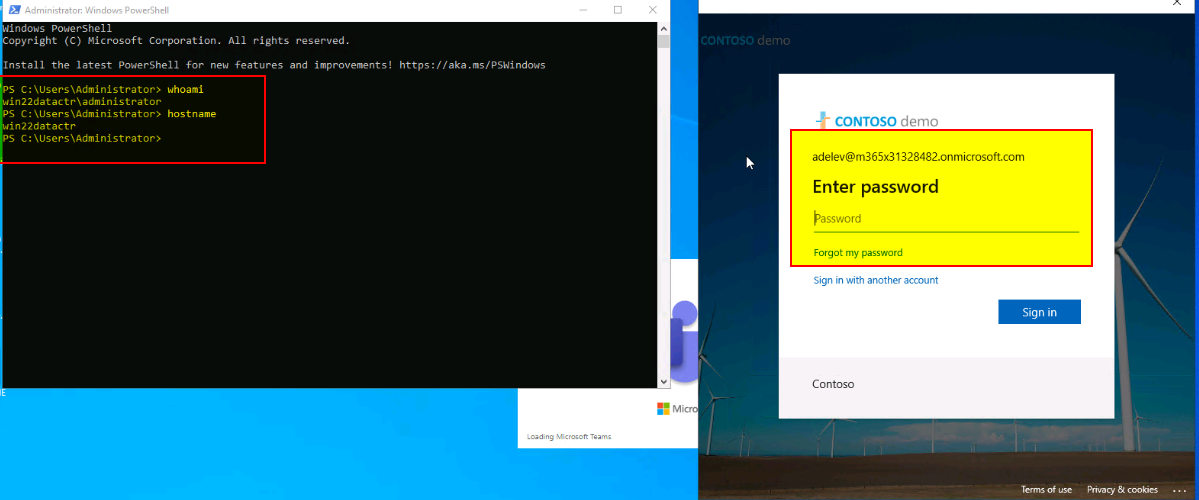
Best answer by Ian Wright UKI
Aaaaaaaand - the lab has been updated with 365 User accounts now stored on the desktop if needed.
Please feel free to test!
Thank you,
Ian
Enter your E-mail address. We'll send you an e-mail with instructions to reset your password.