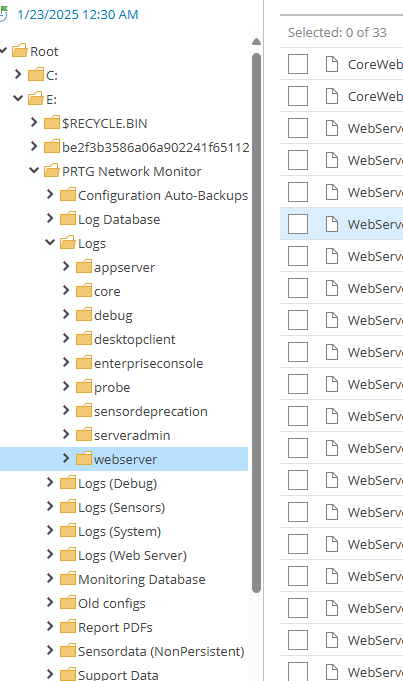Hello guys,
When using the File Level Restore portal from the VSPC, I can open a restore point and obtain a tree structure but only for the first level.
I can open C:\ or E:\ partition
But if I want to navigate under another folder I got the message No Data to display and the subfolder doesn’t appear.
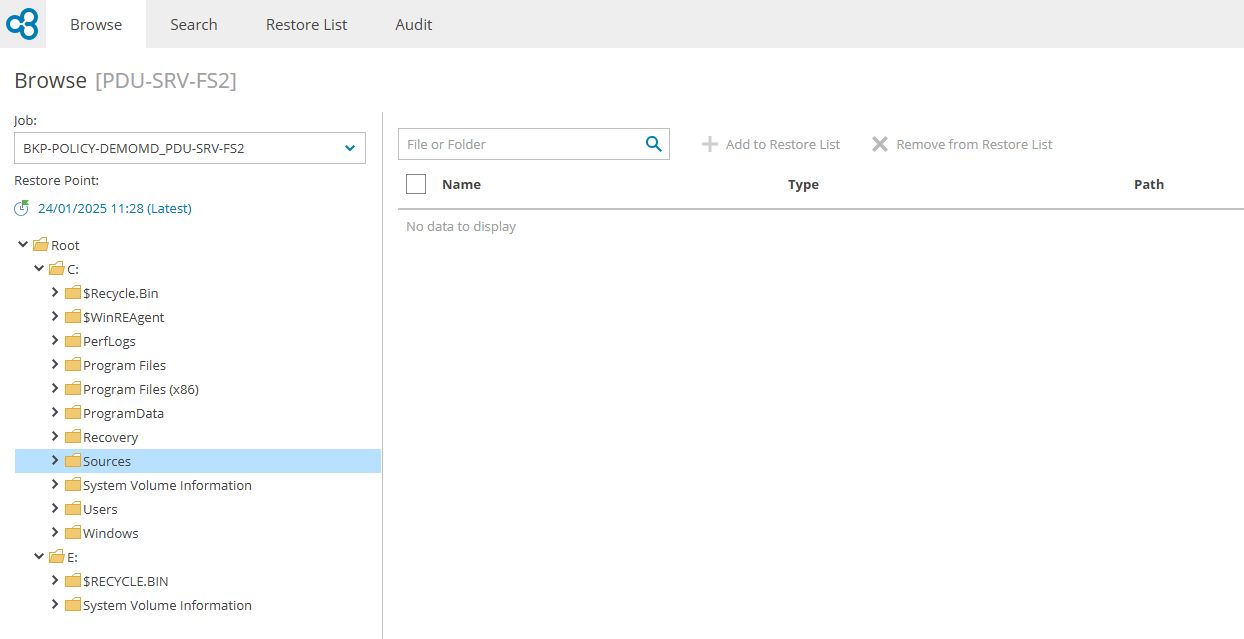
Any idea?
I ll open a case in parallel to Veeam support.