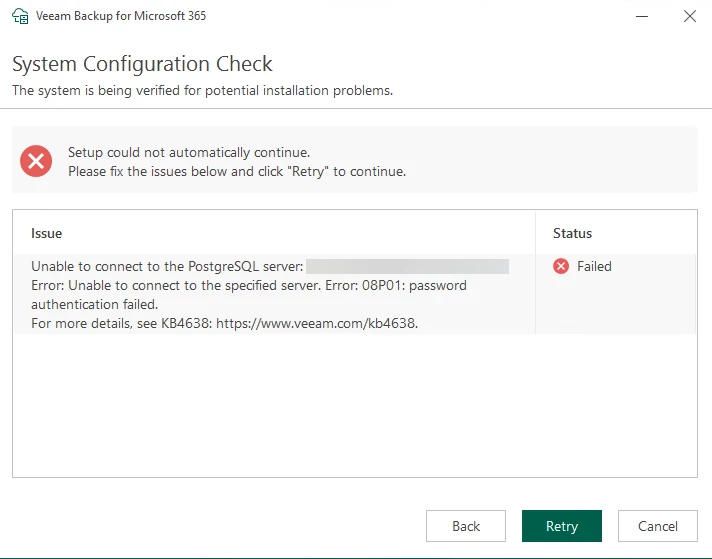I wanted to post this for everyone who uses VB365 and PGBouncer with Postgres with the recent upgrade 8.1.2.180.
When trying to run this upgrade I ran in to an issue with the following error which was caused by connecting to Postgres via the PBBouncer 6432 port. I had to stop services, modify the XML files back to 5432 (default PG port) and then run the upgrade. Once complete I could then revert back to 6432 for PGBouncer and start up the services again.
Error seen during upgrade -