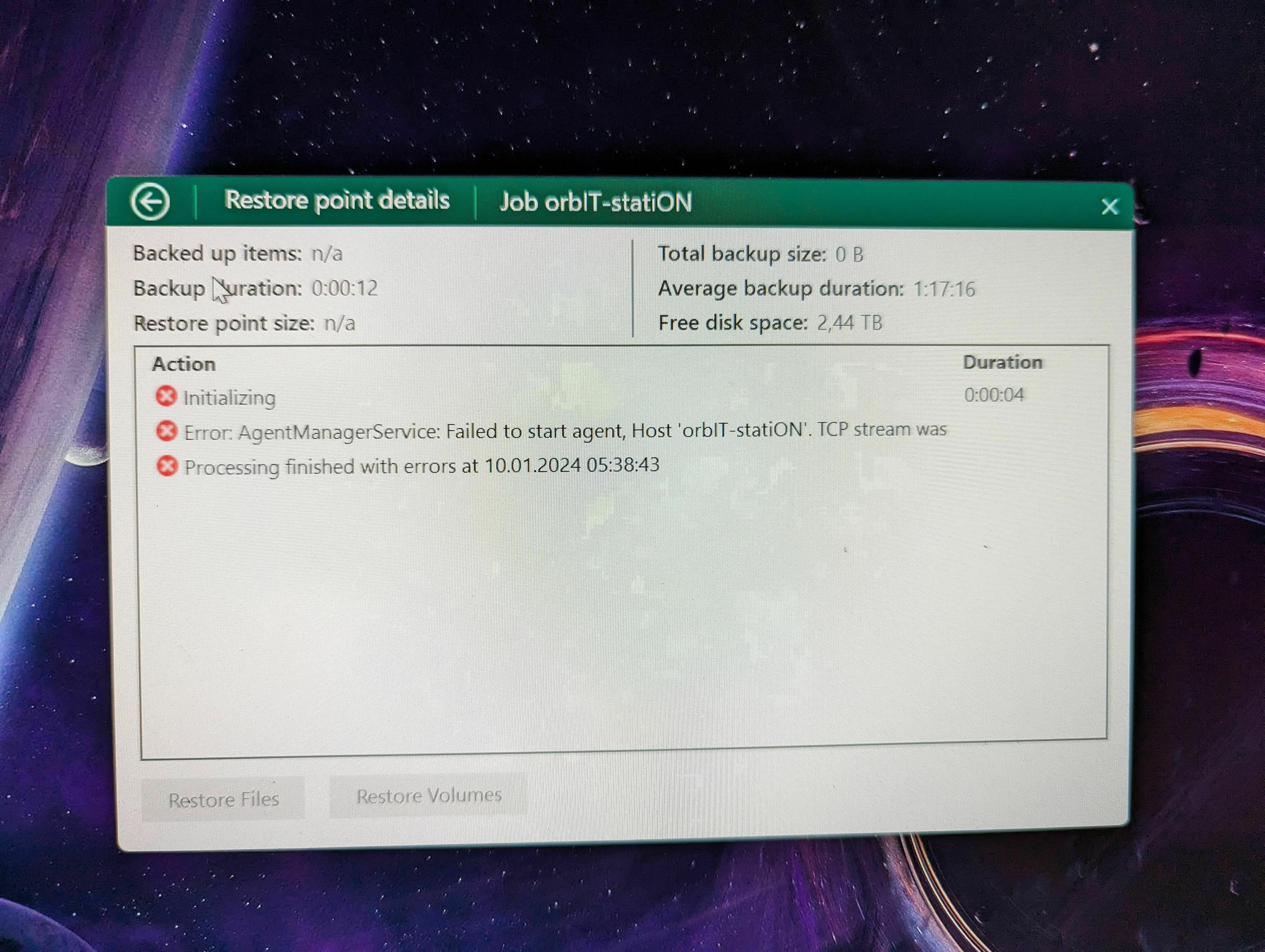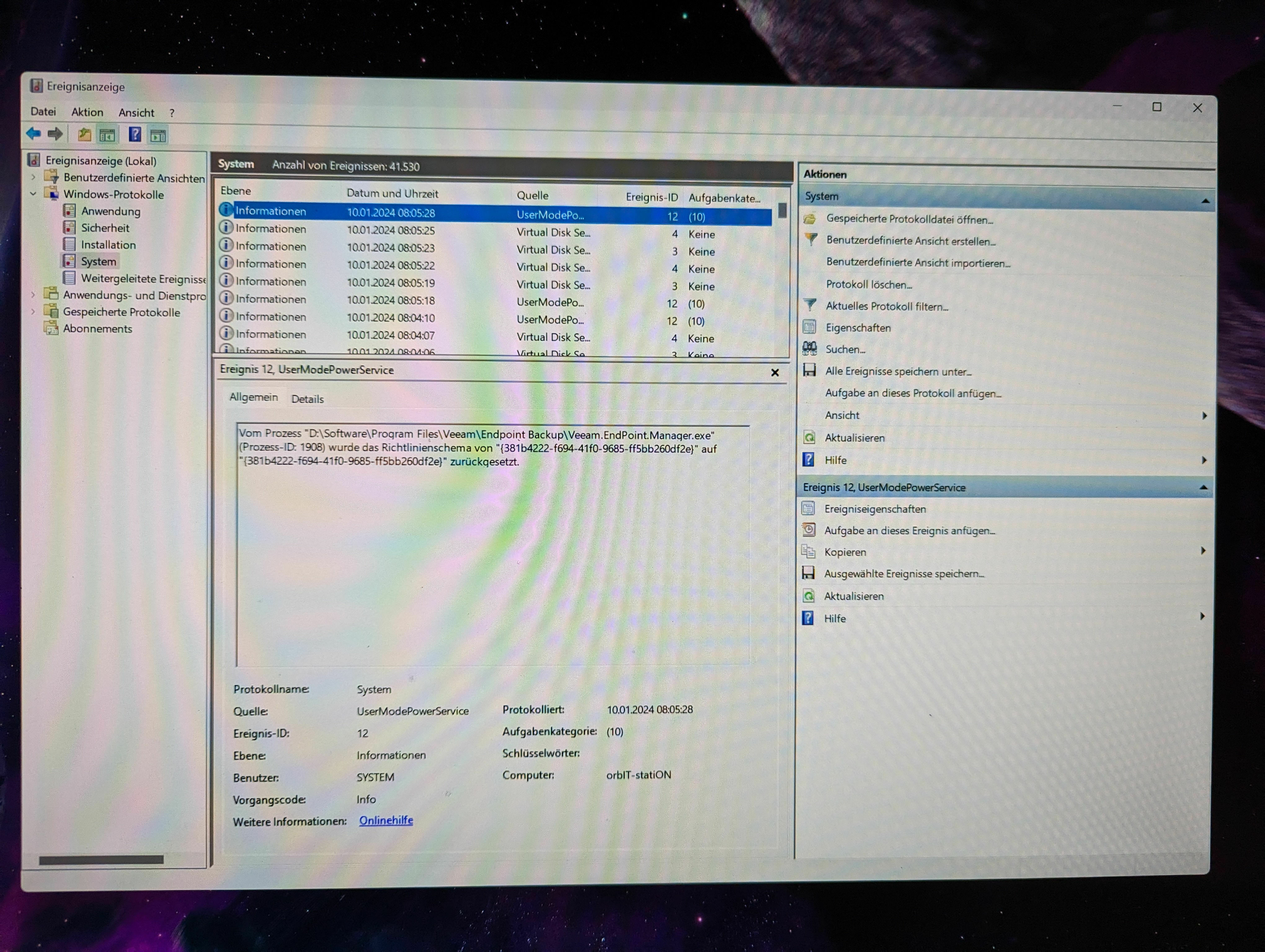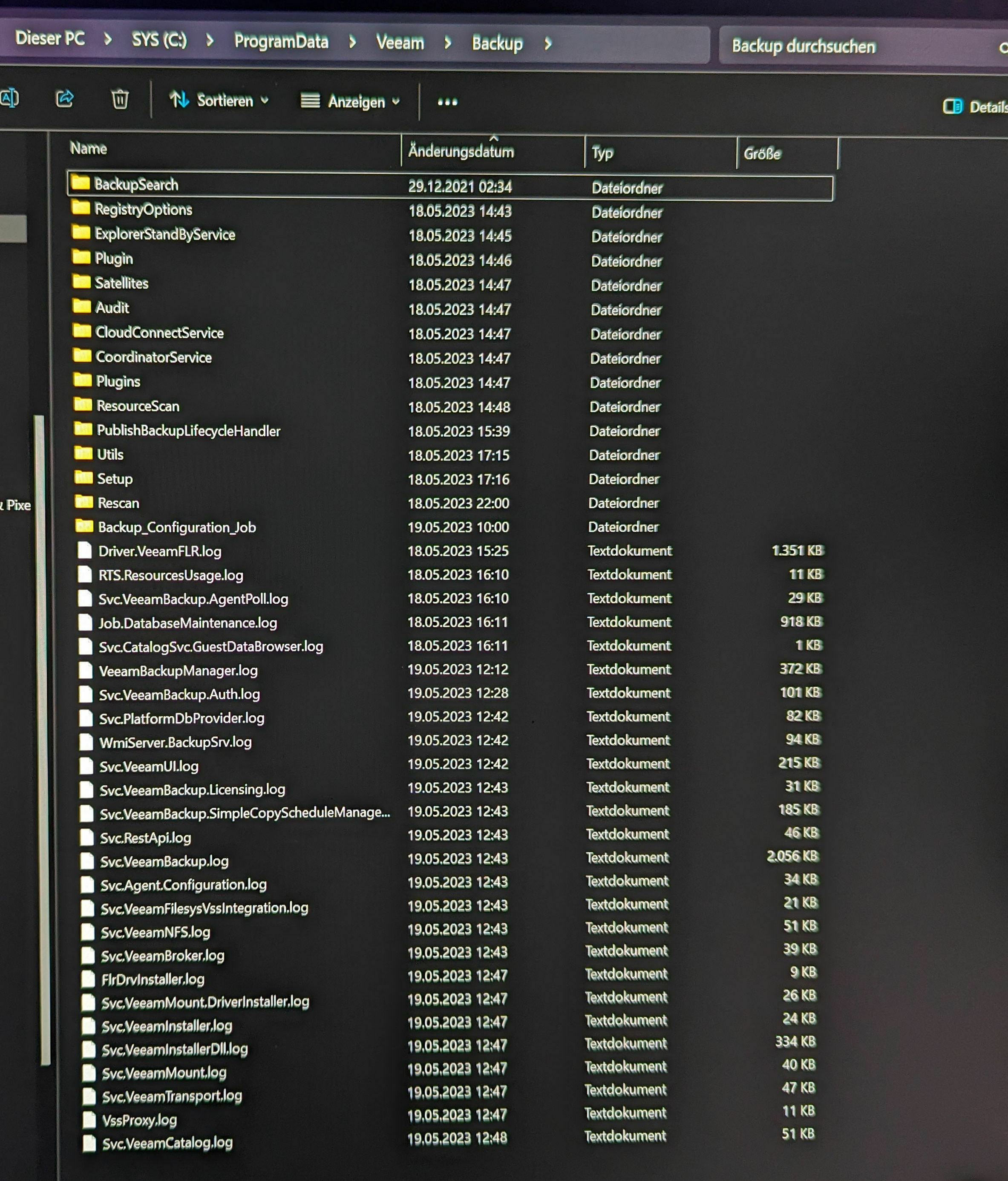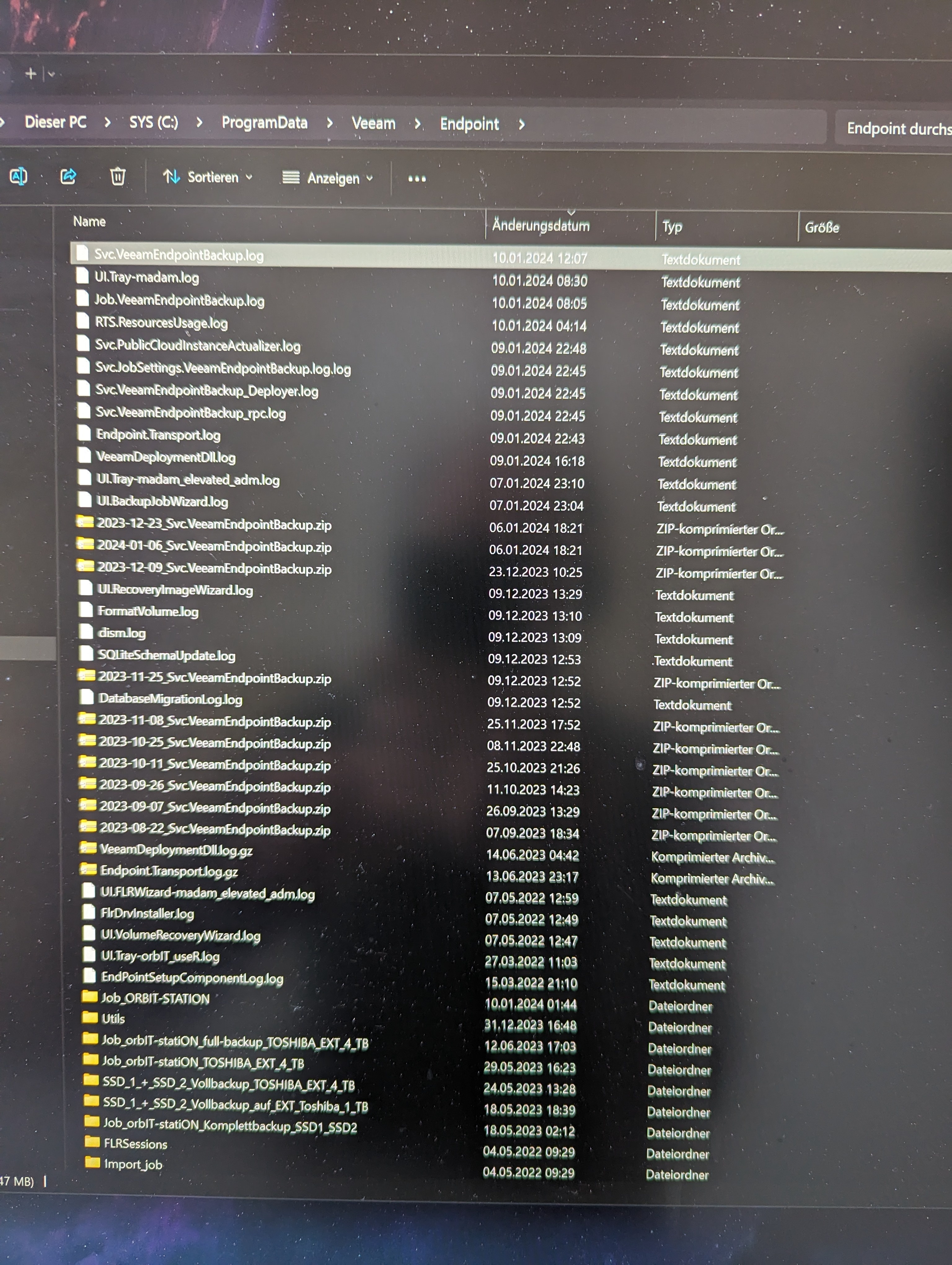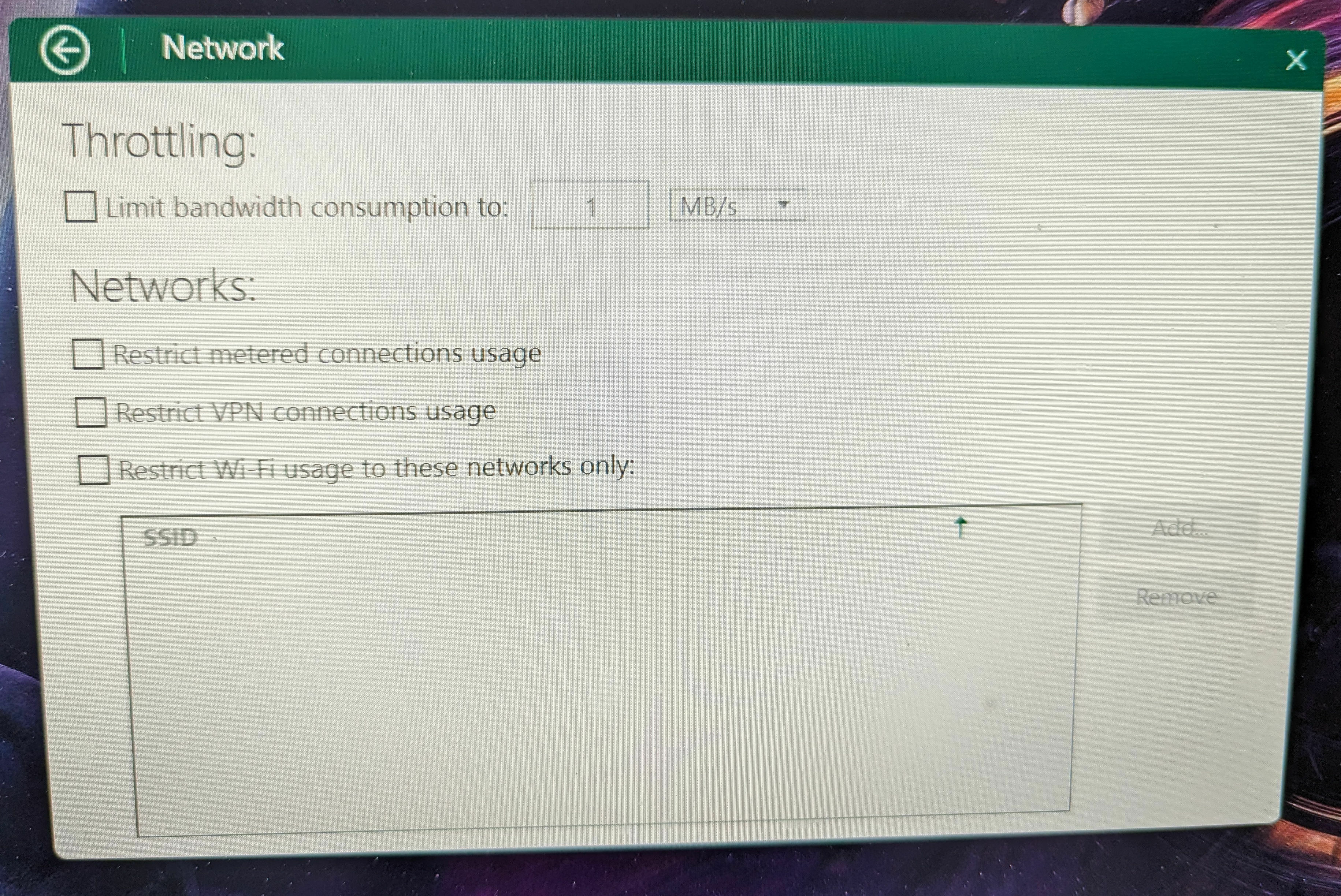I have been enthusiastically using "Veeam Agent for Microsoft Windows" for some time.
Now I have the problem that when I have activated my new Premium VPN from https://hide.me "Veeam Agent for Microsoft Windows FREE" unfortunately aborts with an error message when creating a backup!
What exactly do I have to set or allow in the VPN app so that the backup still work with VPN enabled?
My system data & backup-media:
-Windows 11 Pro 23H2
-Veeam Agent for Microsoft Windows 6.1.0.349 - Free Edition
-Backup-medium: External 2.5-inch hard disk
Many thanks for any helpful answers!