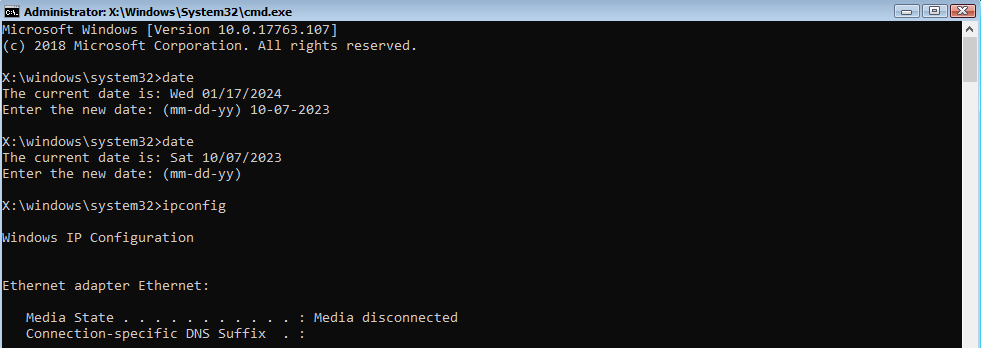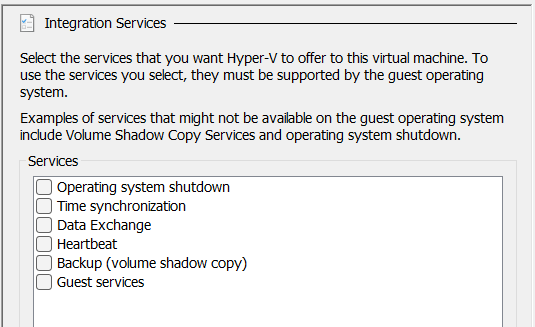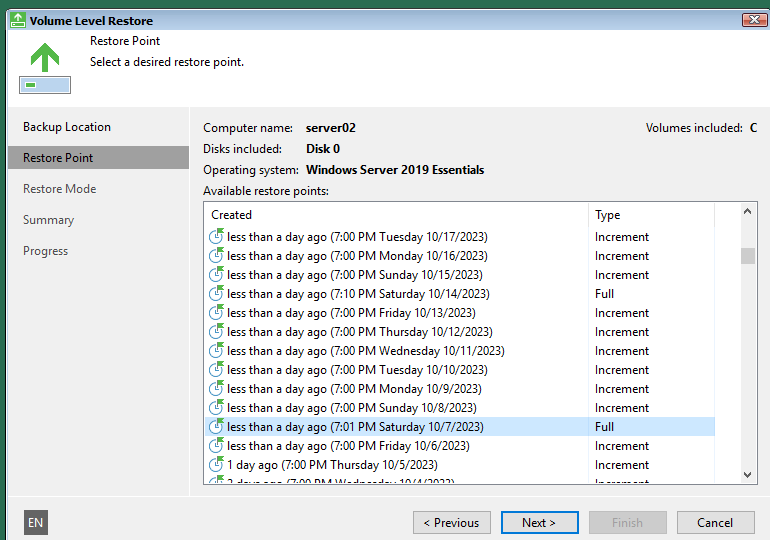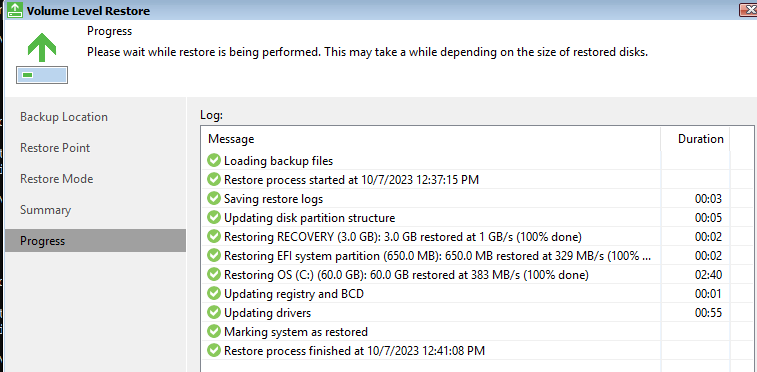Hello, Thanks,
I need to restore a backup, but need that date/time to match the date/time that the backup was taken.
For example, I have a .vmb, .vbk, and recovery agent iso
Need to restore full backup from 10/07/2023 into a hyperv vm.
But no matter what I try, after restore and reboot, the date is not set to 10/07/2023
1. I have setup the hyperv vm not to use “Time Synchronization”
2. disable network access, so not ability to contact NTP server.
3. As soon as the vm boots, but before starting the restore, i open a command prompt and manually set date to 10/07/2023
4. then I run the recovery, reboot into the OS and the date is wrong.
Any suggestions please?