Hi Folks,
Last week we explored Code Ready Containers on your laptop. This week we will try out the new Rancher Desktop 1.0.0
What will make this even more fun is that I will be doing this on a Mac Intel Laptop. I am Mac newbie so this could get treacherous!
First, we need to head over to Rancher Desktops home page and download the appropriate version, in my case for Intel Mac.
There is a link to installation instructions on that page as well as the download buttons
https://docs.rancherdesktop.io/installation/
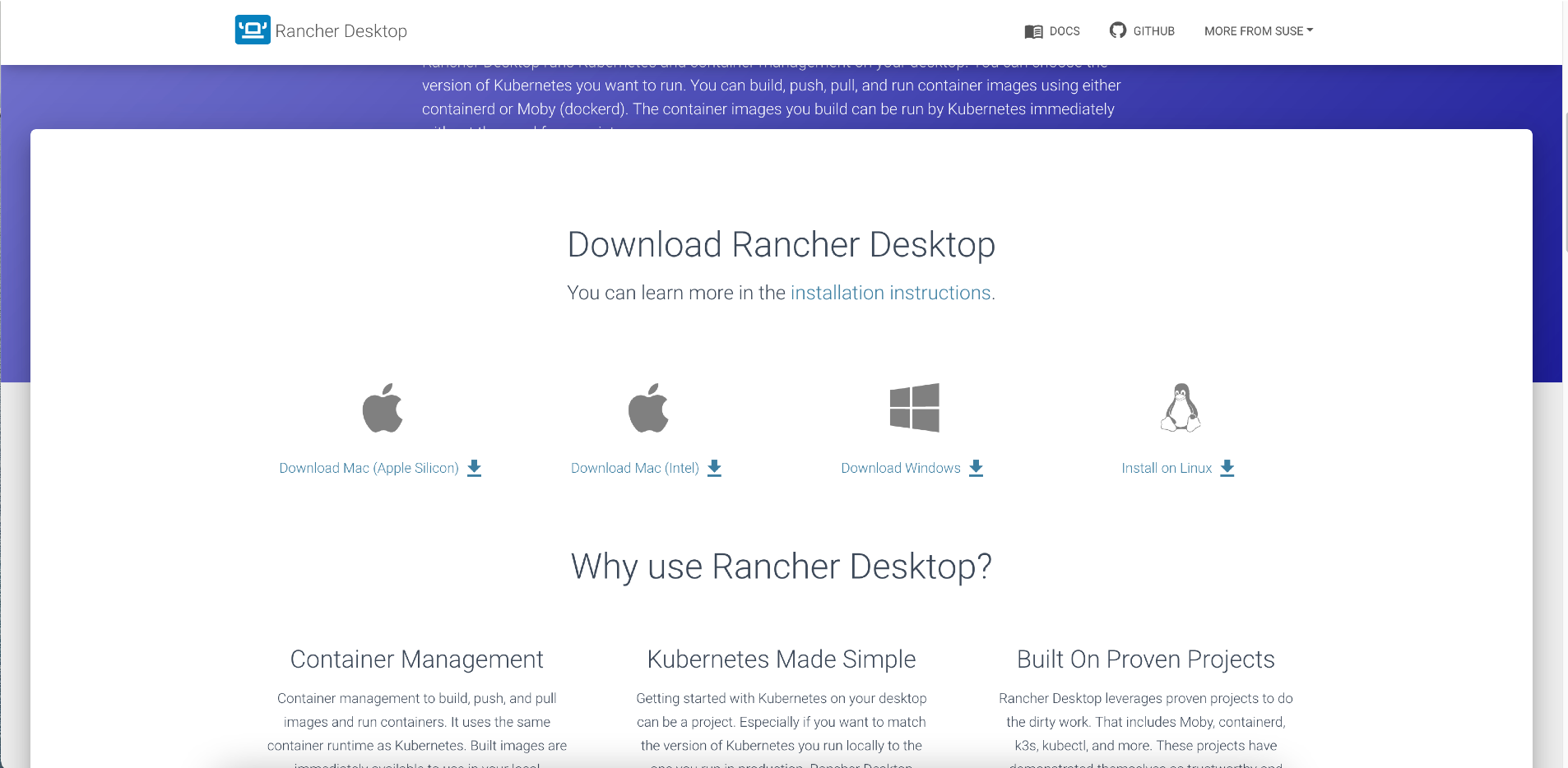
After downloading we need to open the archive file
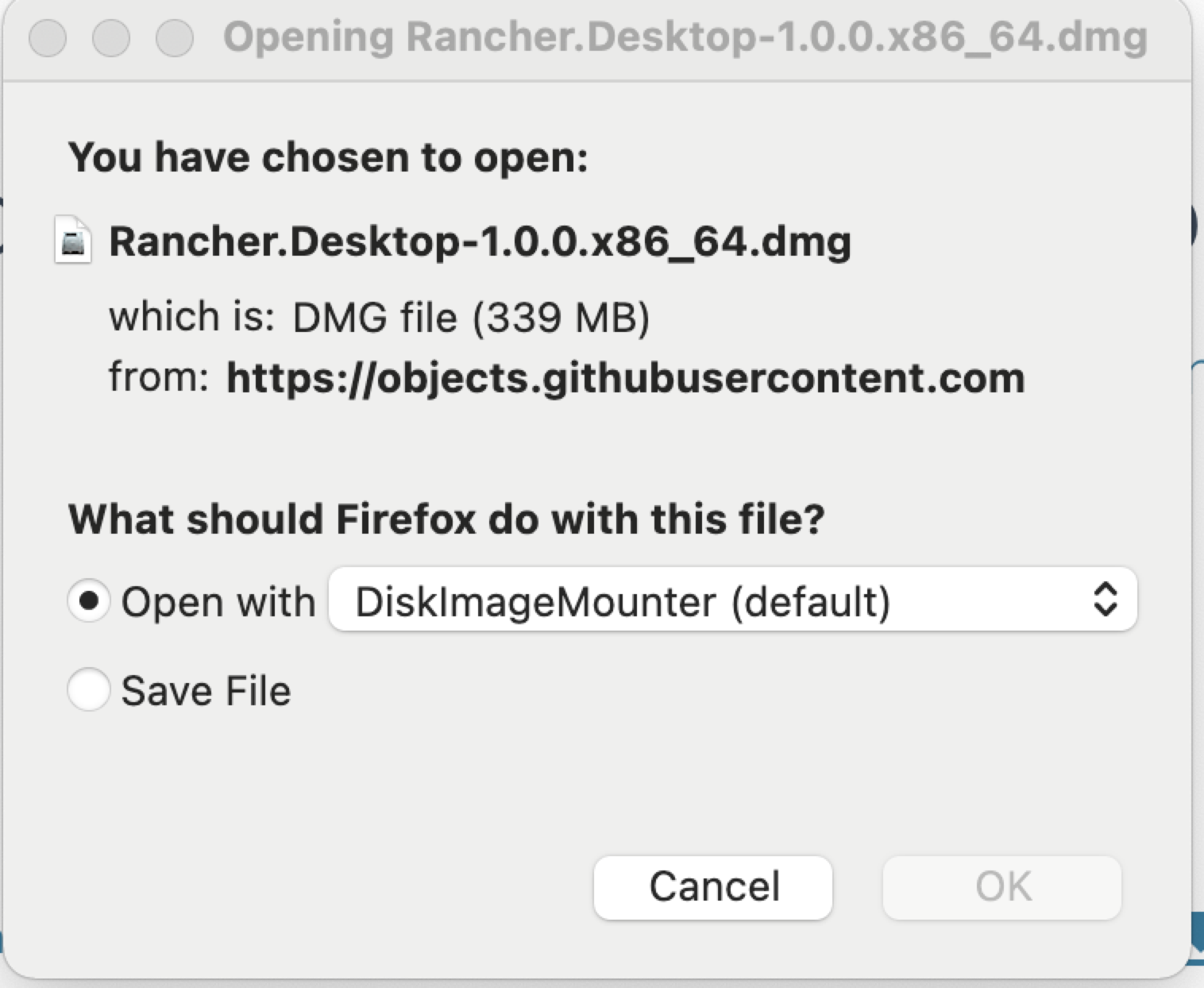
Then move the file to our application folder and launch
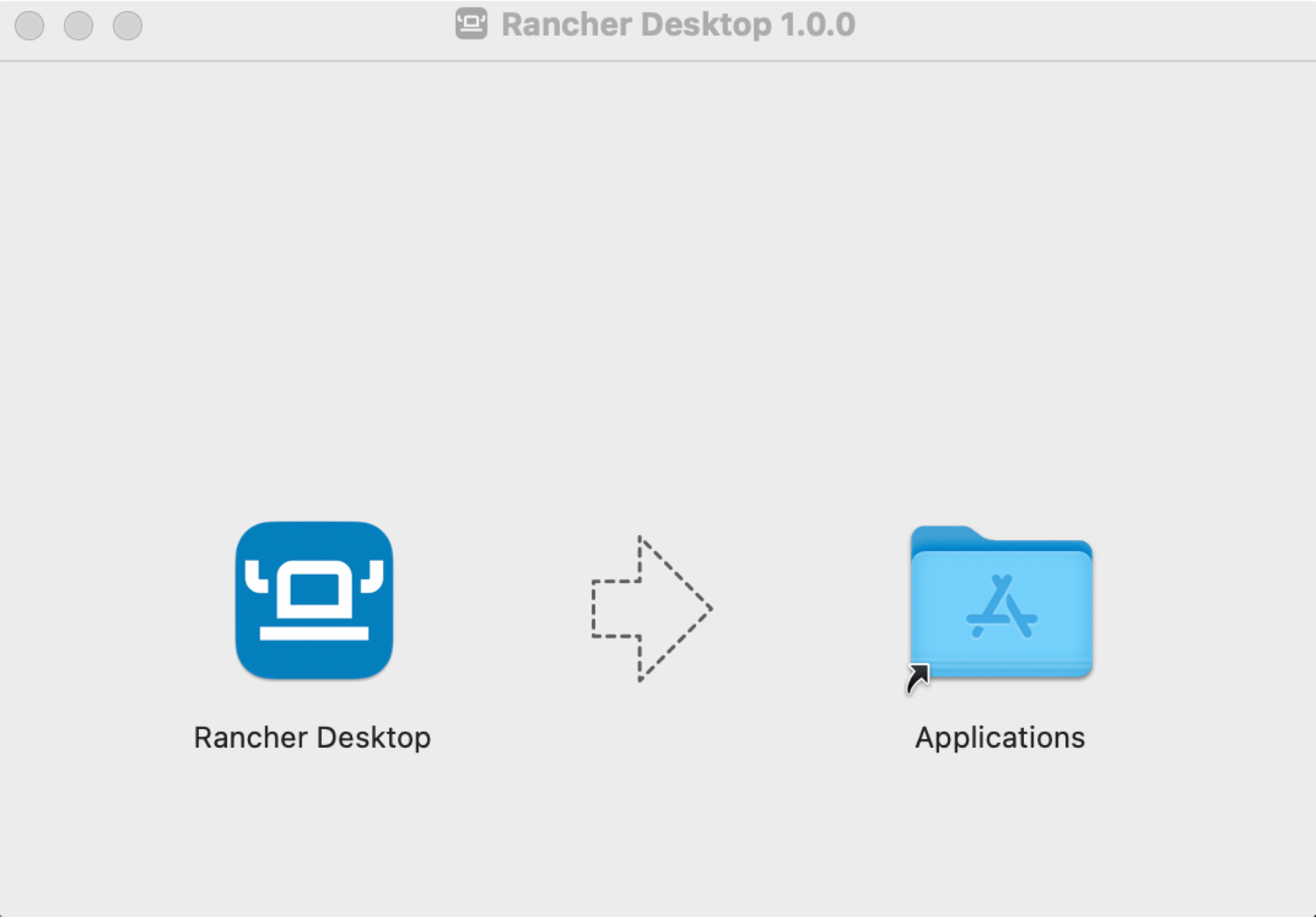
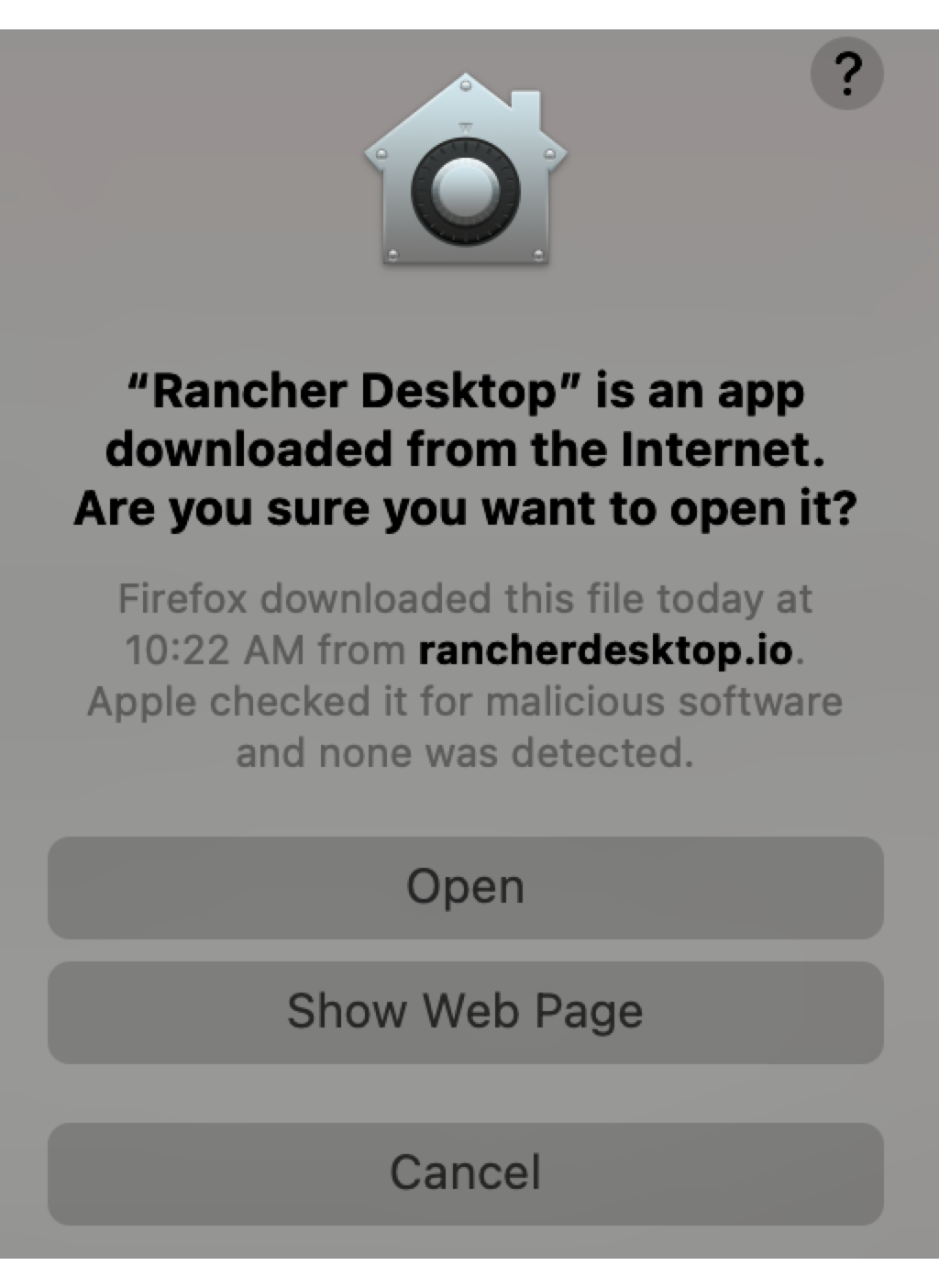
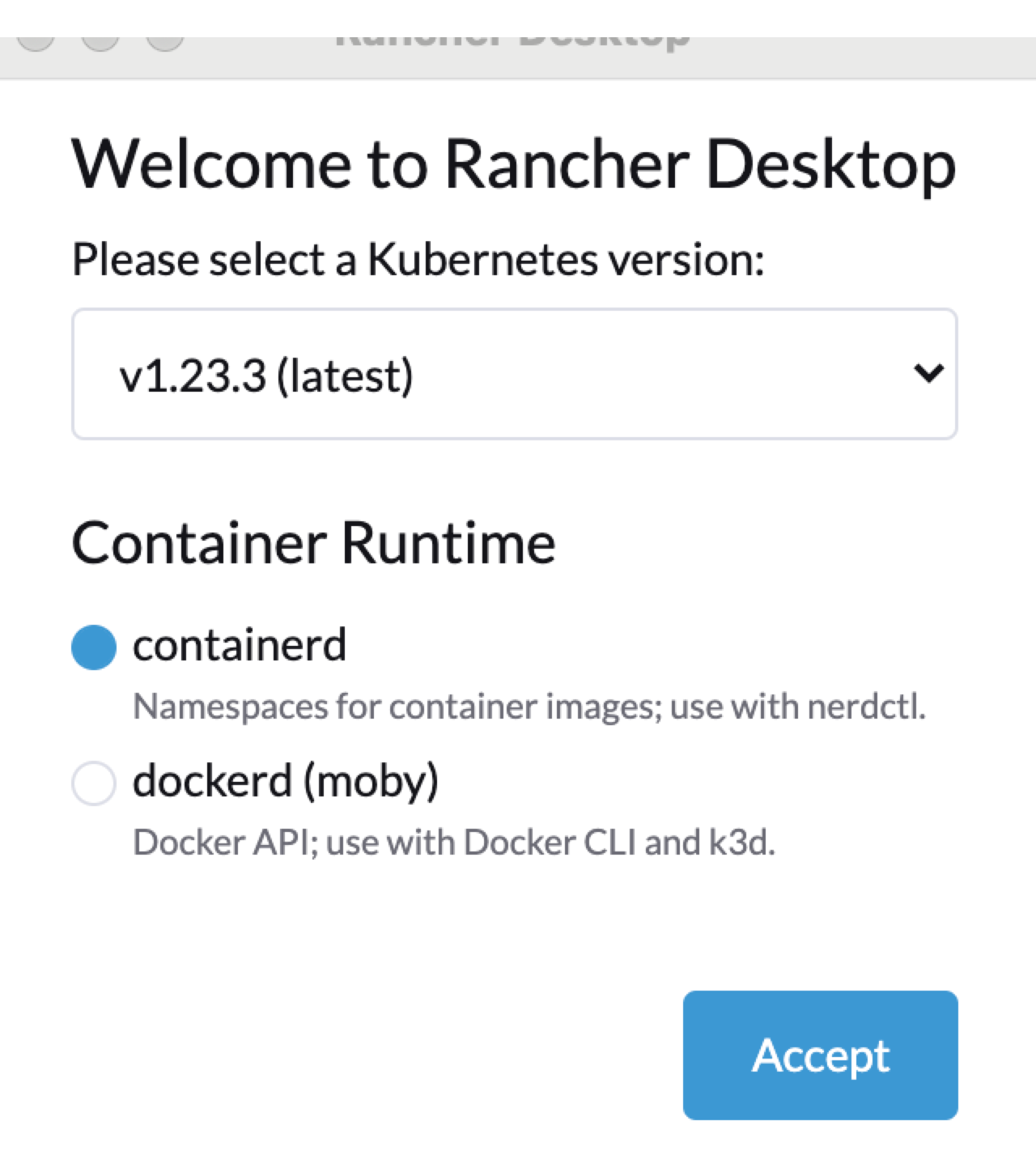
I am going to install the latest Kubernetes version and choose containerd.
After pressing Accept, the application will download the kubernetes version that you selected
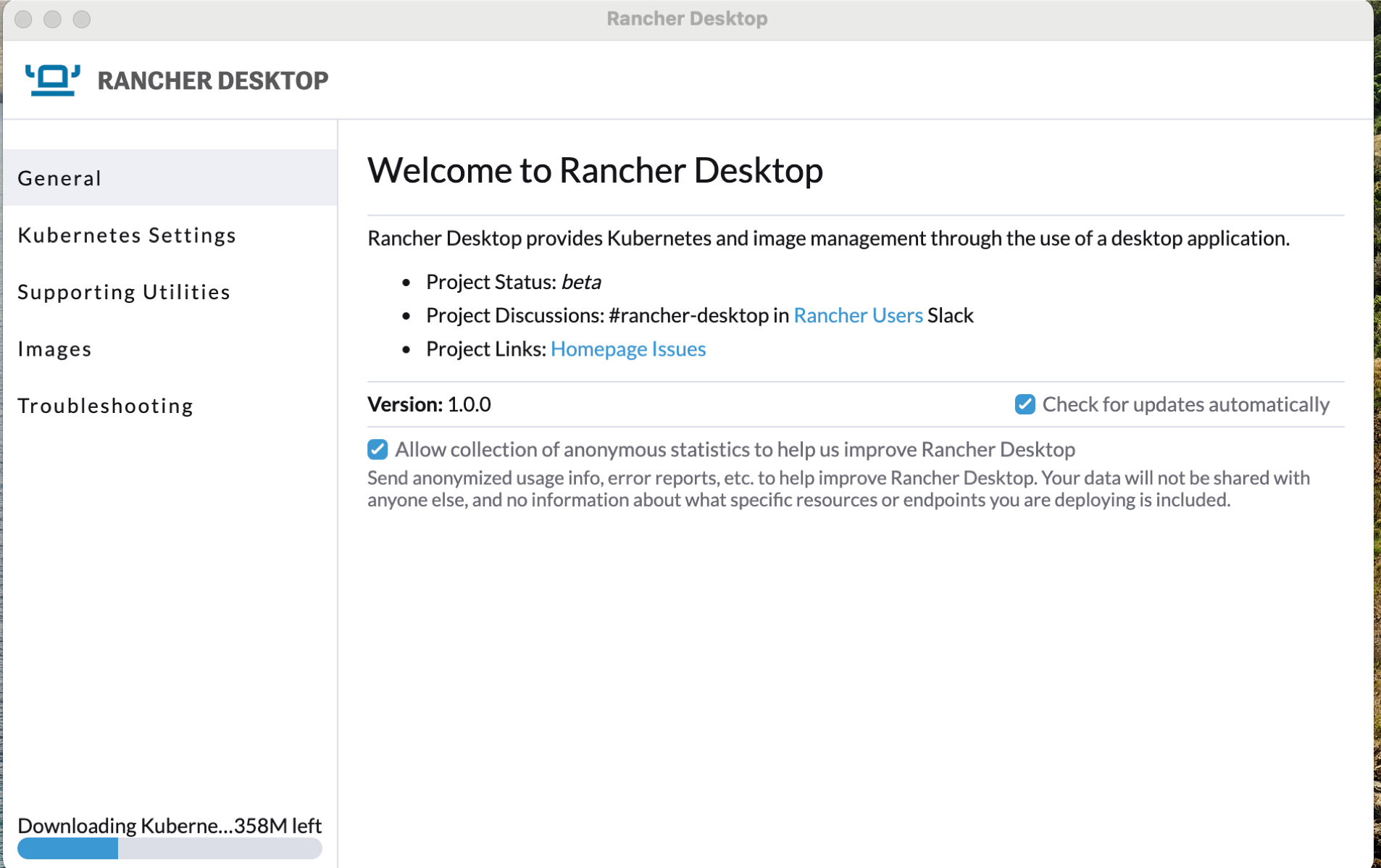
At some point Rancher Desktop will need root privileges for Network configuration
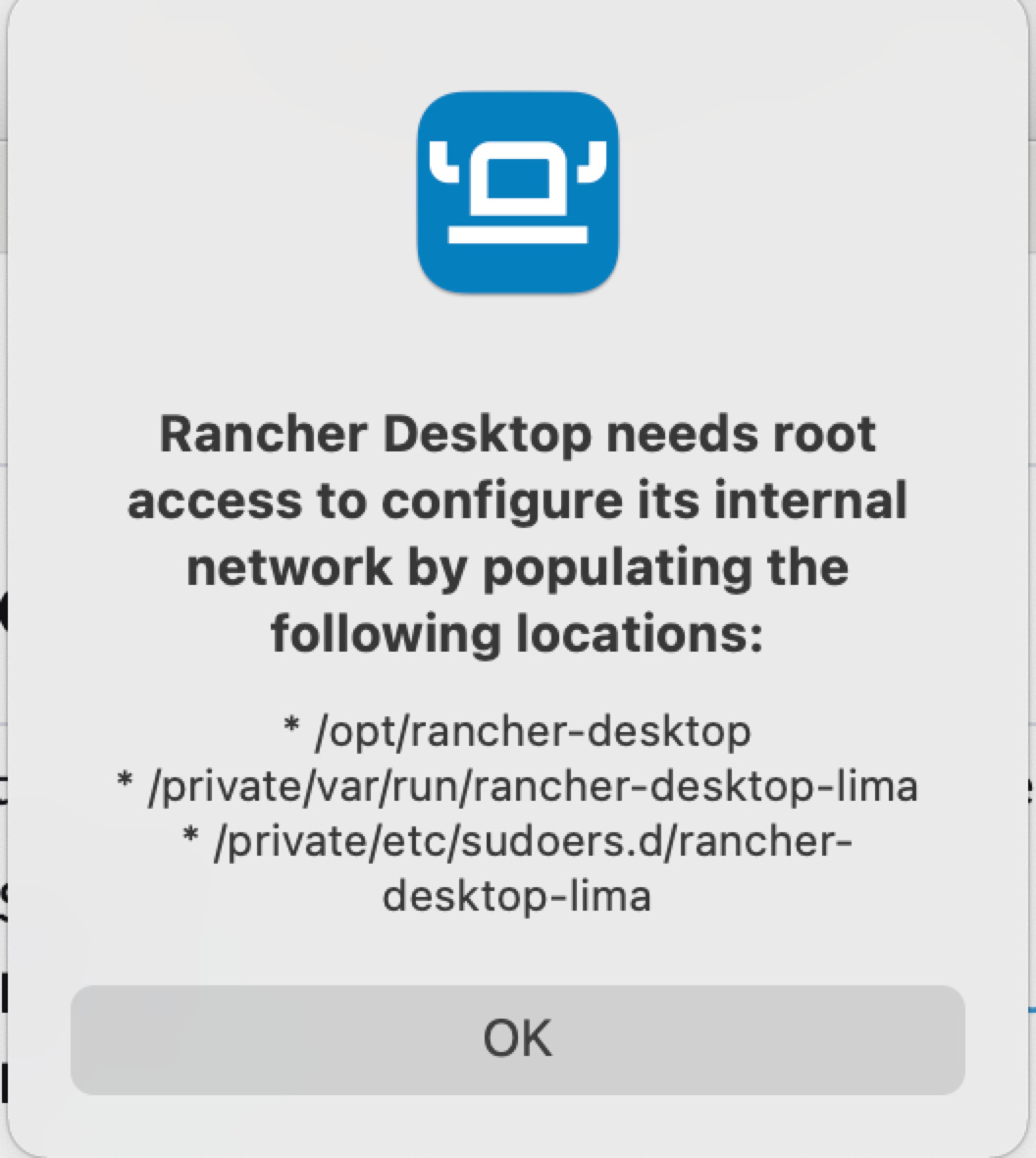
Once done we can go through the different settings and make changes
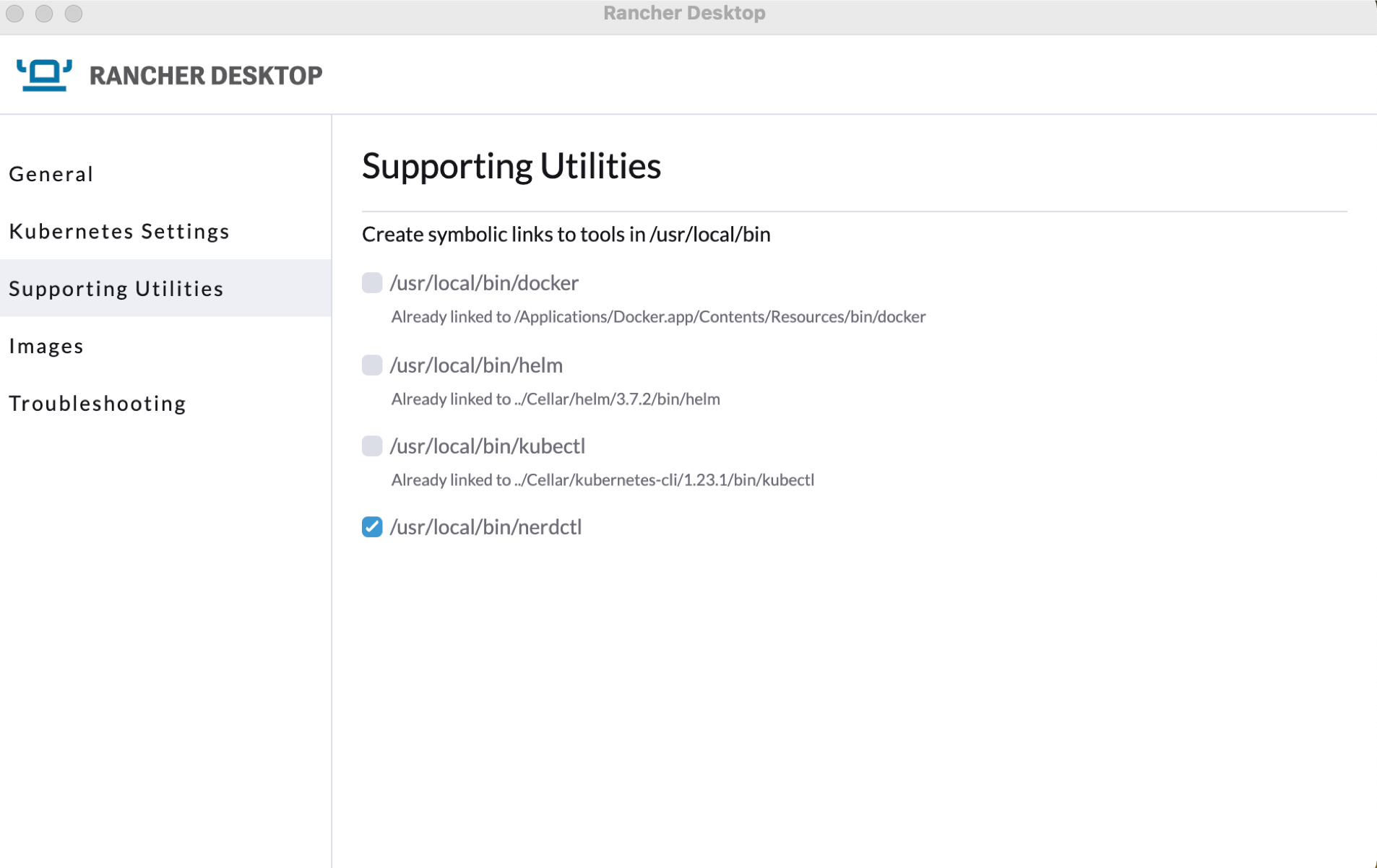
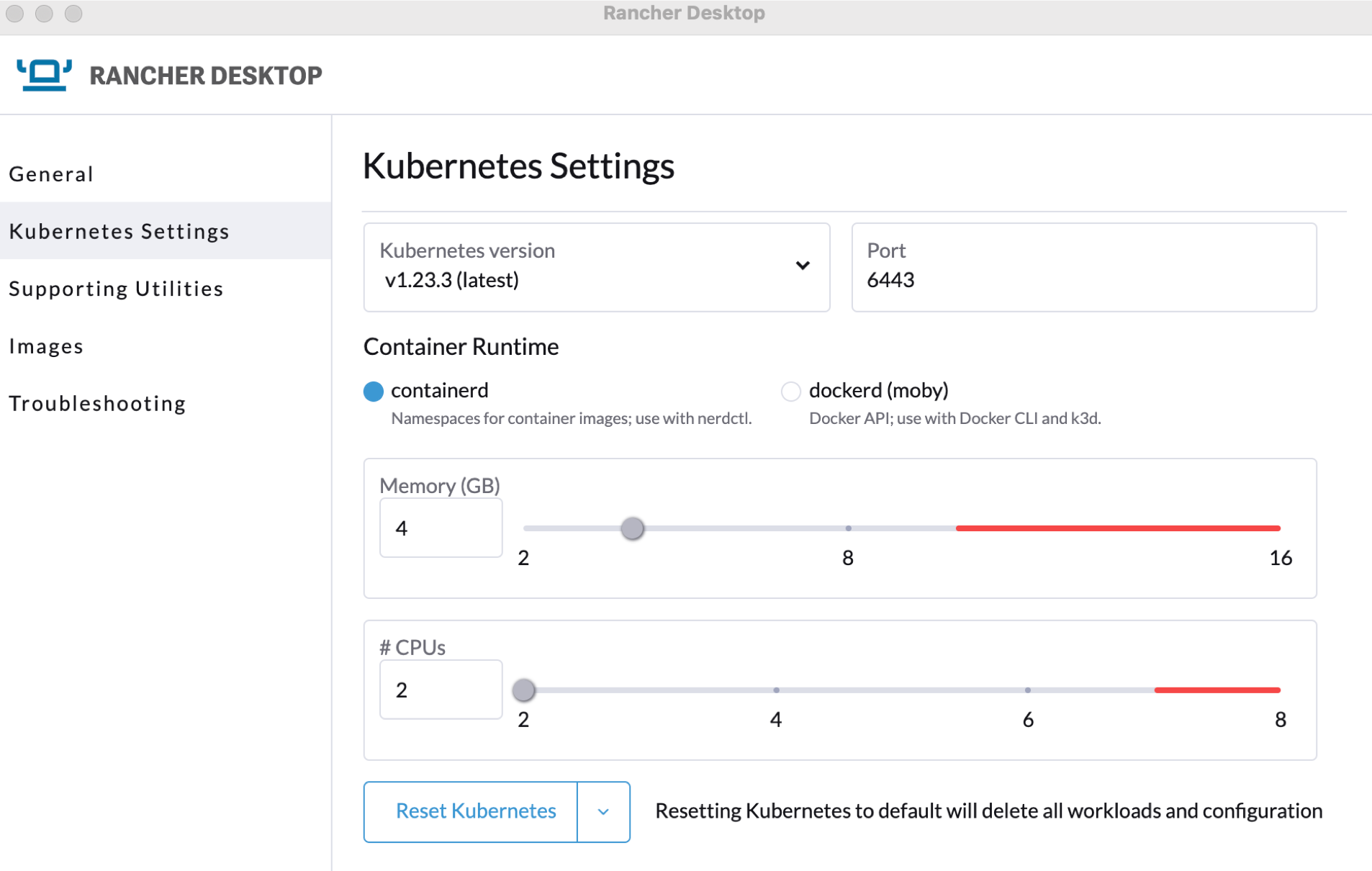
There is also a nice “Show Logs” button
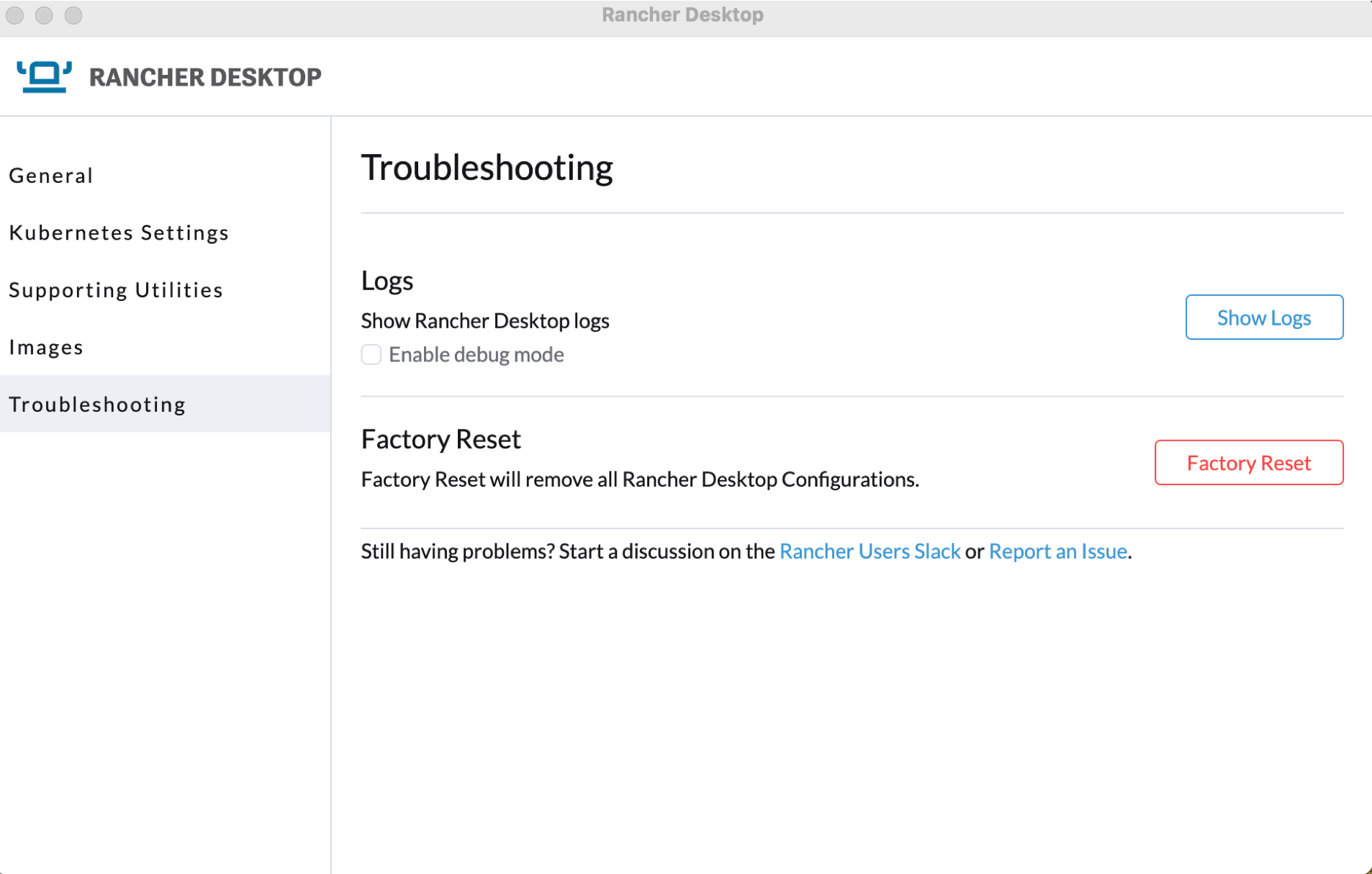
Time to go for a test drive!
kubectl get nodes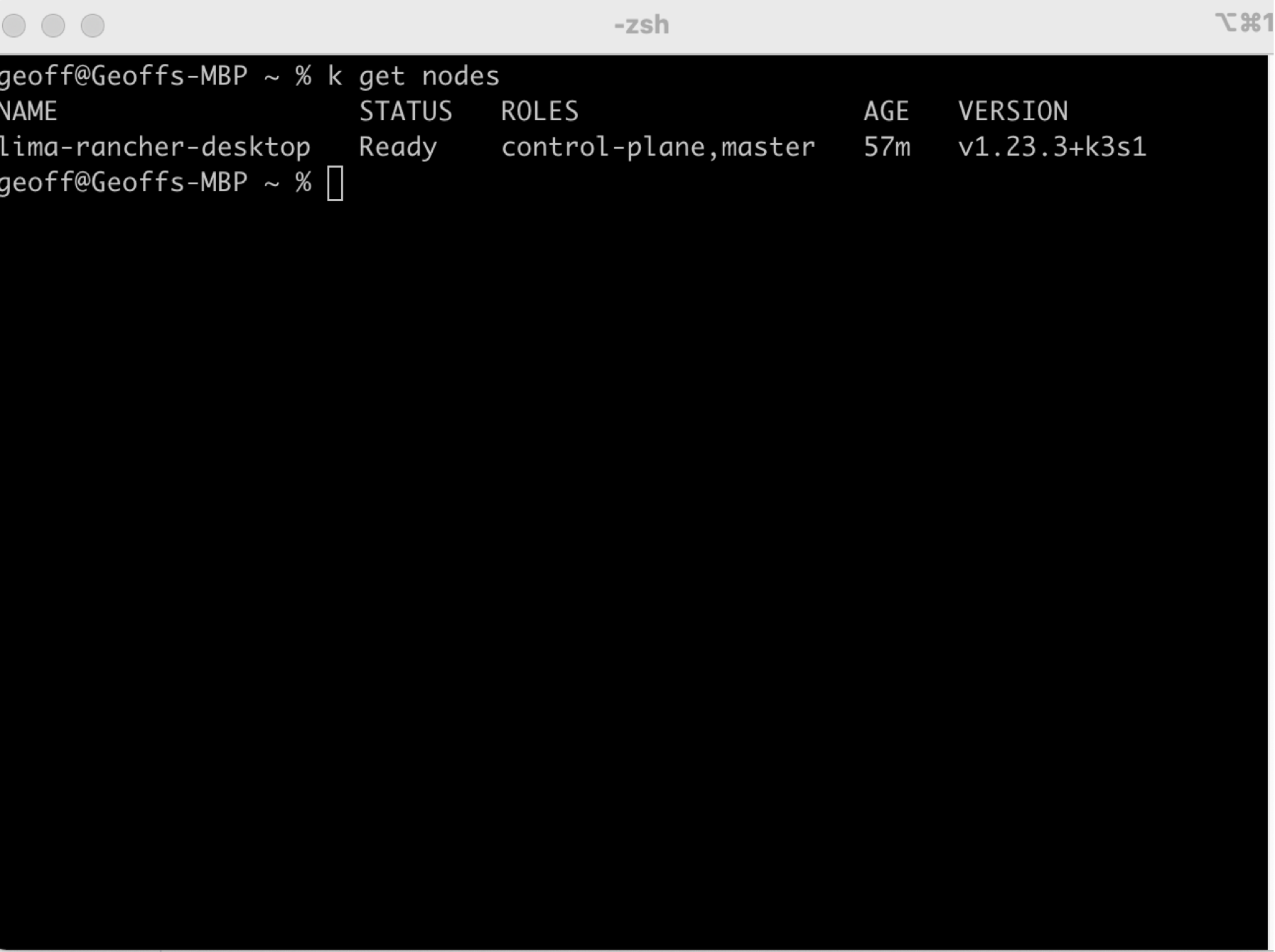
Let’s create a quick pod to see if it all works
kubectl run nginx --image=nginx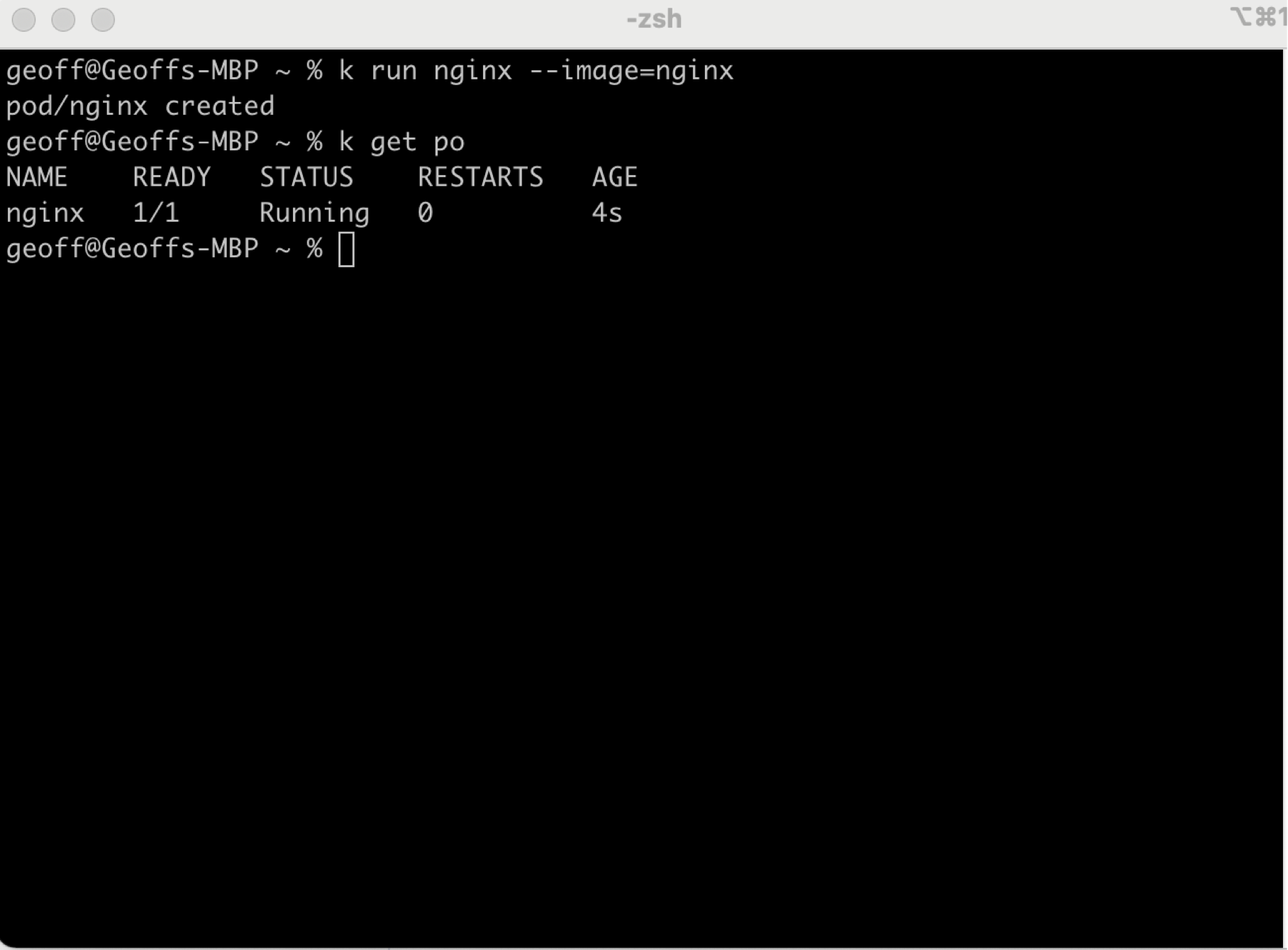
Nice! I feel more and more Apple empowered every day :)
So there we have it Rancher Desktop looks to be a viable alternative to Docker Desktop.
We would need to do some more testing to completely confirm that statement but so far so good.


