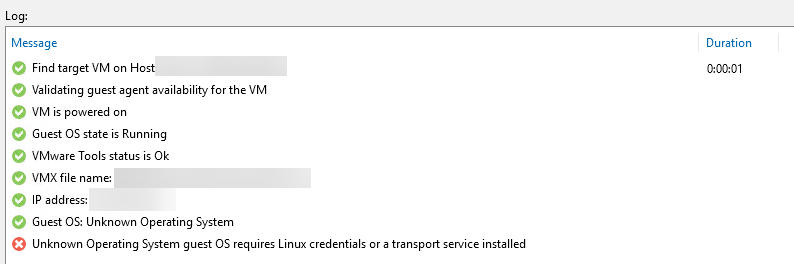In case you missed the annoucement, Microsoft have released more information on their upcoming server version called, Windows Server 2025.
More info here:
- https://techcommunity.microsoft.com/t5/windows-server-insiders/announcing-windows-server-preview-build-26040/m-p/4040858
- https://techcommunity.microsoft.com/t5/windows-server-news-and-best/introducing-windows-server-2025/ba-p/4026374
If you want to give it a try, the Canary version can be downloaded after joining the Insiders Preview:
Anyway, I thought I would try it out and trying installing Veeam B&R on it. I mean, why not? New server OS, and the first thing to go on there is Veeam? Let’s do it.
Long story short, it was plain sailing and Veeam B&R installed successfully.
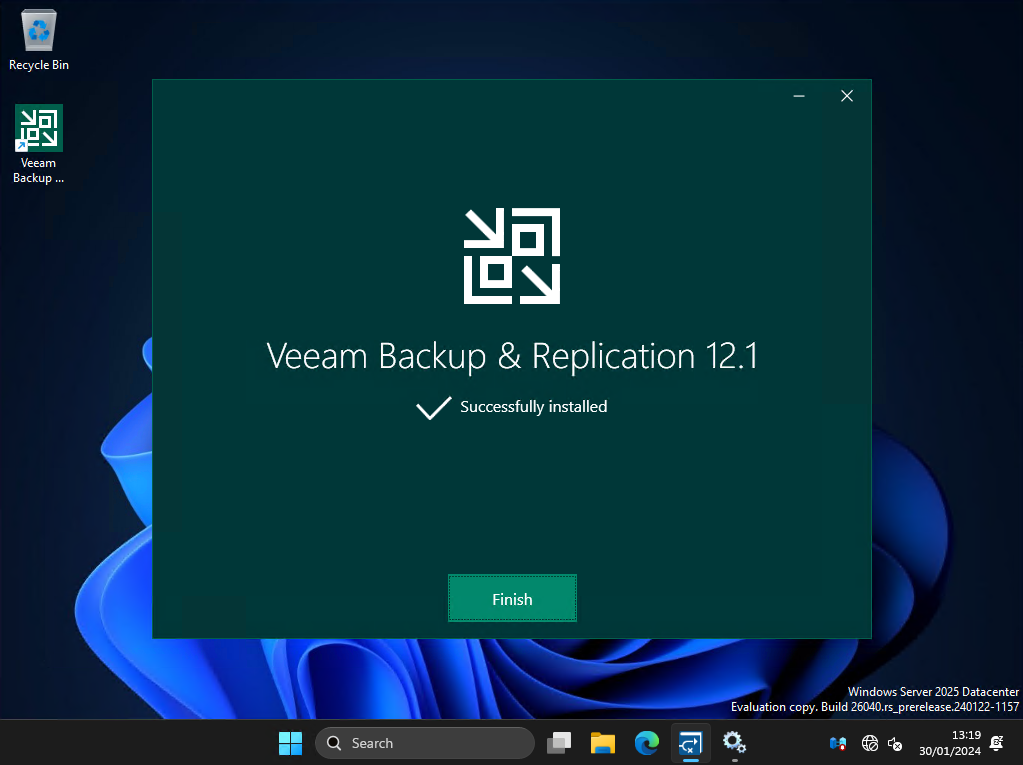
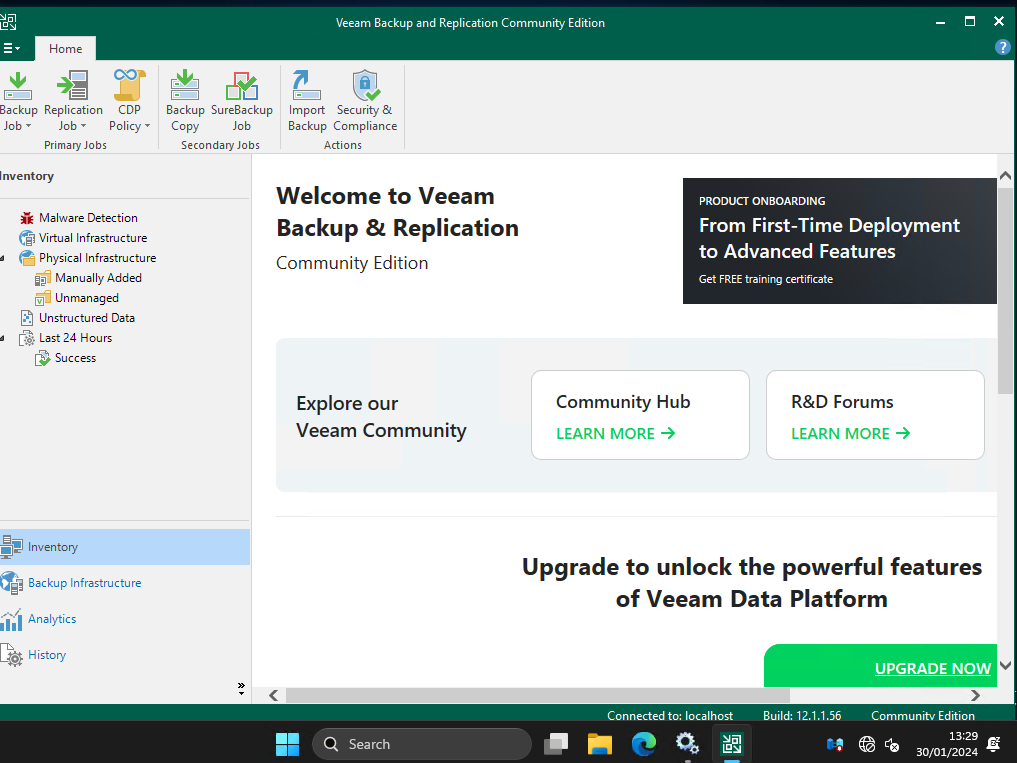
Usual caveats apply if you are going to be testing it out on Server 2025.