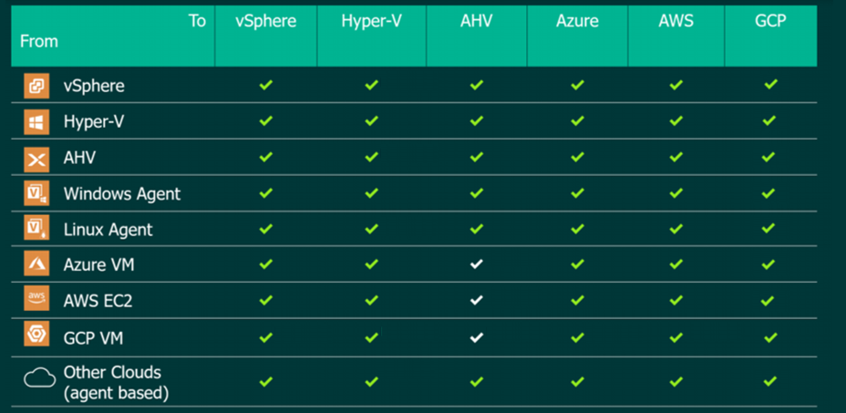We all know that Veeam Backup & Replication is great for doing exactly what it says, backing up and replicating virtual machines. What is less talked about is all the other things it enables through those and other capabilities such as Sure Backup, application aware backups and secure restore. What is that thing that you’ve done with VBR that isn’t necessarily a listed feature or use case but is a great time saver?
I’ll start with my favorite: Created a process where I launched a full Cisco VoIP HA stack (2x CUCM, 2x Unity, 2x UCCX, 2x something else i can’t remember) into a Veeam Sure Backup lab from the backups, upgrade the entire stack in the lab, shutdown and removed the production from inventory then migrated the lab ones into production, Rebooted the phones. Cut my system downtime for major version upgrades from 24 hours to 10 minutes.