I would be interested to know which tool for IT infrastructure you use for your or your customers environment. Here is a completely unsorted list of tools I use frequently in various environments:
- PowerShell with various modules like VMware PowerCLI (by the way, version 12.3 was released today) and Veeam VBR.
-
RVtools. I think this is a widely known and used tool. Get a very detailed inventory of your vSphere environment within a few mouse-clicks. New version 4.1.2 was released yesterday.
-
Brocade SANHealth. I think, this tool is not that well known. For me, it is THE tool for Fibre Channel fabric documentation. Just install the tool, put in data of FC switches, capture date. Then upload to brocade (respectively Broadcom). After a few hours you get a link to a extremely detailed, fully automatically generated documentation (Excel und Visio).
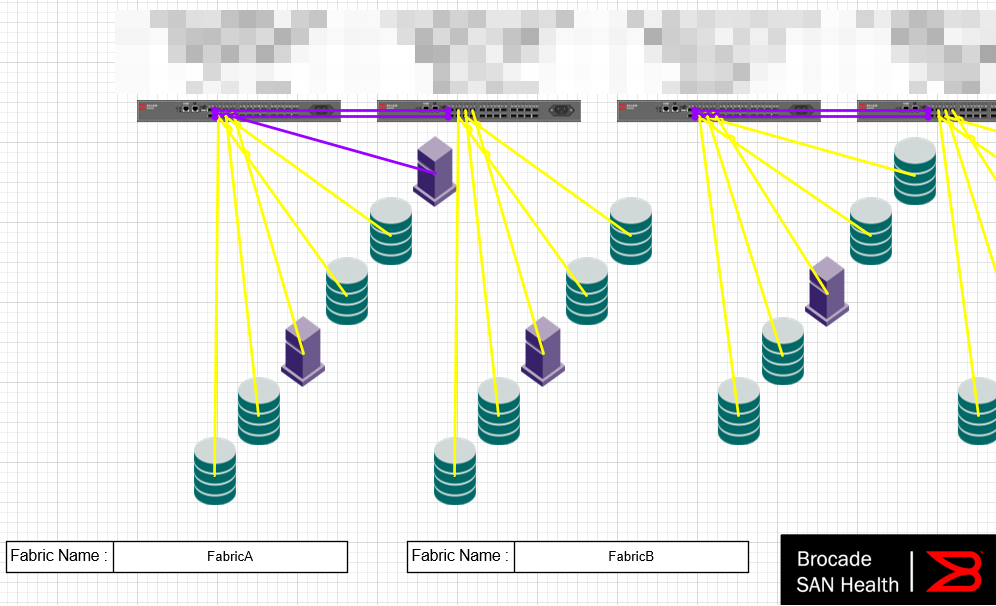
- As an alternative to putty, I prefer MobaXterm. There is a free and a paid version. It offers features like sending commands to multiple sessions simultaneously. Free edition is limited to saved connections.
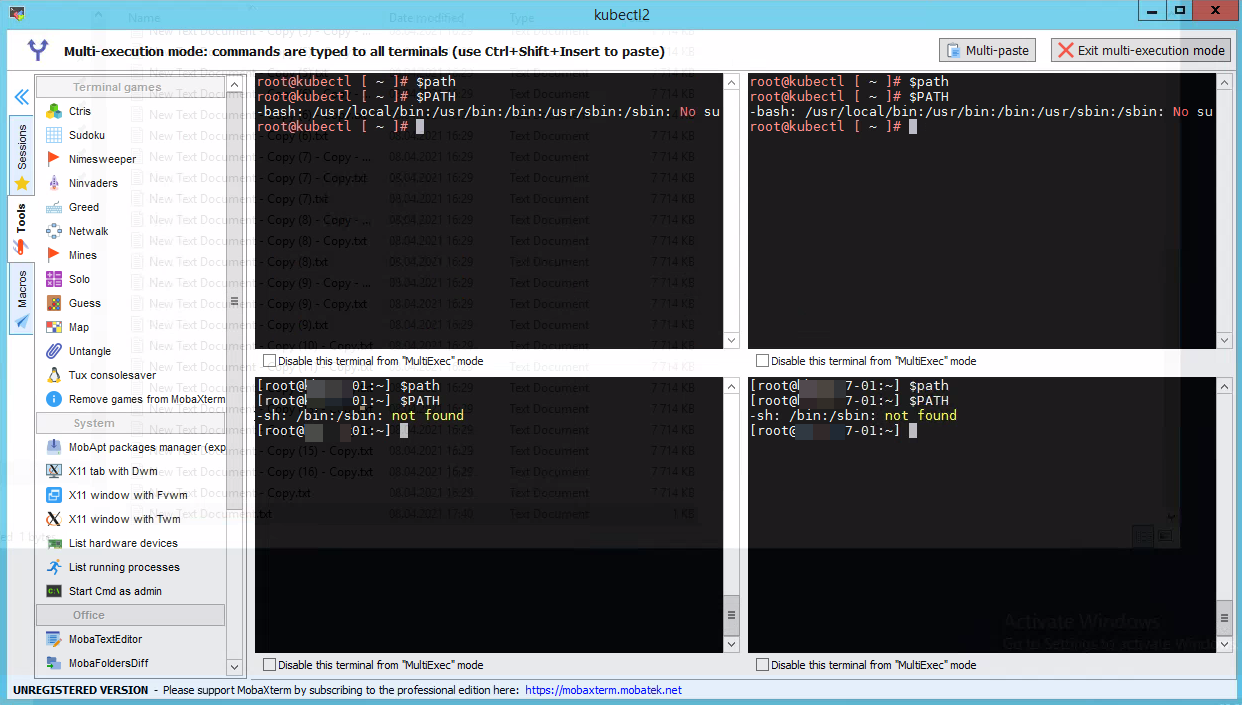
- HPE Library and Tape Tools. Tool for (not only) HPE Tape drives, autoloader and libraries. Can be used for driver and firmware updates, testing and troubleshooting.
-
My own script Get-VMFSPathCount
 to show the number of paths from hosts to VMFS volumes. PSP Policy is also displayed.
to show the number of paths from hosts to VMFS volumes. PSP Policy is also displayed.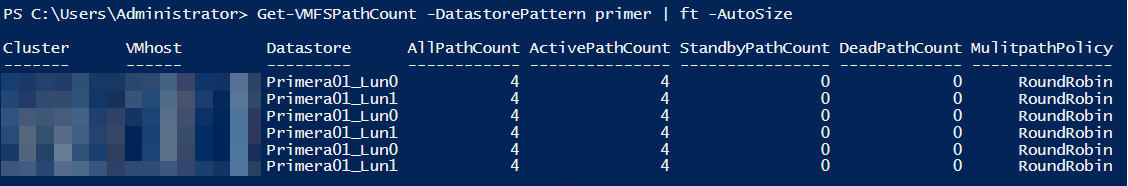
- FileZilla Client and Server for FTP Client and Server. FTP Server is useful for example for FC Switch firmware updates and configuration backups. As well for VMware vCenter VCSA backups.
- WinSCP. I don't think I need to say anything more.
- IOMeter for disk performance testing. I use it to check environments IO performance. But do not take outcomes to serious. Must be interpreted right
 For testing HCI performance, I prefer VMware HCI Bench. BTW IOMeter can also be used to test network performance.
For testing HCI performance, I prefer VMware HCI Bench. BTW IOMeter can also be used to test network performance. - vCenter Code Capture. Started as a Fling, it is finally part of vCenter. You start the Capture, do your task in vCenter and find used PowerCLI commands afterwards.
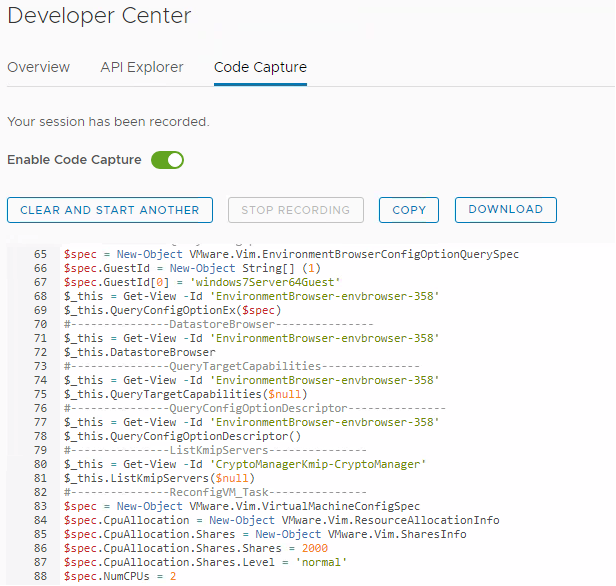
All these tools do not cause extra costs.
Let me know tools of your choice.



