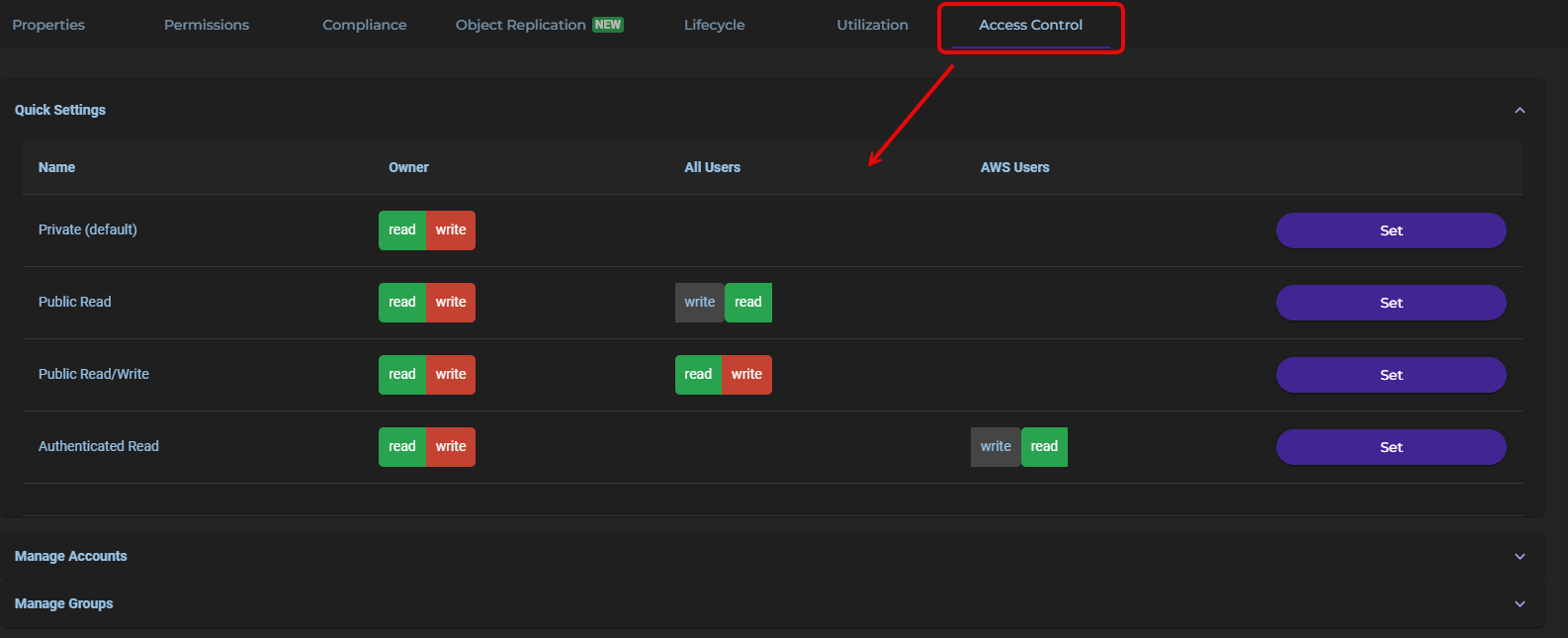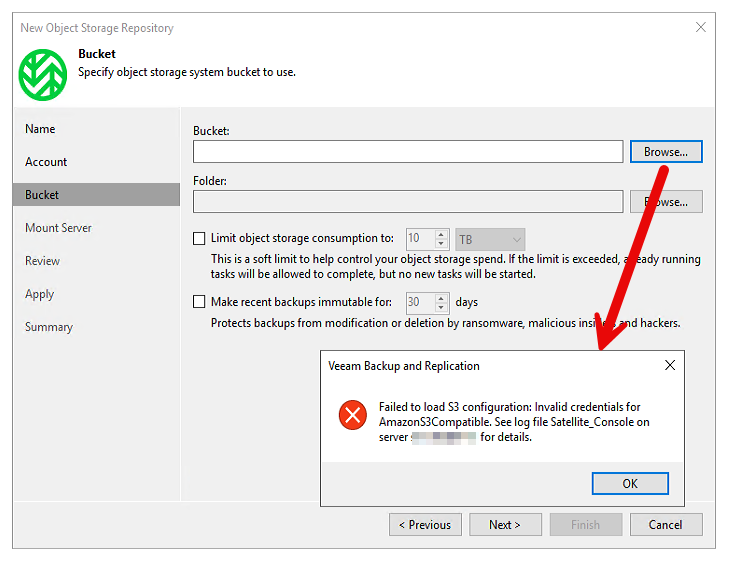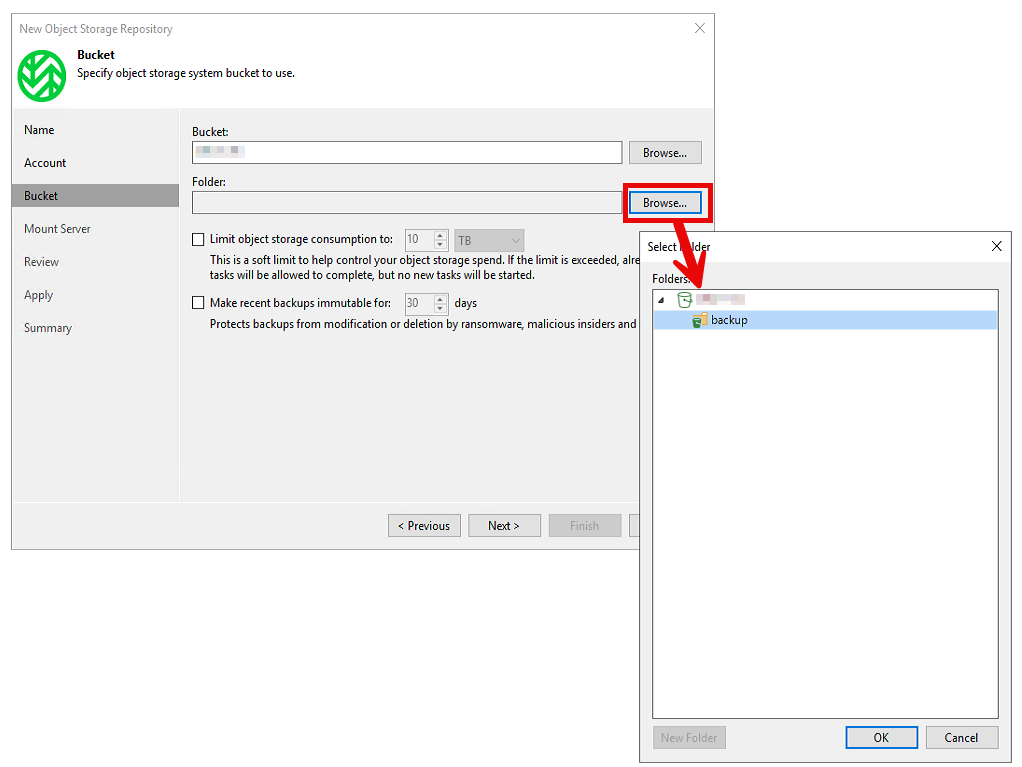Hello,
I have to configure S3 Wasabi for the first time and I would like to be sure about the configuration.
I will use it as backup copy repository with immutability.
1) I create the bucket on Wasabi with versionning + object lock enabled
2) I create a policy on Wasabi based on https://helpcenter.veeam.com/docs/backu ... positories
I need the policy "Immutability Enabled and Helper Appliance Configured Beforehand" right ?
How could I limit the policy only to the bucket "backupbucket" ? Because if I understand correctly, the policy in Veeam documentation has permission on all buckets.
3) I create a new user and assign the policy
4) I create the repository to veeam and set the desired immutability.
I think I need some help on part 2 to be sure the user can only write to the "backupbucket".
Thanks for your help
Solved
Wasabi policy permission
Best answer by damien commenge
Hello,
I finally find how to deal it with :)
Just need to replace the ressource section :
{
"Version": "2012-10-17",
"Statement": [
{
"Effect": "Allow",
"Action": [
"s3:ListBucket",
"s3:GetBucketLocation",
"s3:GetObject",
"s3:PutObject",
"s3:DeleteObject",
"s3:GetBucketVersioning",
"s3:GetBucketObjectLockConfiguration",
"s3:ListBucketVersions",
"s3:GetObjectVersion",
"s3:GetObjectRetention",
"s3:GetObjectLegalHold",
"s3:PutObjectRetention",
"s3:PutObjectLegalHold",
"s3:DeleteObjectVersion"
],
"Resource": "*"
}
]
}Instead of "Resource": "*"
I set this one (replace BUCKET by bucket name)
{
"Version": "2012-10-17",
"Statement": [
{
"Effect": "Allow",
"Action": [
"s3:ListBucket",
"s3:GetBucketLocation",
"s3:GetObject",
"s3:PutObject",
"s3:DeleteObject",
"s3:GetBucketVersioning",
"s3:GetBucketObjectLockConfiguration",
"s3:ListBucketVersions",
"s3:GetObjectVersion",
"s3:GetObjectRetention",
"s3:GetObjectLegalHold",
"s3:PutObjectRetention",
"s3:PutObjectLegalHold",
"s3:DeleteObjectVersion"
],
"Resource": ["arn:aws:s3:::BUCKET/*","arn:aws:s3:::BUCKET"]
}
]
}This works fine :)
Enter your E-mail address. We'll send you an e-mail with instructions to reset your password.