I always having this issue when perform the backup or replication, the virtual machine will create the snapshot and once finish will delete the snapshot.
When this activity happen the VM will like stun and loss ping.
How can we perform resolve this?
I always having this issue when perform the backup or replication, the virtual machine will create the snapshot and once finish will delete the snapshot.
When this activity happen the VM will like stun and loss ping.
How can we perform resolve this?
Do you use NFS as Datastore with HodAdd as Transportmode ?
Regards
Matze
Hi, yes NFS. I try hotadd and network also same issue.
Please dont use NFS Datastores in combination with HotAdd, this will endup im STUNs etc.
For NFS use DirectNFS Transport Mode (your proxy needs access to NFS Network) or NBD/network.
Network is normaly very solid but slower. There should not be any STUNS with network, are your sure about that? Maybe a performance issue on your source system?
Does the stun happen if you take a normal snapshot?
If so its more of an underlying infrastructure issue rather than a backup software issue.
Hi
Yep…
https://www.veeam.com/kb1681
According to the KB, the stun issue was supposedly fixed in vSphere 8U2b release for NFS3.0. So, if you’re not on VMW8U2b...then you’d still have the issue:
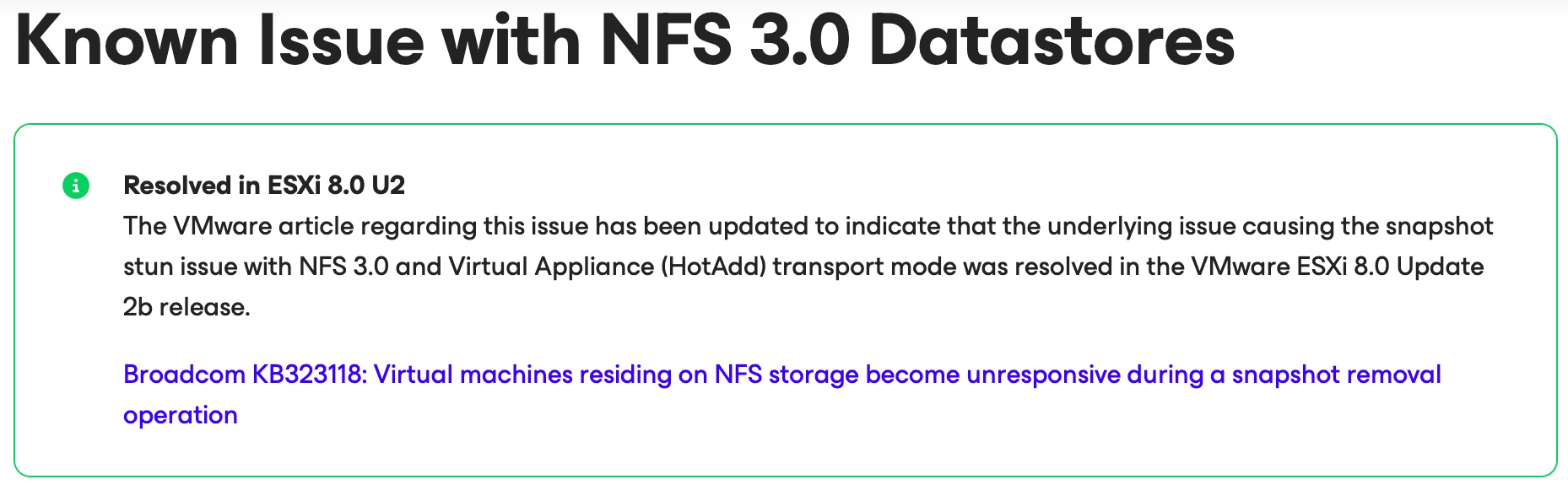
My recommendation though is just to never use hotadd with NFS. Just use Direct NFS as is suggested in the KB.
Best.
Here is a comparison between NFS versions 3 and 4.1 using ESXi version 7.
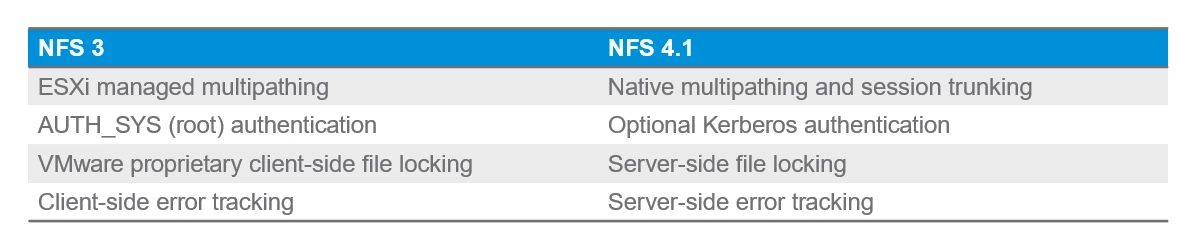
And in this other table, you can see the Veeam's recommendation regard using NFS v3 or 4.1
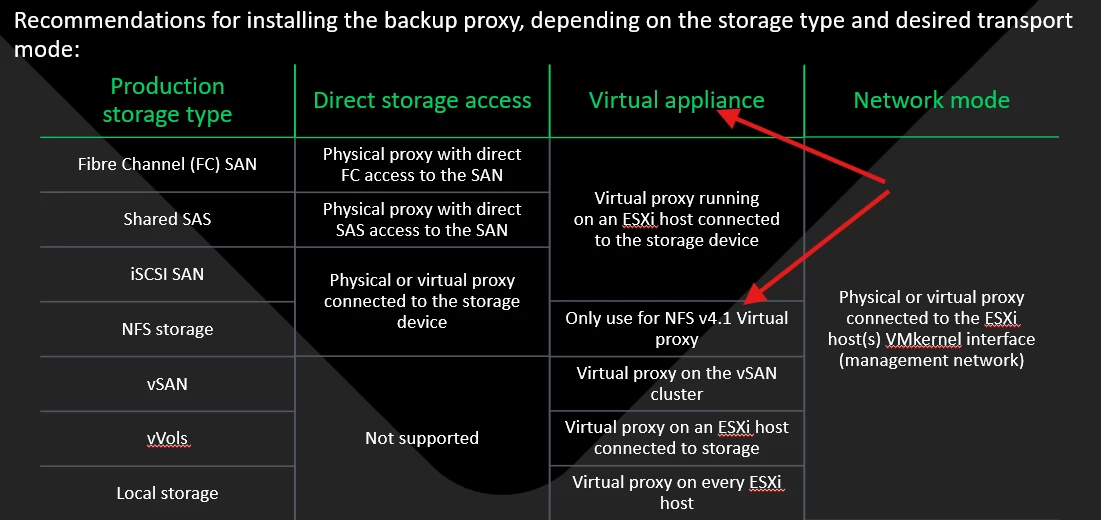
:-)
Hi
Yeah...may be a “feature”...but I was just sharing what Veeam stated in their KB. Bug/feature…still annoying for the user. But indeed more of a “function” of how NFSv3 behaves with backups for sure.
Personally, I still recommend just skipping hotadd altogether though & just go with Direct NFS 😉 It tends to have a bit better performance. But, if hotadd is still what’s desired...for sure NFSv4.1 is the way to go. Appreciate the additional info Andre’. Looking fwd to catching up in PRG soon!
Best.
Enter your E-mail address. We'll send you an e-mail with instructions to reset your password.