Hello
A customer configured his Wasabi bucket with immuability set on Wasabi side.
I know is not the recommendation in term of configuration normaly I set versionning and objectlock on the bucket only and the immuability is set in the repository Veeam.
The problem is the consumption continues to grow on the bucket. In Veeam the number of restore points are correct but I have a lot of error in the SOBR task like: Not good!
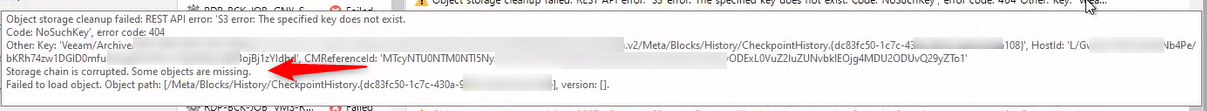
A lifecycle policies has been set, but I never used this kind of rule so I m not sure of the result especialy with Veeam.
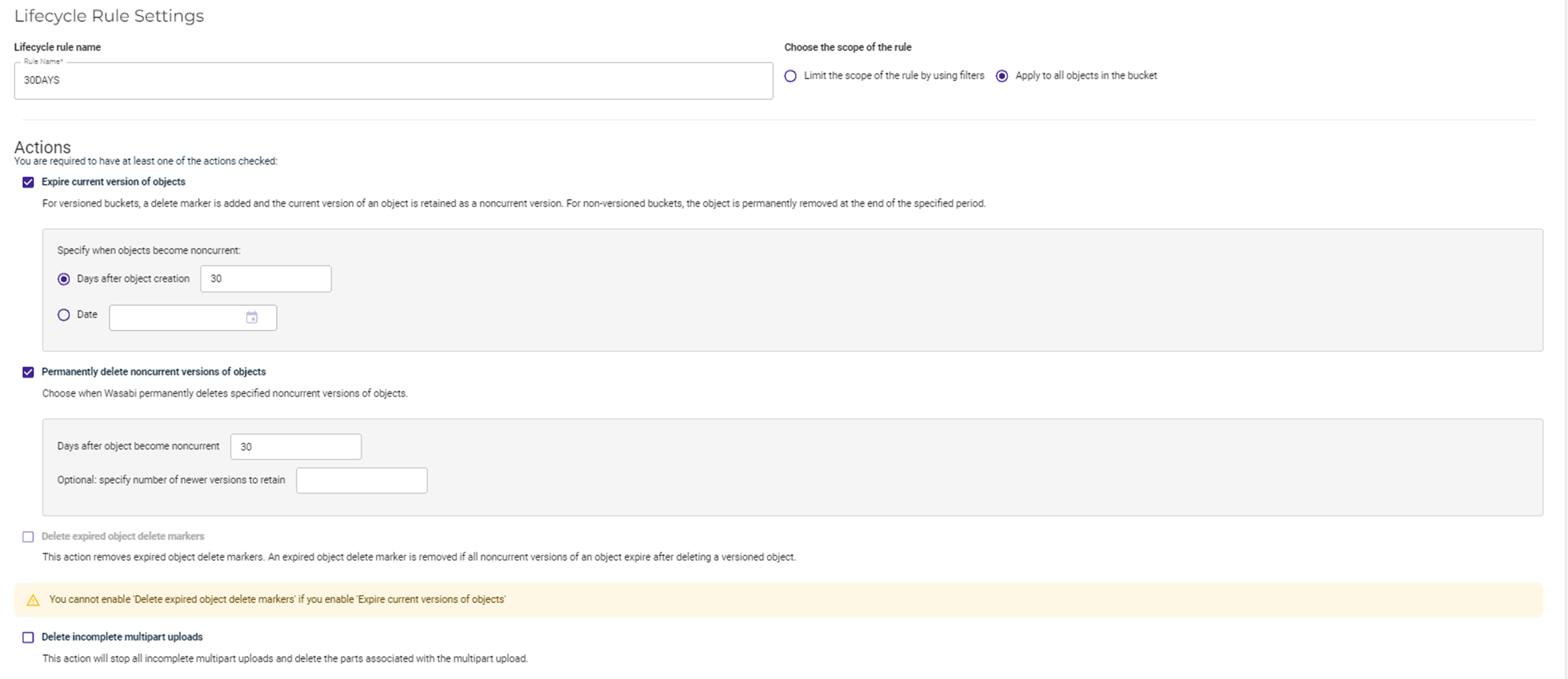
In Veeam in the repository we have this warning:
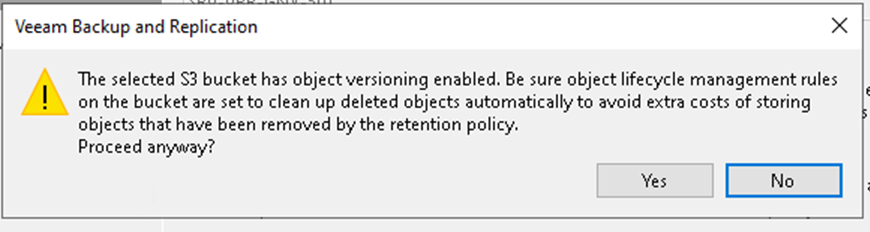
The rules is in place but…. the delete is not working
Have you already handle this kind of configuration ?







