Hello,
I’m trying to restore a full backup on a new ESXi host but it says
Restore Point(s) is corrupted however the backup file is Full Backup
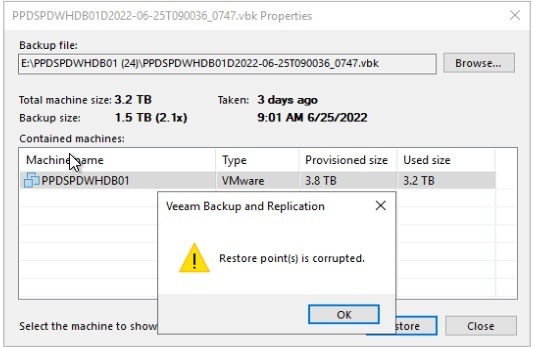
Appreciate your support.
Hello,
I’m trying to restore a full backup on a new ESXi host but it says
Restore Point(s) is corrupted however the backup file is Full Backup
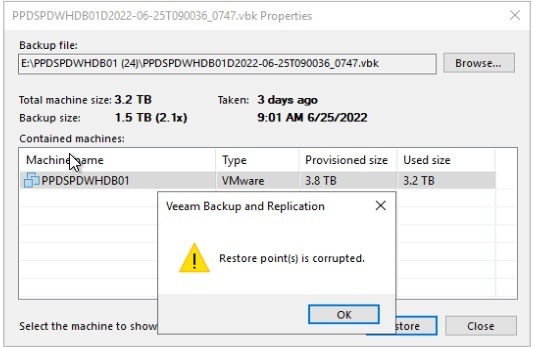
Appreciate your support.
Best answer by m.saleh
Can you test recovery via the source VBR to see if it can even read the backup? That’ll cut through a huge amount of potentially wasted time on whether it’s an access issue, or version issue etc. If the Veeam installation that created the backup can’t read it, then we’ve cut out a lot of troubleshooting.
Well, the reason for all of this was that the DC went down including the Veeam BR servers and we got only the DataDomain available that holds the Veeam backups.
But luckily I got a call two hours ago that they got be able to make the DC up and running again.
I checked the Veeam BR source and found the job for that corrupted backup was failed so i think thats why it shows this message because of it was not finished.
Thank y’all for support.
Enter your E-mail address. We'll send you an e-mail with instructions to reset your password.