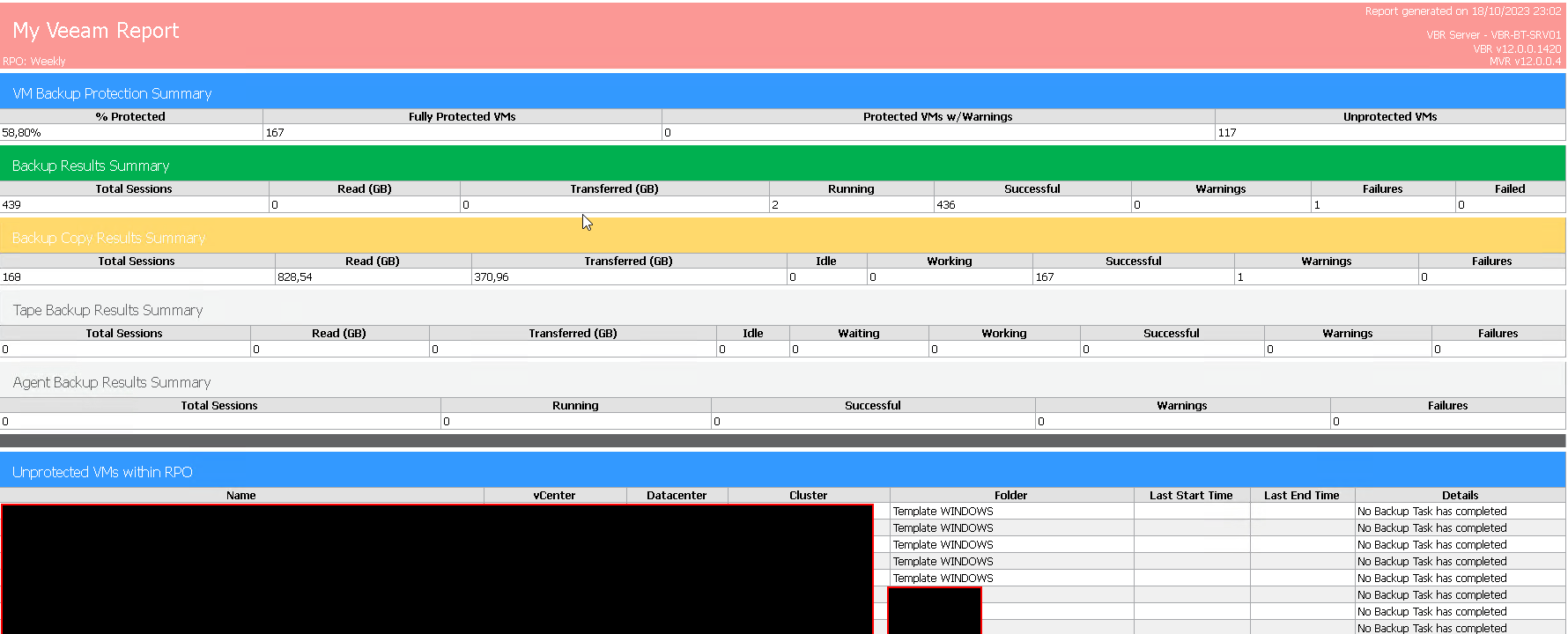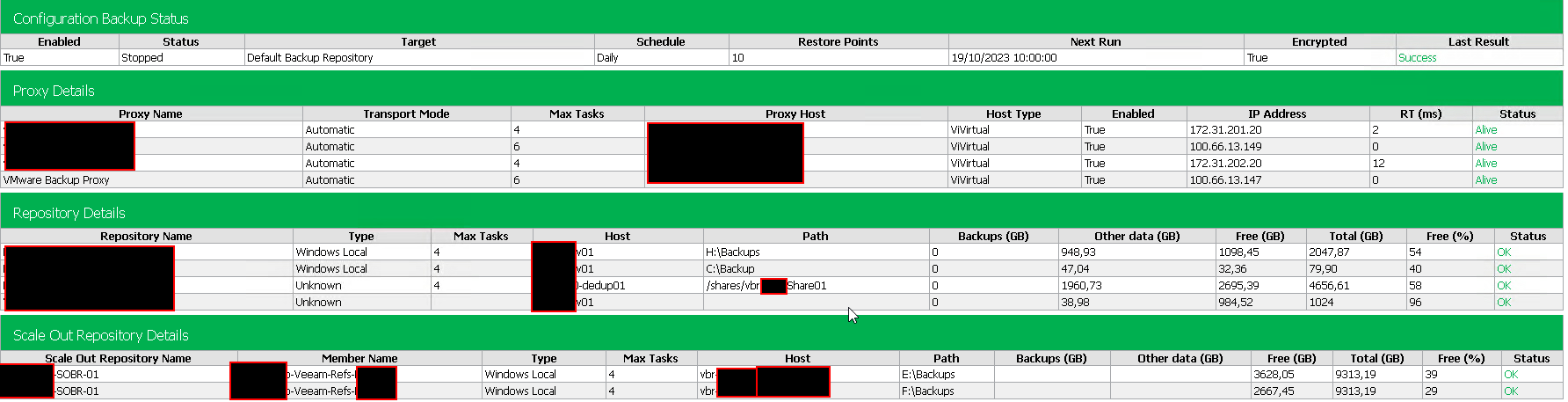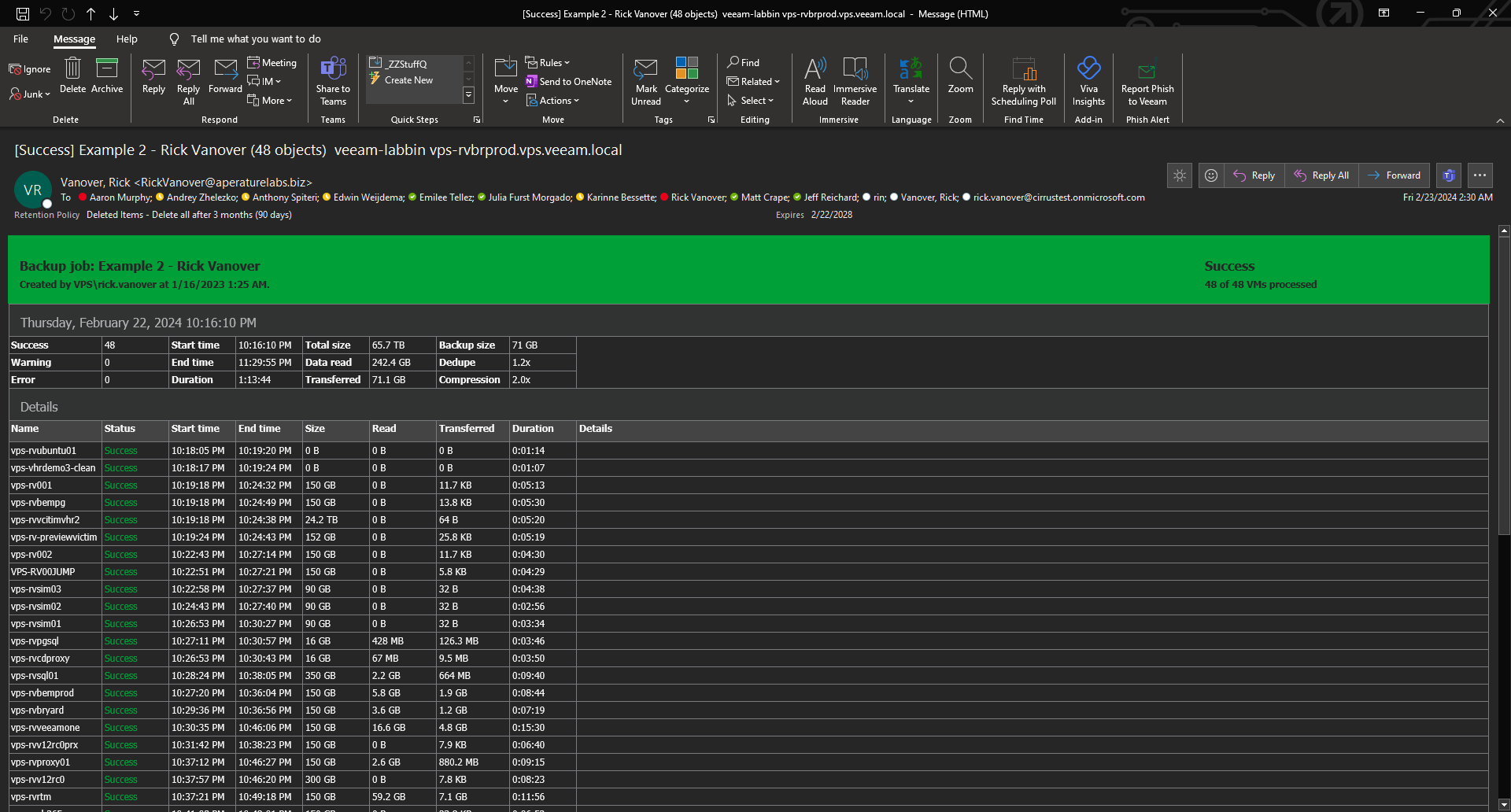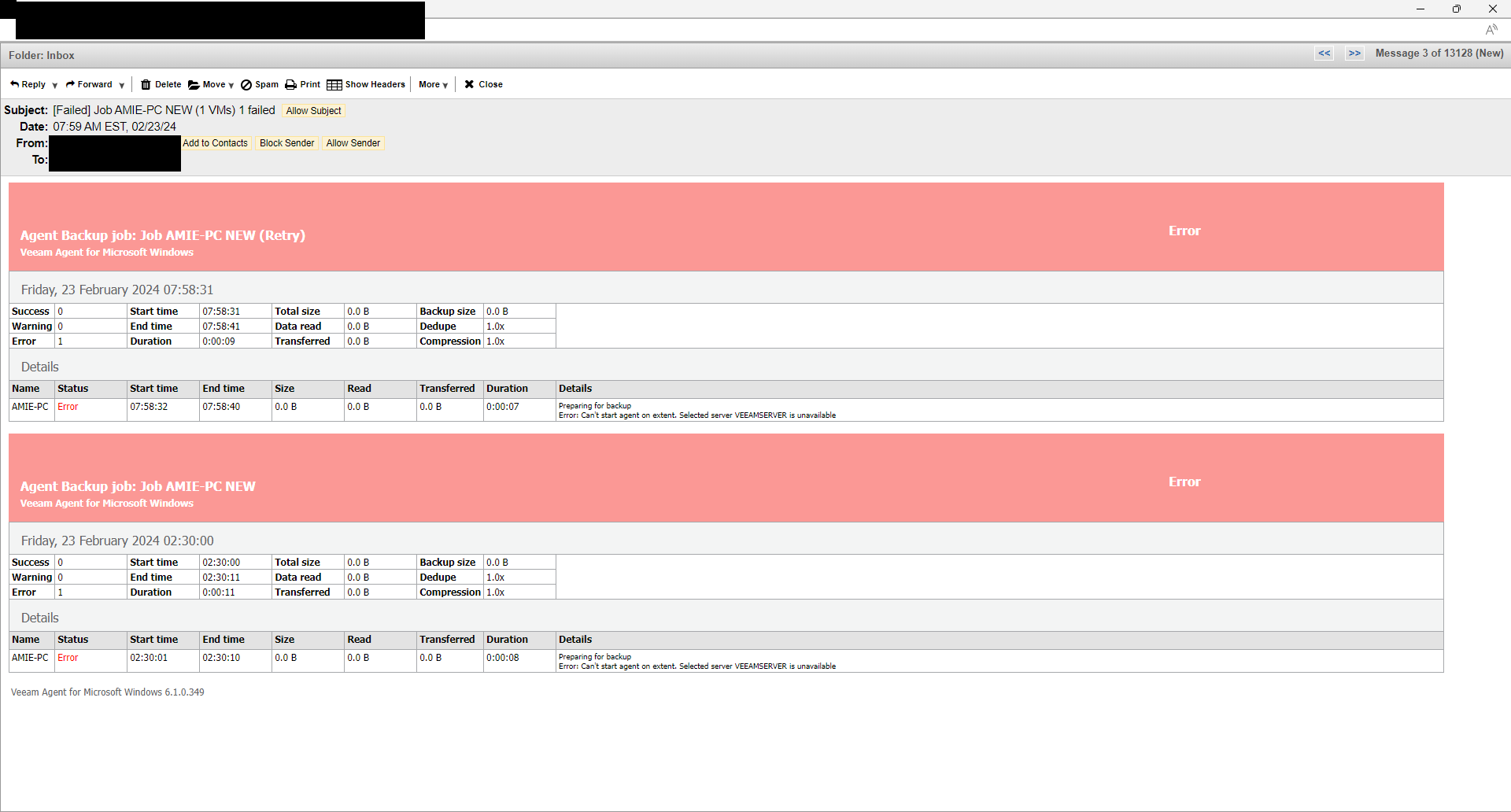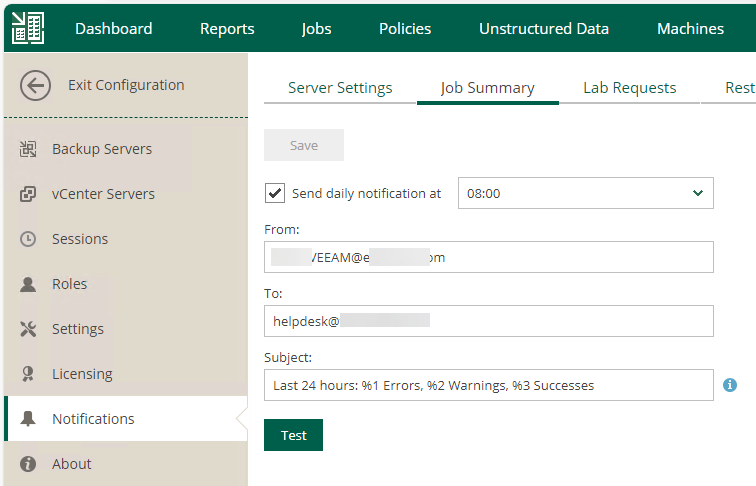Hello all,
is there any possibility to have report directly from Veeam? We have Veaam v12.2 for really small environment and Installing/configuring VeeamONE is a big hammer for this nail.
I would like to have same report as you got when you right click on completed backup job “last24 hours” and click on report. I didn’t find anything that can do that automatically to file.
thanks,
Ladislav.