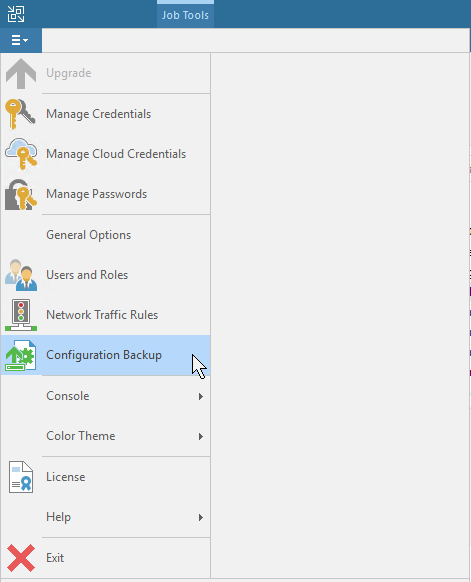Can someone enlighten me on my queries?
If I have to replicate the backup from Prod to DR, what will be the best approach?
I believed you can install veeam in the VMware Prod only then Replicate the VM directly to the DR VMware environment, it means no Veeam Mgmt in the DR installed, but on the failback what will the approach for that?
I handled other backup before, on Arcserve I must have arcserve on both sites to do the replication, is that approach is feasible to veeam? must have both veeam mgmt for prod and dr
If customer have exisiting vsphere replication for critical apps. Do I need to maximize the CDP feature instead of veeam replication?
Thanks :)