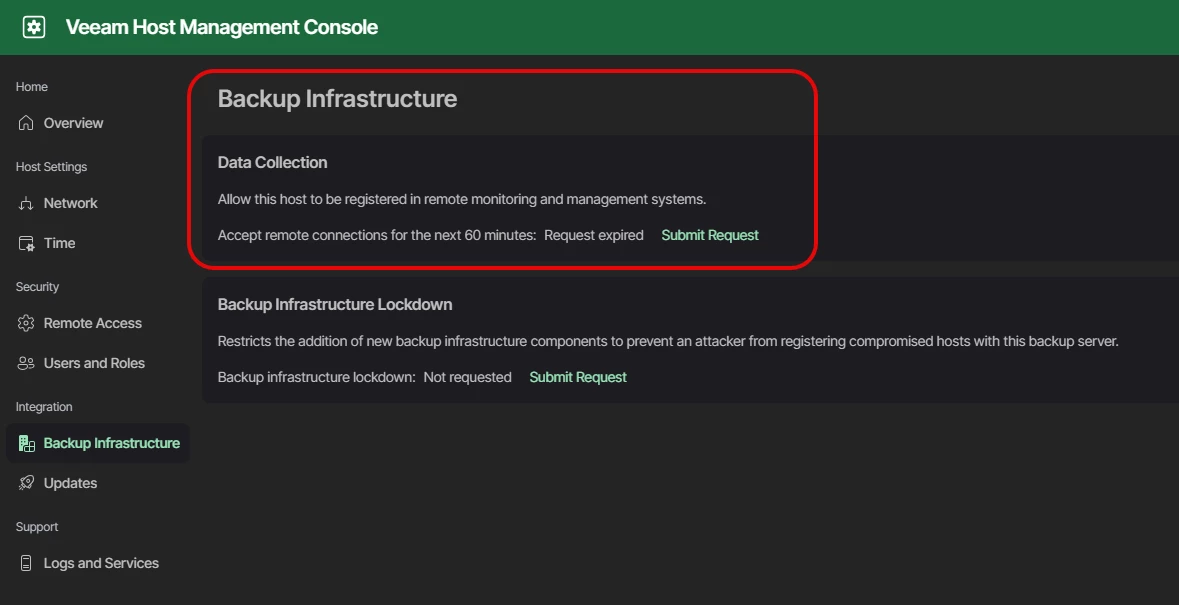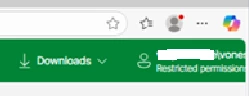Fresh v13 build for VBR, EM and Veeam ONE.
Veeam ONE is installed on windows 2025 with a seperate win2025 SQL server.
Install is all good but when running the Veeam ONE client and I click ADD SERVER to add the VBR server, this opens a web interface to veeam one. Once logged in, I get this:
infrastructure is missing and I can click review data sources, when I click this I get error “failed to add the virtual infrastructure. The user account does not have the required permissions”.
The user does have permissions, local admin, in the veeam administrators group as well. In the top corner of the web UI it also shows the user then underneath “restricted permissions user”.
Very odd…..anyone see this?