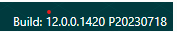Hi @imadam - I still am not fully understanding what you’re trying to achieve. I understand you have a NetApp configured for iSCSI. And you have snapshots on your NetApp. But, what are you backing up? VMs, I presume? And, you want to use Backup From Storage Snapshots? It is generally configured by default, but in your Job > Storage section > Advanced button > Intergration tab, I assume the BfSS is enabled? And, you see BfSS mode for each VM in you Backup Job being used?...not nbd mode?
Maybe everything is configured ok, but you’re just wanting to force 10GB NICs on your Veeam server to be used/seen by your SAN? When I was using physical Windows servers as Proxies and wanted to use my HBAs (10Gb), I assigned IPs of my storage network on those and used a different (mgmt) subnet for my 1Gb NIC. So, my storage network used those 10Gb HBAs based off the subnet I used with my SAN (I use Nimble, and iSCSI). All you should need to do is use the subnet on your HBAs your NetApp SAN is on. If NetApp is like my Nimbles...I connect to my array UI via a mgmt subnet to configure it, but my array’s storage uses a different subnet for storage tasks → replication, etc. I have 2 separate switches for each subnet.
Have you looked at Veeam’s Storage Integration Guide? Specifically, look at “Requirements for Proxies”; “General Requirements and Limitations”; “Adding NetApp ONTAP”; and “Configuring Backup From Storage Snapshots” ….and those just for starters.
Let me know if I’m not correct in my assumptions of what you’re trying to achieve.