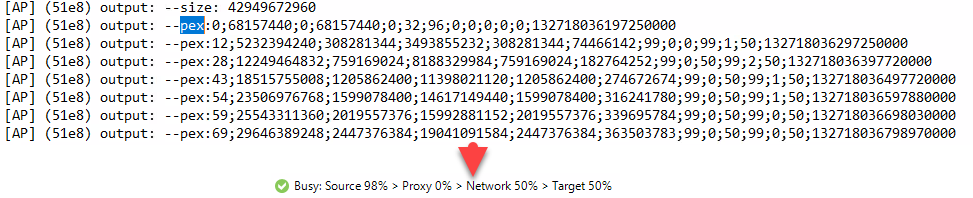I have recently seen many people posting about issues with jobs, etc. and then some of the error messages they are seeing. If you want to analyze the Veeam logs to see if you can troubleshoot the issue yourself you can follow the attached PPT file which is a Log Diving session from 2017. It is a great resource and shows you where and what to look for in the logs with examples too.
Log Files are located here - C:\ProgramData\Veeam
This is where you will find the logs for the respective jobs. Like backup jobs are located in the “Backup” folder then broken down in to subfolders by job name.
Hopefully this helps people when it comes to troubleshooting job failures as I have used this PPT file many times to help me prior to calling Support. ![]()