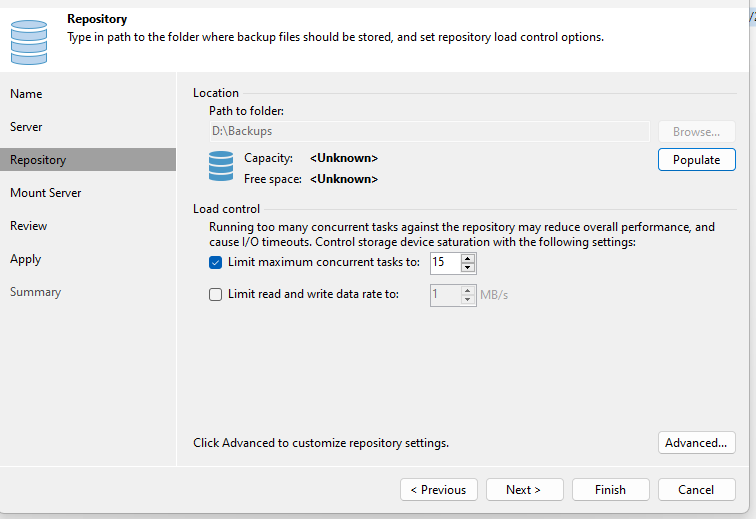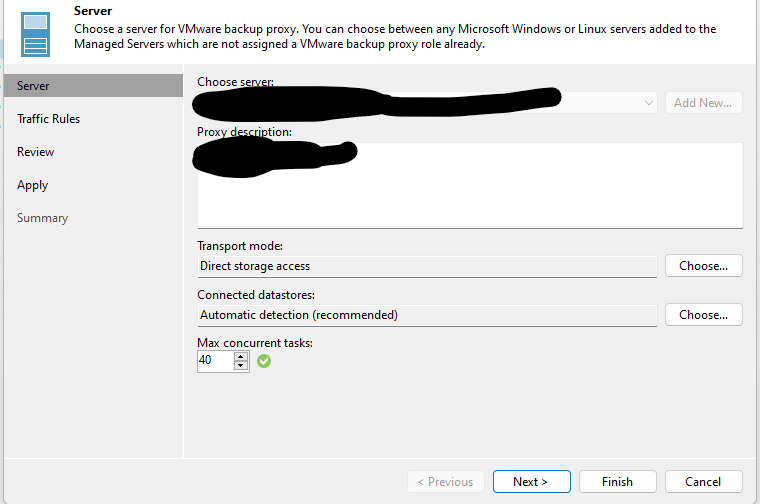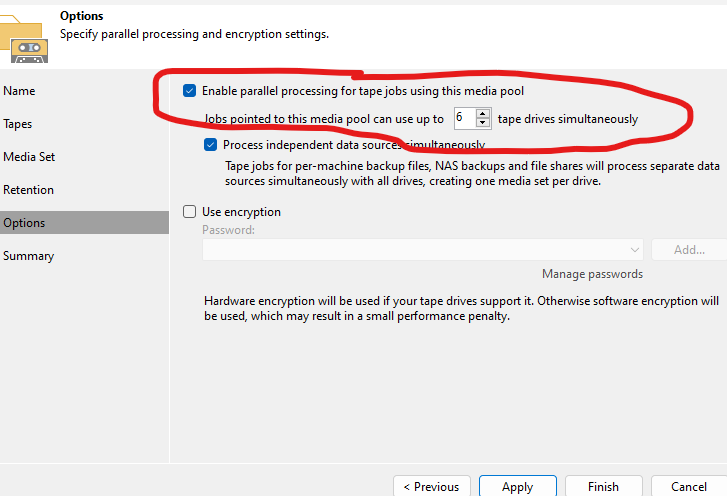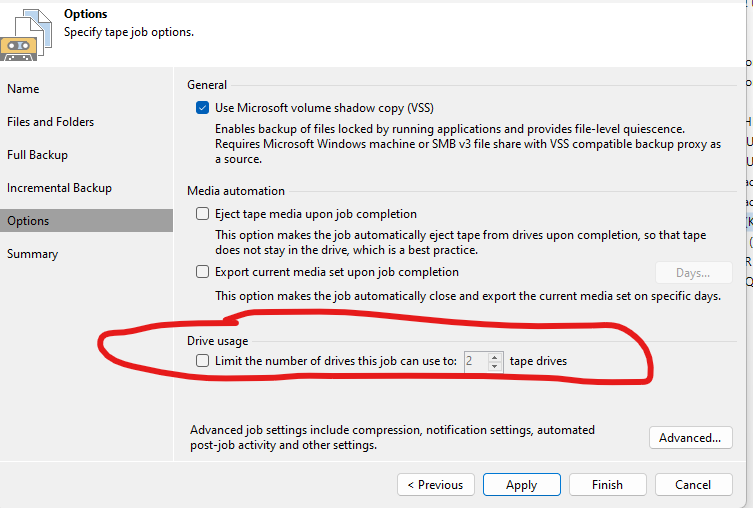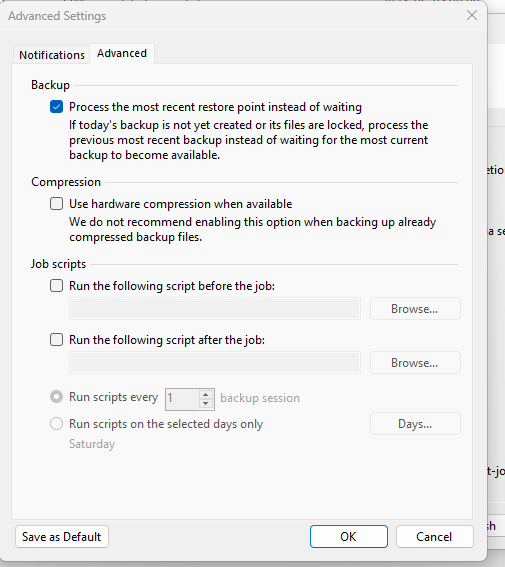I have a tape library with 4 drives. Veeam seems to be only using 2 of them. For example, right now I see all 4 drives - 1 is writing to 1 tape job, a 2nd is writing to another tape job, the other 2 drives are sitting, showing “idle”.
Yet I have 5 more tape backup jobs sitting in queue, all showing status “0% completed”. Why isn’t Veeam writing some of those jobs to those 2 idle drives?
I do have a setting on each tape job to limit it to no more than 2 drives, because I don’t want any 1 job to monopolize all tape drives. But Veeam seems to think that means to use only 2 drives *total*, not per-job.
Have I missed some setting? Or set something wrong? I have a lot of data to write to tape every night, and more to come. In fact, I am waiting on 2 more tape drives, for a total of 6. But Veeam isn’t utilizing all the drives in the library.
I did ask Tech Support, while I was troubleshooting another tape issue, but I never got a response to this question.
Anyone? I feel it has to be something wrong that I have done. But I can’t see what …